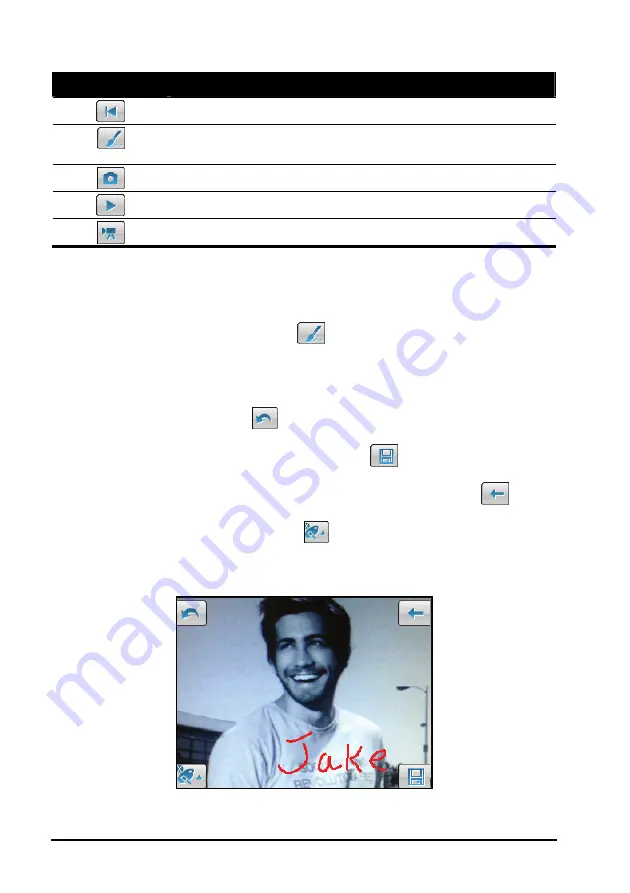
7-10
Camera
Button/Icon
Descriptio
Moves to the previous file.
Allows you to edit the picture. (See section 7.5 for
information.)
Switches to the Camera mode.
Plays the video clip.
Switches to the Video mode.
7.5
Editing Pictures
When you are viewing a picture, tap
to enter the editing mode.
By default, the brush function is enabled. You can write or draw on the
screen.
To undo your editing, tap
(repeated tapping is allowed).
To save the edited picture as a new file, tap
.
To cancel your editing and return to the previous screen, tap
.
To disable the brush function, tap
. In this mode, you can drag on the
screen to move the picture.






































