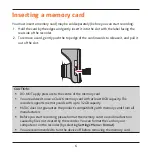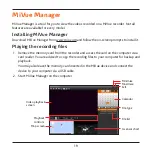18
-
Emergency:
Change the sensitivity level (6 levels, from
Low
to
High
) of the G sensor
that allows to automatically trigger the emergency recording while continuous
recording is in progress. The event recordings will be stored in the “Emergency” category.
-
Parking Mode
(for selected models only)
:
Change the sensitivity level (3 levels,
from
Low
to
High
) of the G sensor that allows to automatically trigger the parking
recording when the recorder is in Parking mode. The parking recordings will be stored
in the “Parking” category.
System
Allows you to change the system settings of the device.
-
GPS Status
(for selected models only)
:
Displays the status of GPS signal reception.
-
Date/Time:
Sets the system date and time. For more information, see the "Setting
the date and time" section.
-
Beep Alert:
Enables or disables system notification sounds.
-
Volume:
Adjusts the volume level.
-
LCD Standby:
Select
Always On
or select how long (
10 sec
,
1 min
, or
3 min
) the
screen remains lit after you press any key.
-
Language:
Sets the language.
-
Distance Unit
(for selected models only)
:
Sets the preferred distance unit.
-
Storage Allocation
(for selected models only)
:
The system provides four default
memory configurations to store the videos (including continuous recording,
emergency recording and parking recording) and photos. Select the proper
configuration based on your usage.
-
Restore to Defaults:
Restores system settings to factory defaults.
-
Version:
Displays the software information.
Format
Formats a memory card. (All data will be erased.)
Summary of Contents for MiVue 5 series
Page 1: ...User Manual Series ...