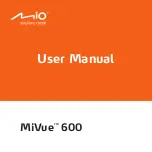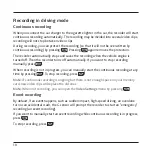12
3. Select
Protect
and press
.
4. To add the protection, select
Protect One
and press
. Select the desired file and
press
.
Or, select
Protect All
and press
. Select the desired type and press
. Select
Yes
and press
.
A lock icon will appear on the top-left corner of the thumbnail of the protected file.
5. To remove the protection, select
Unprotect One
and press
. Select the desired
file and press
.
Or, select
Unprotect All
and press
. Select the desired type and press
.
Select
Yes
and press
.
Deleting files
CAUTION:
Deleted files cannot be recovered. Make sure to back up your files before deletion.
You cannot delete the protected files.
1.
When not recording, press
to open the
Settings
menu.
2. Press the Power key repeatedly to open the
File Playback
menu.
3. Select
Delete
and press
.
4. Select
One
and press
. Select the desired file and press
.
Or, select
All
and press
. Select the desired type and press
. Select
Yes
and
press
.