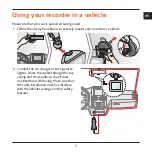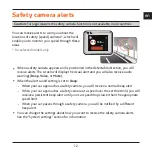14
en
System settings
To customise the system settings, press
.
Note:
Depending on your MiVue model, certain setting options may not be available.
File Playback
Plays the recorded videos and photos.
Sound Recording
Sets if you want to include sounds in the recordings. The default setting is
On
.
SafetyCam
Sets how you want to be notified of safety cameras. The available settings include:
-
Alert Sound:
The options are
Beep
,
Voice
and
Mute
.
-
Alert Distance:
The options are
Short
,
Medium
and
Long
.
-
Alert Method:
The options are
Smart Alert
and
Standard Alert
.
-
Threshold:
Sets the speed value for the recorder to start offering alerts.
-
Cruise Speed Alert:
Sets the limit for cruise speed. When you drive at a cruise speed
over the set value, you will receive alerts by the recorder.
-
Custom SafetyCam:
Lists all user-added safety cameras which are sorted by created
time.
Parking Mode
Allows you to change the settings of Parking mode. The available settings include:
-
Detection:
When enabled, the dash cam will automatically start recording when it
detects movements or if an event happens in Parking mode.
-
Detection Method:
Sets the parking detection method to
Only G-sensor
,
Only
Motion
or
Both Motion & G-sensor
.
-
Auto Entry:
Sets the mode (
Low
,
Medium
,
High
or
Manual
) for the system to enter
Summary of Contents for MiVue C320 Series
Page 1: ...TM Series TM C320 C330...