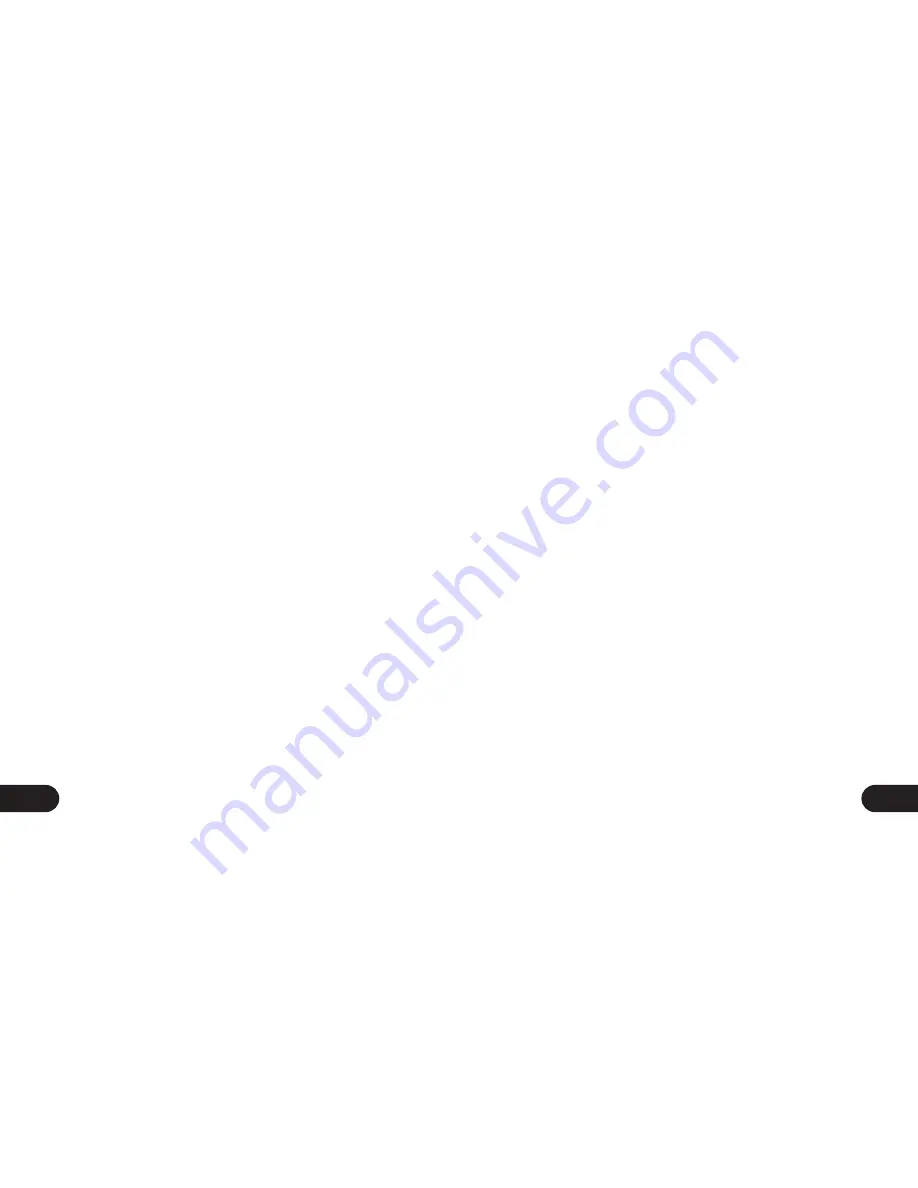
5
6
04. chanGInG UnIt Of MeaSUre
The unit of measure for distance and stride length can
be switched between metric and imperial units. The
default is imperial units (miles and inches). To switch:
» In STEP mode, press and hold
MODe
for 5 seconds.
The display will flash the current unit of measure.
» Press
UP
to switch the unit of measure.
» Press
MODe
to exit this setting mode or wait 3
seconds. Pedometer will return to STEP mode.
05. reSettInG valUeS
To clear step and distance values:
» In STEP or DISTANCE mode, press and hold
MODe
for
3 seconds.
06. SPecIfIcatIOnS
» Maximum steps: 99,999 steps
» Maximum distance: 99.999 km or 99.999 mile
» Stride length range: 25 - 203 cm or 10 - 80 inches
» Resolution of distance: 0.001 km or 0.001 mile
» Battery: LR1130


























