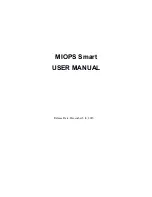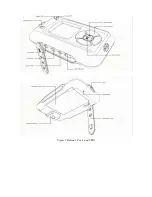b.
Lightning Mode
The lightning mode is used to capture light events like lightning, fireworks,
sparks etc. The MIOPS Smart has a high-quality optical sensor and it is located
in the front face of the device. If you are working in the lightning mode, please
make sure that the window of the optical sensor is not covered by anything.
Align the device toward the light event.
The lightning mode has a single parameter and it is the sensitivity. You can set
the sensitivity anywhere between 1 and 99. If you want to capture even the
smallest lightning, you can set the sensitivity to a higher value. A high
sensitivity will also increase the chance of false triggering. If you want to
capture the big bolts only, you can set the sensitivity to a lower value. There is
no recommended setting for the sensitivity; it all depends on the environment.
If you are shooting during daytime, a higher sensitivity will be useful. Please
note that artificial lights (light bulbs, projectors, etc.) can cause false
triggering. If there is too much artificial light in the environment, either turn
them off or move the MIOPS Smart to another spot.
Camera settings
: The camera must be in manual focus mode. Otherwise,
MIOPS Smart will not be able to trigger your camera. You can set the focus to
infinity. You can set the aperture and exposure per the environment. Please
note that the lightning will be visible for about 200~300 ms. depending on the
power of the bolt.
The optical sensor of MIOPS Smart is also sensitive against Infrared (IR) light.
You can notice that Miops Smart triggers your camera even if there is no
lightning. This can be due to lightning bolts, which are not visible to the human
eye. MIOPS Smart can also detect lightning which are behind the clouds.
WARNING
: Lightning is very dangerous. Please make sure that you keep a
safe distance between yourself and the lightning. For more information please
visit:
http://www.lightningsafety.noaa.gov/