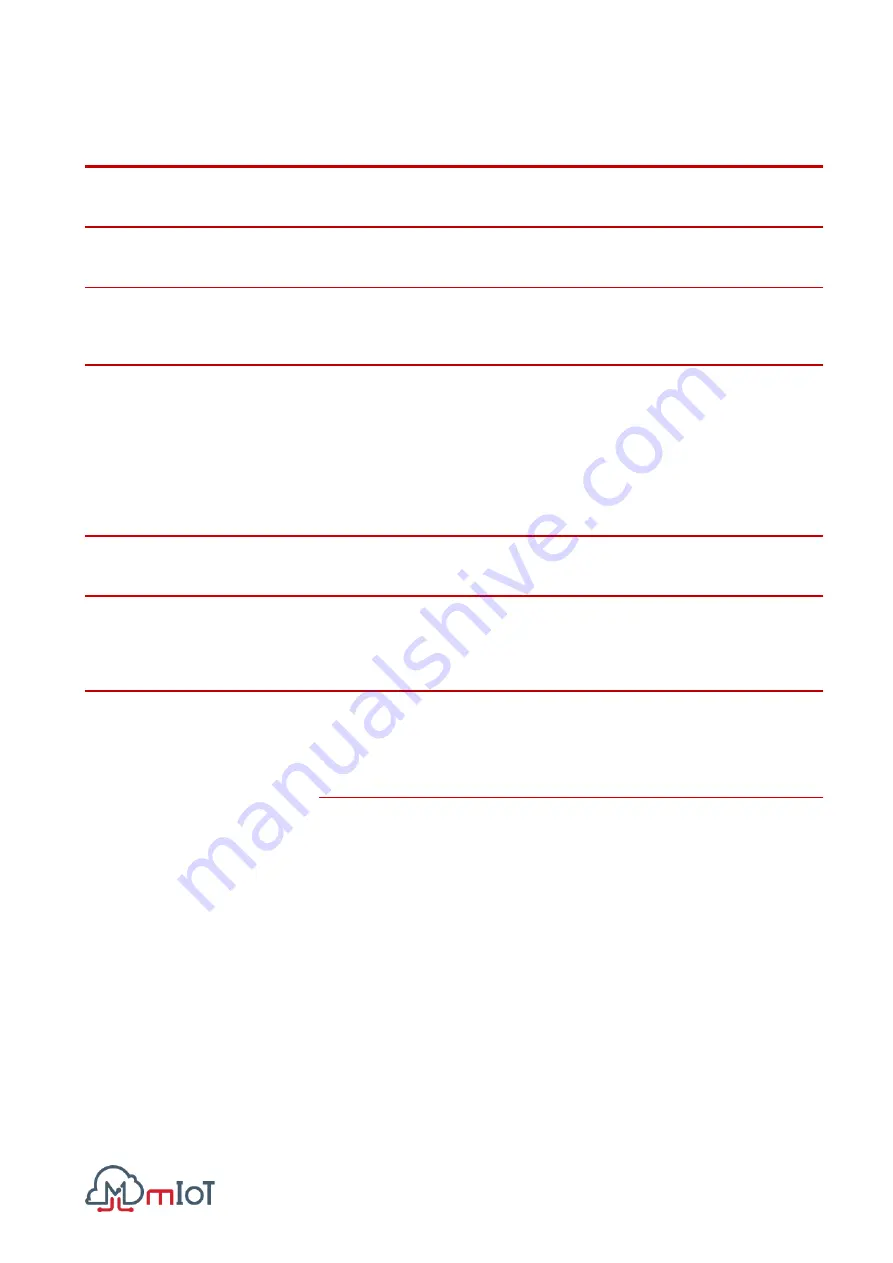
mIoT Captis Installation Guide
September 2020
15
Rev 5
TROUBLESHOOTING
Symptom
Meaning
What to do
Status LED flashing 20 times
Device is on/ awake
Device is working as it should, leave
device to collect data
Cellular LED solid
Device connected to
LTE network
Device is working as it should, leave
device to collect data
Status LED won’t turn on after
using the magnet
The device battery may be
depleted, or a device fault may
have occurred
Return the device to the supplier if the
issue persists.
Status LED flashing in
sequence: 2 long 8 short
No cellular registration
(connection to the network) is
being achieved.
Check with the Telstra coverage map to
ensure the site is covered by the LTE-
M or NBIoT cellular network.
Reposition the device to ensure that
there are no obstructions to signal.
If the area is covered, and the device
cannot connect, contact the supplier.
Status LED flashing in
sequence: 2 long 1 short
Captis device cellular module
failed to boot
Return the device to the supplier if the
issue persists.
Sensor connection not working
(not flashing the LED after LED
flash turned on in Captis
Configuration Toolset)
Connection wired incorrectly
Confirm that the sensor is terminated
correctly.
Contact support if issue persists
Sensor readings not uploading
to/appearing in
the cloud platform
Sensor not triggering
Ensure the sensor can be triggered by
checking that the sensor is securely
installed.
Contact support if issue persists
No cellular signal
Check Status and Cellular LED.
If flashing, complete troubleshooting for
a flashing Cellular LED.
Contact support if issue persists


































