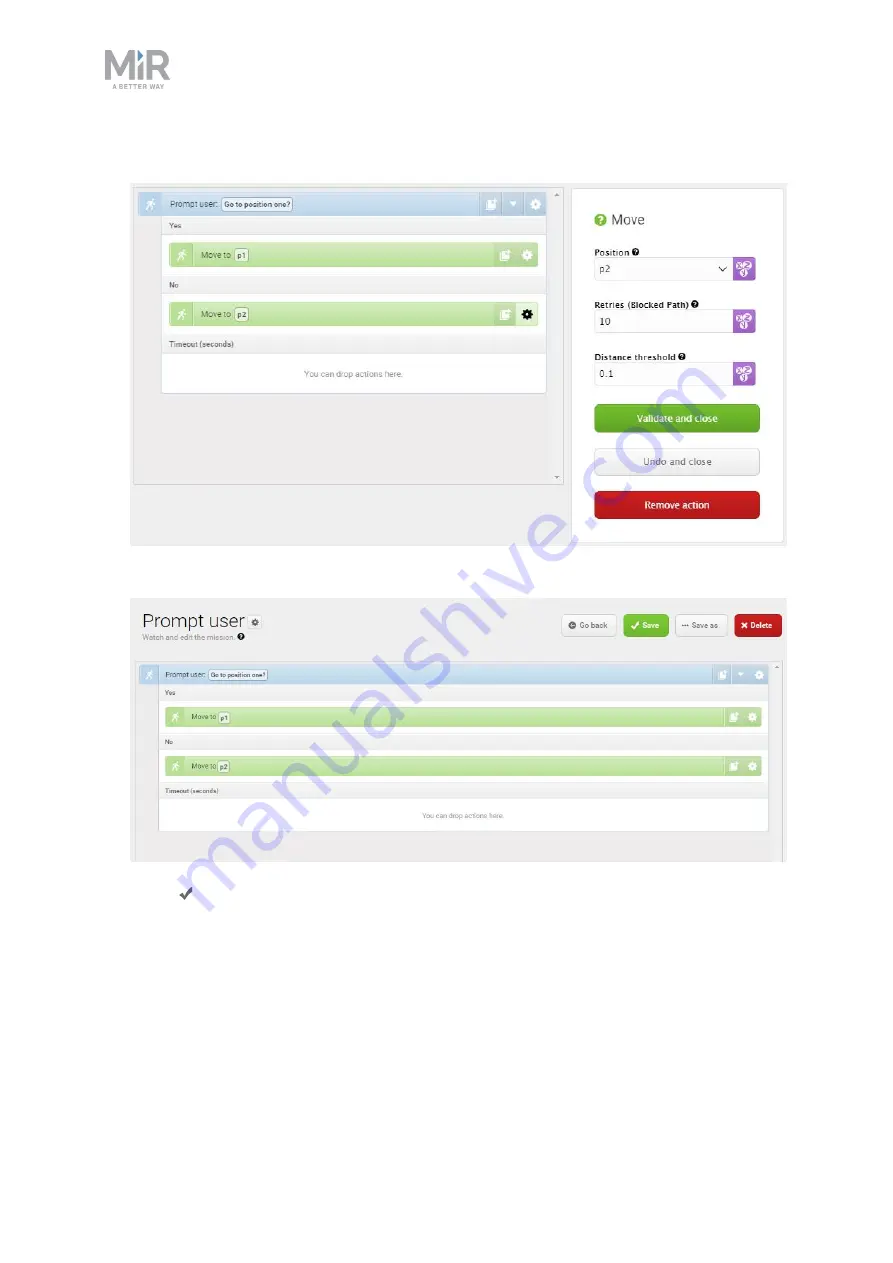
12. Usage
MiR250 Shelf Carrier User Guide (en) 03/2021 - v.1.4 ©Copyright 2021: Mobile Industrial Robots A/S.
182
7.
In the second Move to action, under
Position
, select
p2
.
The mission should look like this:
8.
Select
Save
to save the mission.
12.5 Creating the mission
Try/Catch
Try/Catch actions are used to handle mission errors. When you use a Try/Catch action, you
can define what the robot should do if, at any point, it fails to execute its main mission. This
prevents the robot from going into an error state and stopping in the middle of a mission by
















































