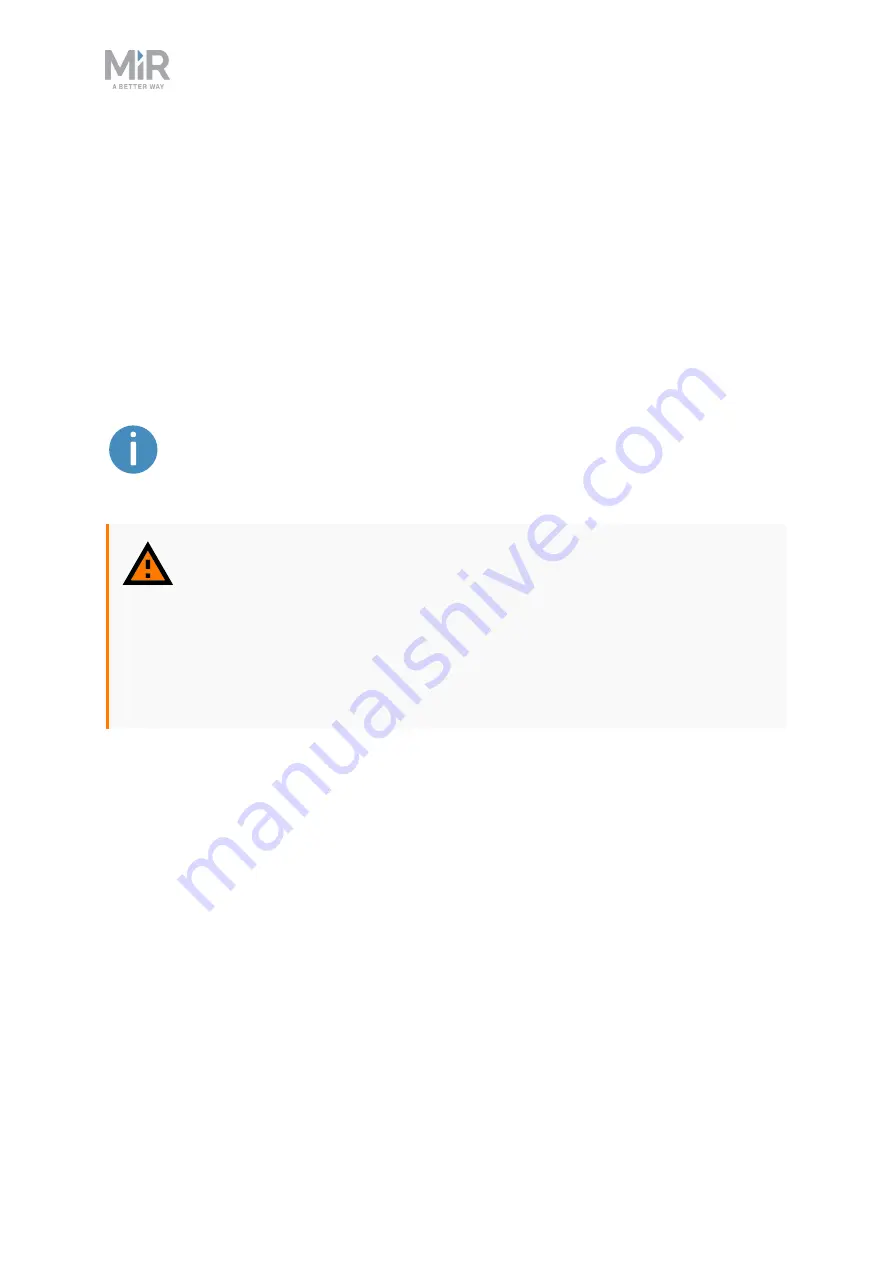
5. Accessing the internal parts
MiR250 Shelf Carrier User Guide (en) 03/2021 - v.1.4 ©Copyright 2021: Mobile Industrial Robots A/S.
43
5. Accessing the internal parts
Most internal parts of MiR250 Shelf Carrier are accessed through covers that open to
different compartments:
•
Front compartment
•
Rear compartment
•
Side compartments
•
Top compartments
For more information on how to remove the covers on MiR250, see the video
How to remove and attach the covers on MiR250
on MiR Academy at the MiR
website. Contact your distributor for access to MiR Academy.
WARNING
Removing covers from the robot exposes parts connected to the power supply,
risking damage to the robot from a short circuit and electrical shock to
personnel.
•
Before removing any covers, turn off the robot, and disconnect the
battery—see
Disconnecting the battery on page 74
.
















































