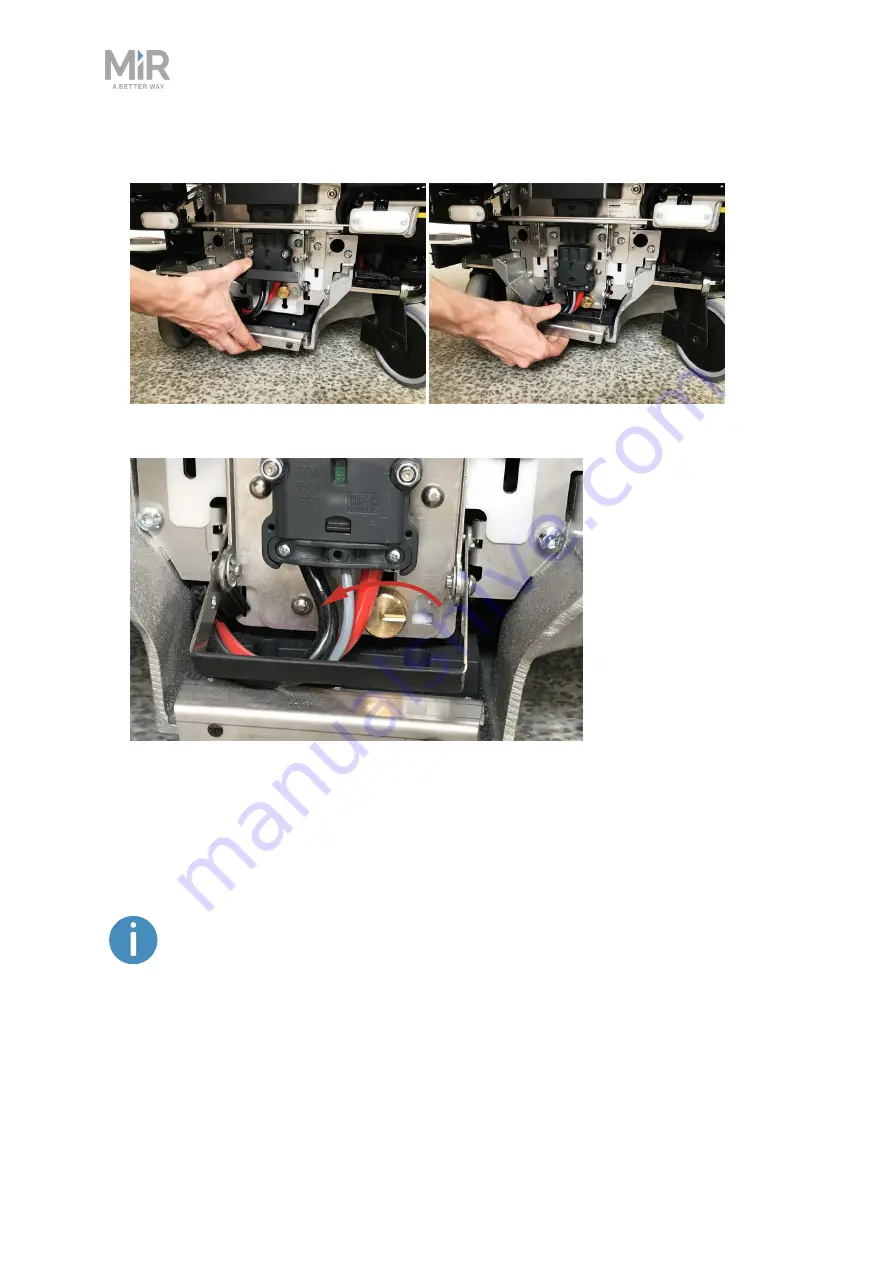
7. Battery and charging
MiR250 Shelf Carrier User Guide (en) 03/2021 - v.1.4 ©Copyright 2021: Mobile Industrial Robots A/S.
75
2.
Press down on the battery lever to disconnect the battery.
3.
Turn the battery lock counterclockwise to lock it.
7.3 Enabling fast swap
If you wish to enable the fast swap-option on the robot, you must modify the battery
disconnect assembly.
The levers holding the battery in place are fastened with screws from the
factory to ensure that the battery stays disconnected during transportation.
The rear compartment holds the robot’s battery. To access the rear compartment, see
















































