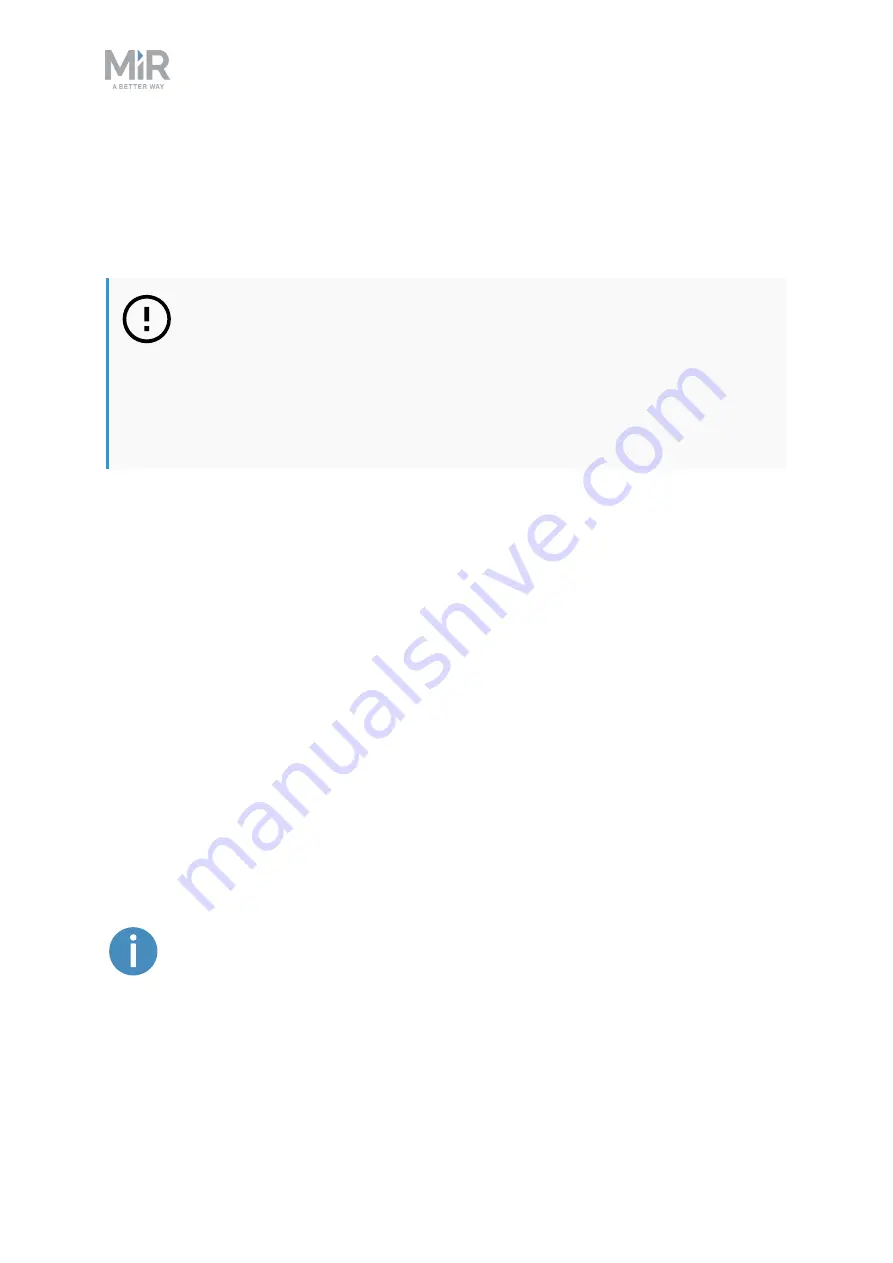
3. Safety functions
MiR500 User guide (en) 09/2019 - v.1.3 ©Copyright 2018-2020: Mobile Industrial Robots A/S.
49
3. Safety functions
This section describes the safety functions of the MiR 250.
Read the information in this section before powering up and operating MiR500.
NOTICE
Mobile Industrial Robots disclaims any and all liability if MiR500 or its
accessories are damaged, changed, or modified in any way. Mobile Industrial
Robots cannot be held responsible for any damages caused to MiR500,
accessories, or any other equipment due to programming errors or
malfunctioning of MiR500.
3.7 What does the robot see?
Before preparing the environment for MiR500, it is worth understanding how the robot
works, what it can see, and what it uses for navigation.
MiR500 is an autonomous and collaborative robot that relies on localization techniques to
orient itself in its environment. The robot uses path planning that consists of two parts: a
global planner that does the general path planning between two positions, and a local
planner that causes the robot to follow the global path and also take into account the
surroundings, so that the robot avoids dynamic obstacles based on sensor input.
MiR500 has two laser scanners that serve three main purposes:
•
Protective stop: the laser scanners trigger the protective stop as part of the SICK Safety
system when an obstacle is within the protective zone of the laser scanners.
•
Mapping: the laser scanners record the environment to gather data that enable the
creation of a map.
•
Localization: the laser scanners use data to localize the robot in the map that has been
generated and loaded into the robot.
The safety laser scanners only see objects in a plane 200 mm above ground.
















































