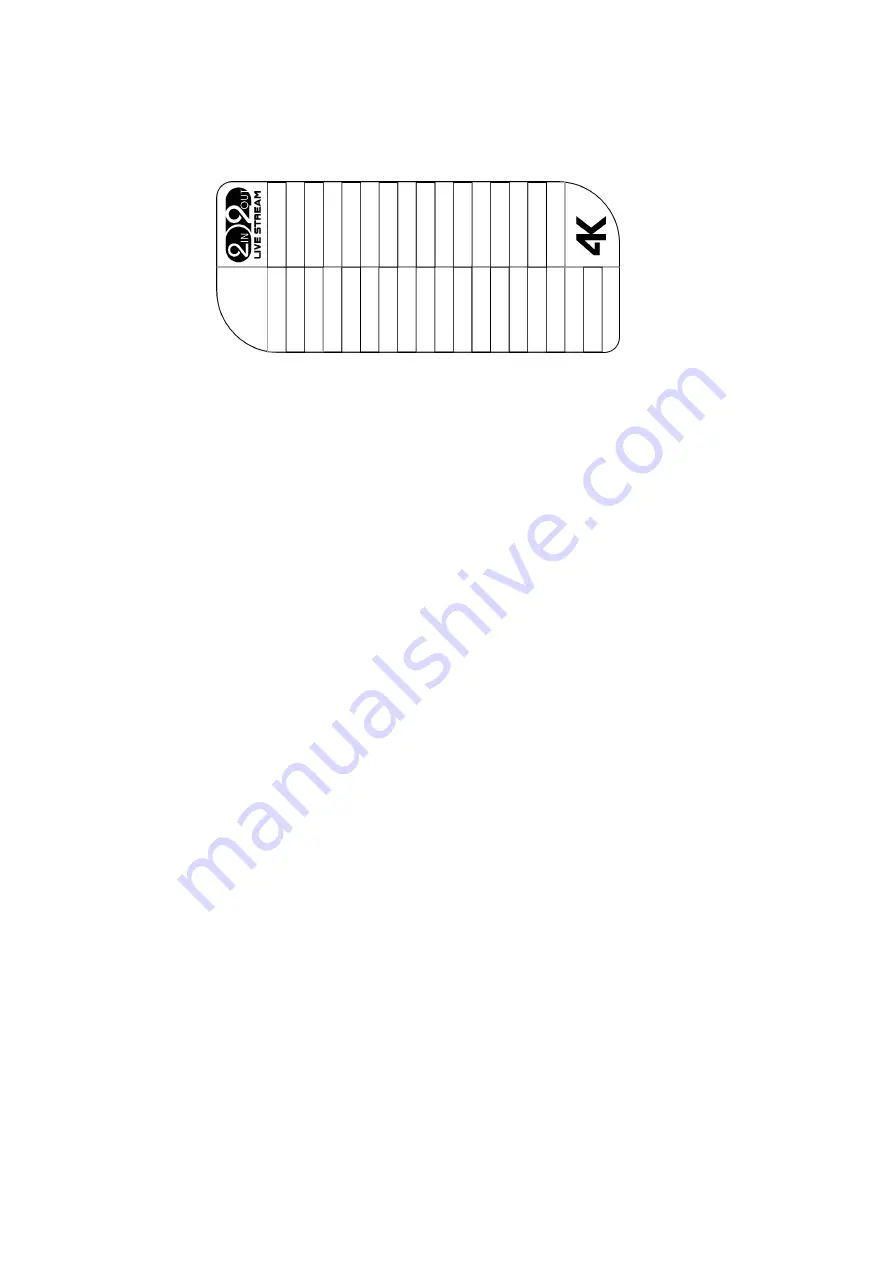
2
HSV3271 4K User manual
Ⅰ
Description
The HD video capture card can input the video data or audio and video mixed data of
the video signal output from the camera, PC, set-top box, game console into the
computer, and convert it into computer-recognizable digital data, which is stored in the
computer and becomes editable video data file or live stream to the server.
Ⅱ
Connect and Operate
1.Connect the signal sources such as Blu-Ray Player , Play Station , audio/
video receiver ,satellite receivers with HD output interfaces with a HD cable
to the device HD input
2. Insert the type-c cable head to type-c interface , the other side of the cable into
your computer`s USB3.0 or type-c interface
3.HD to USB3.0 video capture Device is based on UVC(USB video class) ,
UAC(USBaudio class) STANDARD , without having to install drivers and settings.user
can connect an external monitor or TV to the HD Loopout. with which can watch HD
video simultaneously



































