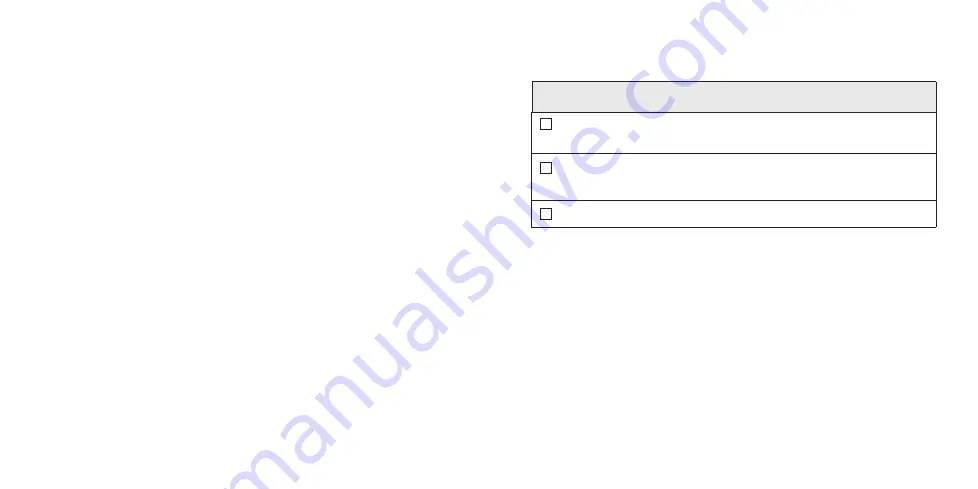
Operation
Operation
21
20
Mute
If your hearing aid is configured with mute functionality, a long
press and hold of the user control will mute your hearing aid. If
enabled by your Miracle-Ear
®
Hearing Care Professional, you may
hear an indicator prior to the hearing aid muting.
Custom Tinnitus
™
Your user control can also adjust the level of your Custom
Tinnitus
™
stimulus. Please refer to the section labeled Custom
Tinnitus
™
Technology for further information.
Directional Settings
Your hearing aid may have a directional microphone to help
improve speech understanding in noisy situations. Ask your
Miracle-Ear Hearing Care Professional about your particular
directional settings.
Telephone Use
Your hearing aids can be customized with features to help you
effectively communicate on the telephone. Ask your hearing
professional about your telephone solution.
My hearing aids have the following telephone setting(s):
Automatic Telephone Memory and Automatic Telecoil.
See below.
Manual Telephone Memory and Manual Telecoil.
See next page. (Memory # ________________ )
None
Automatic Telephone Memory and Automatic Telecoil
These options activate the telephone memory automatically when
used with a hearing aid compatible telephone. To use, place the
telephone receiver on your ear as you normally would and the
hearing aid will automatically select the telephone memory. It
might be necessary to move the telephone receiver slightly to find
the best reception. Once the telephone is removed from the ear,
the hearing aid will switch back to the last used memory.
NOTE:
Consult with your Miracle-Ear
®
Hearing Care Professional
if your hearing aid does not switch to the telephone memory
automatically, if it is enabled.

































