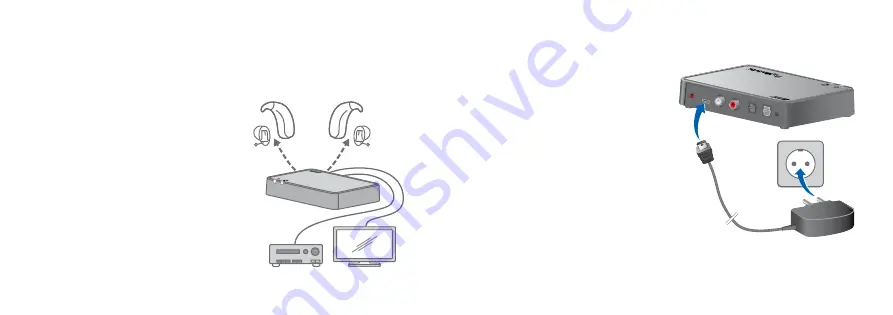
11
10
Conexión a la red de alimentación
Utilice únicamente el cable
USB y el adaptador de
corriente suministrados con
el transmisor.
X
Conecte el extremo
USB micro del cable de
alimentación a la conexión
de alimentación del
transmisor
➊
.
X
Enchufe el conector de
alimentación a la red de
alimentación
➋
.
MODE
OUT
IN
R
L
POWER
SETUP
➌
➊
➋
Primeros pasos
Posicionamiento
Coloque el transmisor cerca de
su dispositivo electrónico, de
forma que puedan conectarse
fácilmente por cables. Para
conseguir una conexión óptima
a los audífonos, coloque el
transmisor de manera horizontal
y en línea de visión directa con
los audífonos.
Summary of Contents for ME STREAM
Page 1: ...ME STREAM TV Streamer User Manual www miracle ear com...
Page 54: ......





































