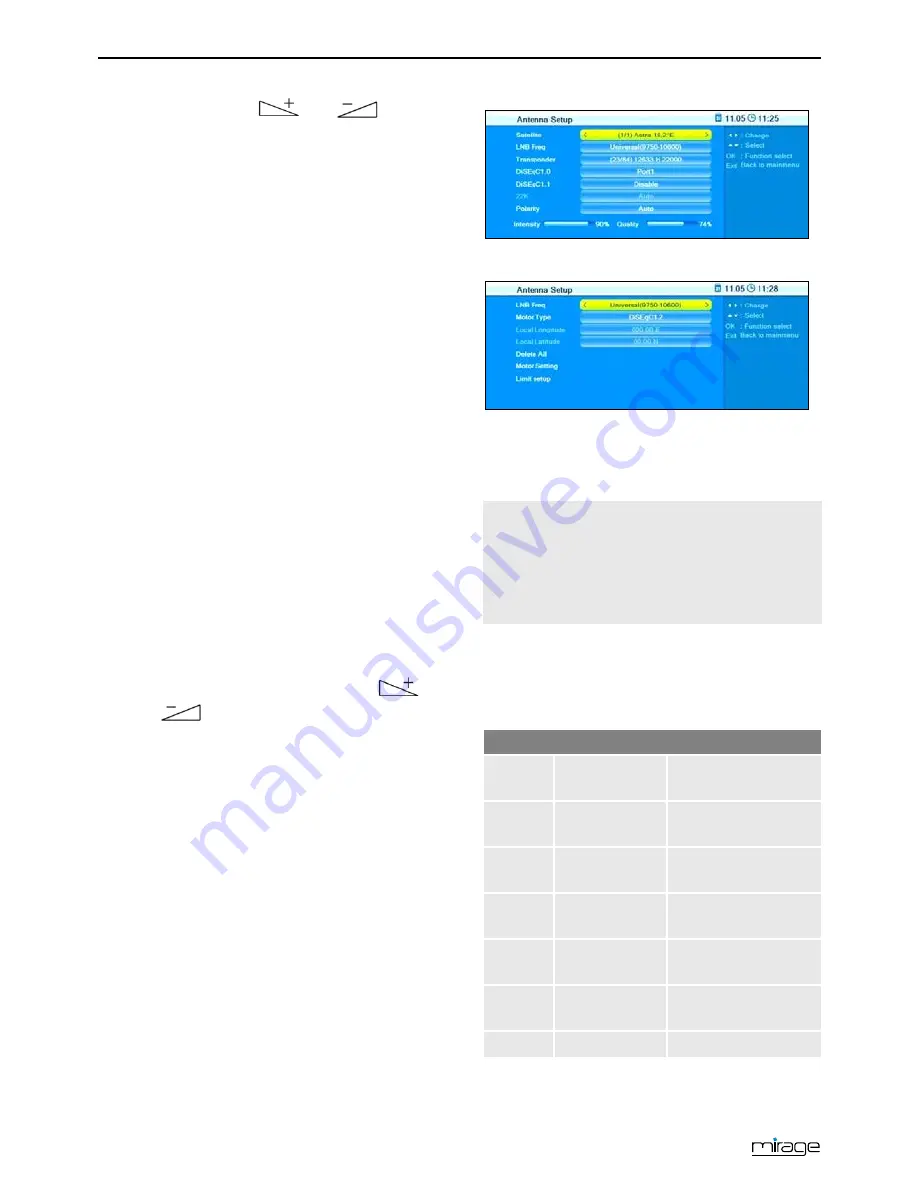
Extended Settings and Functions
28
3. Select the text position to be changed by
pressing the keys
and
:
−
Enter the numbers and letters using the
numeric keys of the remote control.
−
Press the
red function key (SHIFT)
to
switch between upper case and lower
case.
−
Press the
green function key
to delete
the currently selected position.
−
Press the
yellow function key
to con-
firm your changes and to return to the
satellite list.
−
Press the
blue function key (L/R)
to
cancel changes and to return to the
satellite list.
To add an entry:
1. Press the green function key.
2. Enter name and longitude (entering of text
as described in the section Change).
To delete an entry:
1. Select the satellite to be deleted by using
the keys
PR+
and
PR-
.
2. Press the
blue function key (L/R)
. A win-
dow will open, stating the question if you
really want to delete the entry.
3. Select
OK
or
No
by using the keys
and
, and confirm your selection by
pressing
OK
.
You will be directed back to the satellite
list.
Press
EXIT
to leave the submenu
Satellite
List
.
Press
EXIT
to leave the menu
Installation
and to return to TV operation.
9.1.3
Antenna Setup
The submenu
Antenna Setup
states several
entries depending on your selection at
Anten-
na Connection.
Fixed Antenna
Motor Antenna
9.1.3.1
Fixed Antenna
At
Satellite
, select the satellite to which
the following settings should apply.
The options are limited to such
satellites that are marked in the
Satellite List
as such satellites
from which you want to receive
channels.
At
LNB Freq
, select the value correspond-
ing to the used LNB. Alternatively, press
OK
, select the corresponding value from
the list, and confirm by pressing
OK
.
Possible values LNB frequency (MHz)
5150
10600
Universal
(9750 - 10550)
5750
10700
Universal
(9750 - 10600)
5950
10750
Universal
(9750 - 10700)
9750
11250
Universal
(9750 - 10750)
10000
11300
Universal
(9750 - 10600)
10050
5150 - 5750
Unicable
(9750 - 10600)
10450
5750 - 5150
Unicable (10200)
A universal LNB with 9750 - 10600 MHz is the
default value.
Summary of Contents for BOX2IP
Page 1: ......
Page 44: ...Doc ID 14022001 ...
















































