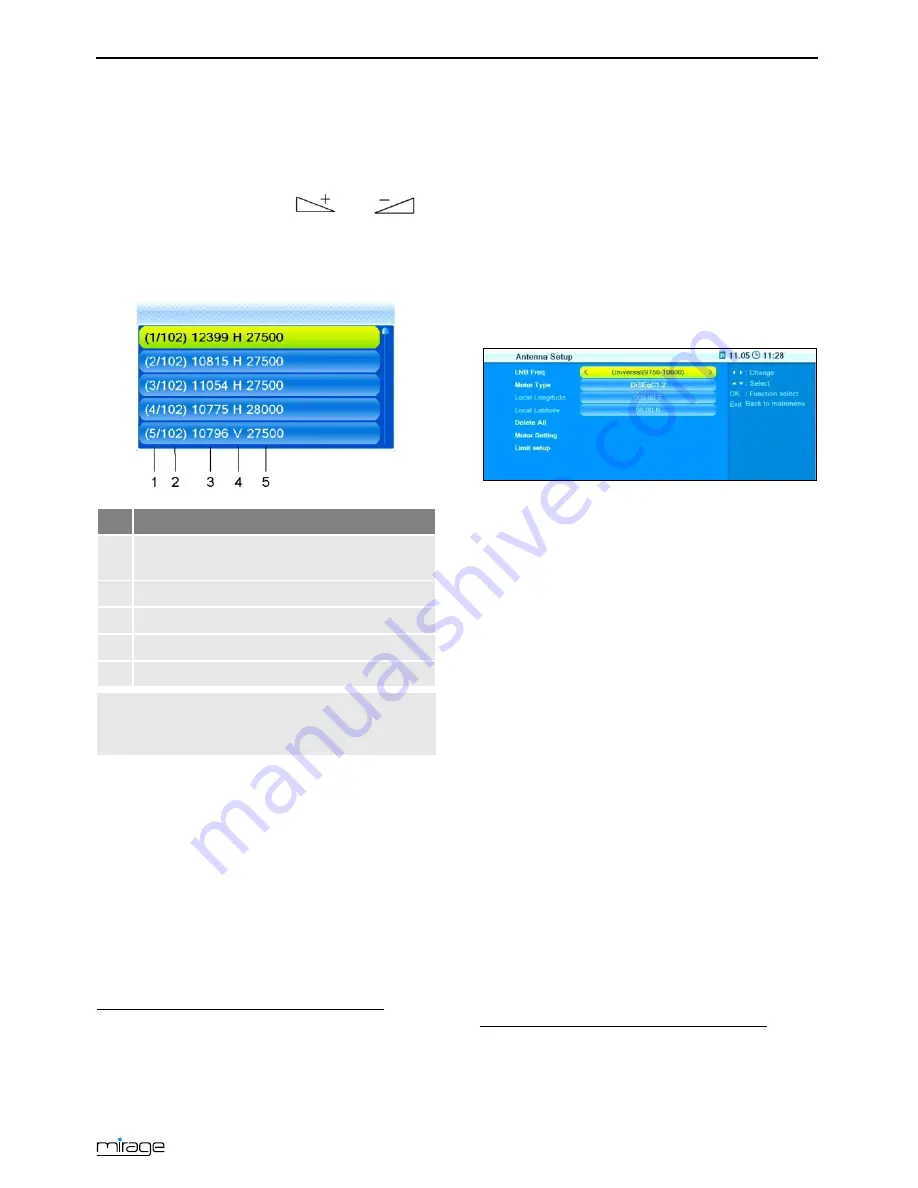
Extended Settings and Functions
29
You can set signal strength and signal quality
for receiving of a certain transponder:
At
Transponder
, select the transponder
for which signal strength and signal quality
should be displayed at the lower window
edge by using the keys
and
(or select Transponder, press
OK
, select
the desired transponder from the list und
confirm by pressing
OK
).
No. Meaning
1
Sequential number of selected tran-
sponder
2
Total number of receivable transponders
3
Frequency (MHz)
4
Polarization, H = horizontal, V = vertical
5
Symbol rate (MS/s)
Orientation of your antenna is opti-
mal with maximum signal strength.
When using a multi-feed antenna, select
the port for the respectively selected satel-
lite at
DiSEqC
10F
11
1.0
11F
12
.
If you want to receive signals from more
than four satellites, select the port for the
respectively selected satellite at
DiS-
EqC1.1
12F
13
. This is set to
Disable
by default.
Select the menu item
22K
to permanently
switch on or off the 22 kHz control voltage
for high-low band switching (this is re-
11
DiSEqC = Digital Satellite Equipment Control, a
digital control signal technology with satellite receiv-
ing systems
12
DiSEqC1.0 supports four satellite positions
13
DiSEqC1.1 supports 16 satellite positions
quired e.g. for certain antenna systems or
to avoid disturbances). In most cases,
Auto
is to be selected (factory setting).
At
Polarity
, select the correct value for the
selected channel. Possible settings are
H
(horizontal),
V
(vertical) and
Auto
. Factory
setting is made to
Auto
.
9.1.3.2
Motor Antenna
At
LNB Freq
, select the value correspond-
ing to the used LNB. Default value is a uni-
versal LNB with 9750 - 10600 MHz.
At
Motor Type
, select the used control
signal technology. Select between
DiSEqC
1.2
and
USALS
13F
14
(depending on the used
motor). The submenu item
Motor
Setting
states different settings depending on your
previous selection.
9.1.3.2.1
DiSEqC 1.2
Select
Delete All
to delete all previously
set satellite positions.
Select
Motor Setting
and press
OK
to
open the submenu
Motor Setting
:
To set various antenna positions:
1. Select
Satellite
to select the satellite to
which the following settings should apply.
2. Select
Transponder
to select the tran-
sponder that should be decisive for the an-
tenna position (usually the transponder that
is used to send your preferred channel).
14
As compared to 1.0 and 1.1, DiSEqC1.2 offers the
additional possibility of rotor control, USALS = Uni-
versal Satellites Automatic Location System (particu-
larly simple motor antenna control)
Summary of Contents for BOX2IP
Page 1: ......
Page 44: ...Doc ID 14022001 ...
















































