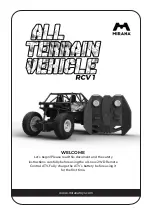The 2WD Remote Control ATV comes
with a rechargeable 1200 mAH
battery. Don’t attempt to modify,
remove or replace the battery as it
may damage it and cause overheating
and injury. Do not cut, tear, puncture,
compress or deform the ATV by
disassembling it.
Follow the below instructions for
charging its battery:
1. Turn the 2WD ATV upside down to
check the charging port.
2. Plug the USB charging cable
provided in the box into the (5V-2A)
DC input charging slot at the bottom
of the 2WD ATV.
3. Red LED will glow up while
charging.
4. Green LED will glow up when the
2WD ATV vehicle is fully charged.
5. Remove the adapter when the
Green LED glows up.
1. IN-BUILT BATTERY
For the 2WD Remote Control ATV,
you need to install 2 batteries of 1.5V
“AA” type.
Follow the below instructions for
installation:
1. Invert the remote control console
and unscrew the battery
compartment.
2. Install new batteries (+/-) inside the
compartment carefully.
3. Place the battery compartment lid
securely and your remote control
console is ready to use.
2. REMOTE CONTROL
BATTERY
INSTALLATION
1200 mAh Rechargeable
Li-Ion Battery (Included)
In-Built
Battery
Use 2 x 1.5v “AA” Battery
1.5 AA Battery
1.5 AA Battery
1.5V AA
1.5V AA