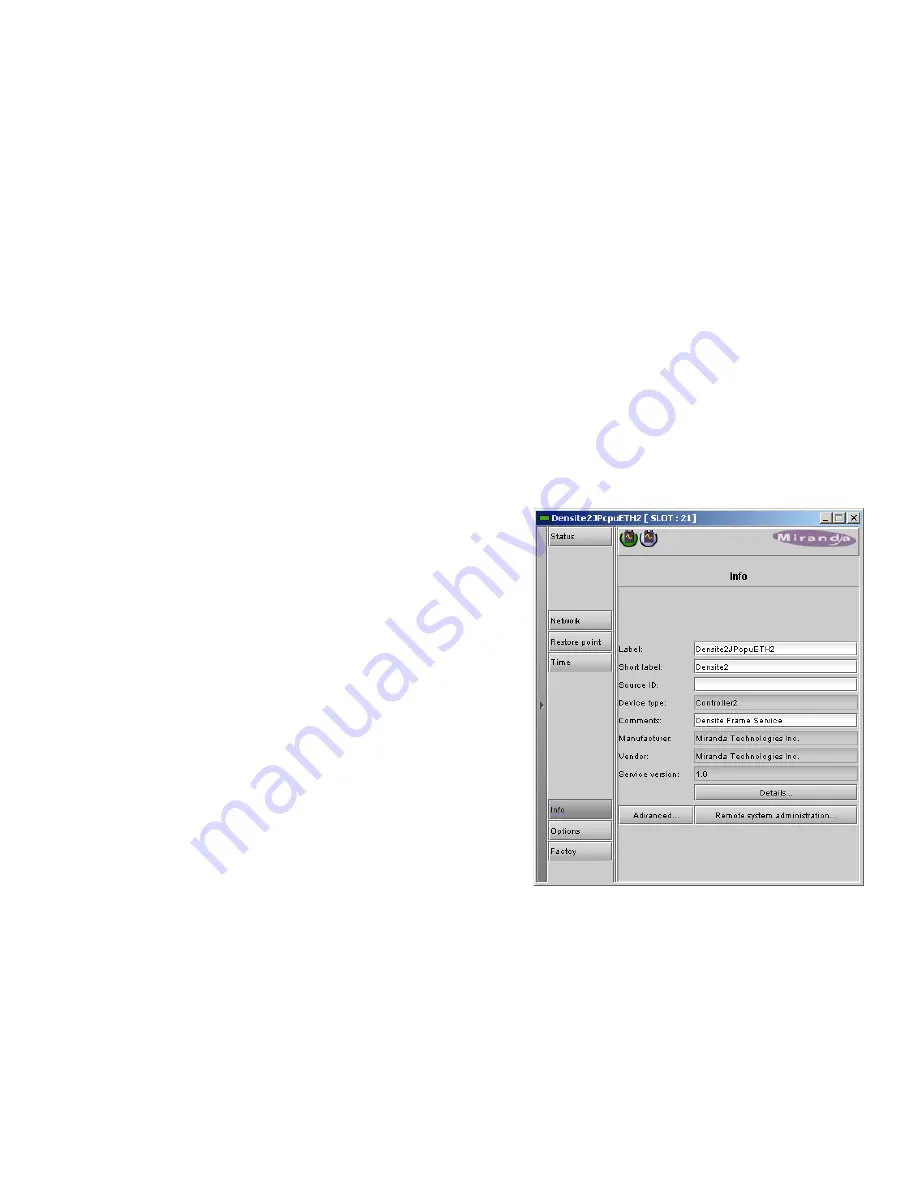
GUIDE TO INSTALLATION AND OPERATION
CPU-ETH2 |
5
5.3 Feature Management
This section introduces the operating features of the CPU-ETH2 controller, and describes how to access and control
them using:
•
The iControl interface
•
The local control panel and menu.
The following topics are covered:
Identification .............................................. see page 5
Status Monitoring ...................................... see page 6
Network Configuration .............................. see page 6
SNMP Functionalitysee page
Error! Bookmark not defined.
Data restoration ...................................... see page 10
Factory Alignment ................................... see page 11
Time management .................................. see page 11
Alarms ..................................................... see page 12
Options ................................................... see page 14
5.3.1 Topic – Identification
The CPU-ETH2 controller is accessible on a network, and must
be identifiable in order to function in the iControl environment. The
identification data is entered in the iControl INFO control panel.
This panel also shows other data that is not user-adjustable.
You can enter the following information by clicking and typing in
the data box:
•
Label:
allows the user to define the label that appears
for this device when it appears in iControl
applications
•
Short Label: allows the user to define the short-form label for
iControl (8 characters)
•
Source ID:
type a descriptive name for this CPU-ETH2
controller
•
Comments: type any desired text
The remaining data boxes show manufacturing information about
this card.
Three buttons in the panel give access to other information.
•
Details:
Reports the Firmware version, service version, and panel version for this card
•
Advanced:
Shows the Miranda LongID for this card. The Miranda LongID is the address of this CPU-ETH2
controller in the iControl network.
•
Remote System Administration. Opens the Joining Locators data box.
USO
RESTRITO









































