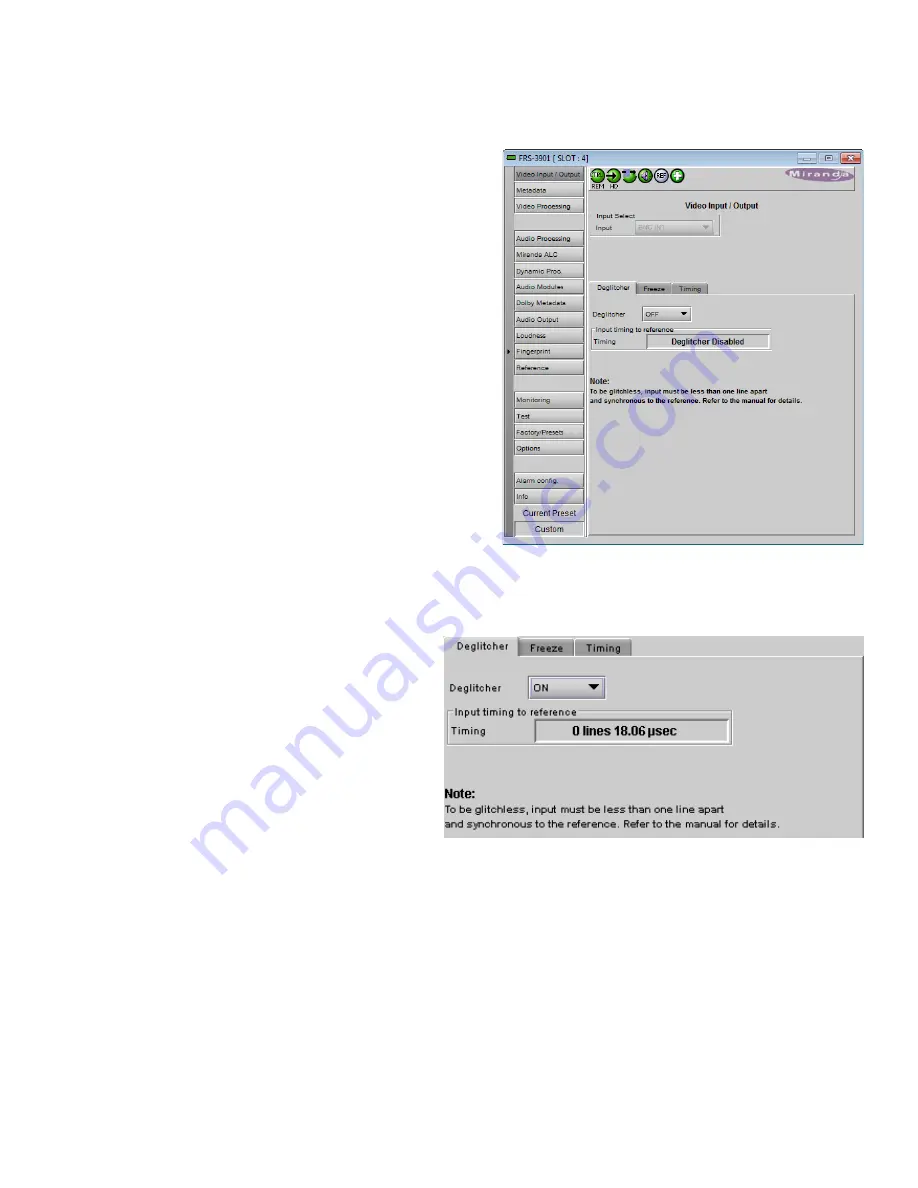
GUIDE TO INSTALLATION AND OPERATION
FRS-3901 |
13
5.2 Video Input/Output panel
This panel allows input selection, control of the deglitcher
and freeze functions, and timing delay.
Input Select
: In this release, there is only one input, so the
pulldown is inactive.
Bypass Relay:
select the checkbox to activate the bypass
relay in the FRS-3901-3SRP-R rear panel
•
This connects the rear panel input directly to output 2,
bypassing the card.
•
The checkbox will be only be displayed if a rear panel
with a bypass relay is installed.
5.2.1 Deglitcher tab
When the Deglitcher is active, the card supports a
hot-switch between two signals without producing a
freeze on the frame buffer, and without producing
artifacts on the output.
•
In order to enable the deglitcher, a valid
external reference signal must be installed or
the URS signal must be selected as the
reference in the Reference panel
(see section 5.13)
Deglitcher:
select OFF or ON from the pulldown
For this mode to function correctly, the following
requirements must be met:
•
The two inputs must be synchronized to the reference
•
They must be phased within one line of each other
•
They must be phased to /- ½ line of the HREF of the reference signal
The offset from the VREF can be variable, but a distance of greater than 10 lines could create an artifact in the active
video. If the two signals are more than 1 line apart, we will see a vertical jump at the moment of switching that is
proportional to the number of vertical lines of offset between the two signals. This will last for only one frame. There
may also be problems in the transition when in the AFD automatic or forced mode.
Figure 5-3 Video Input/Output – Deglitcher tab
Figure 5-2 Video Input/Output panel
















































