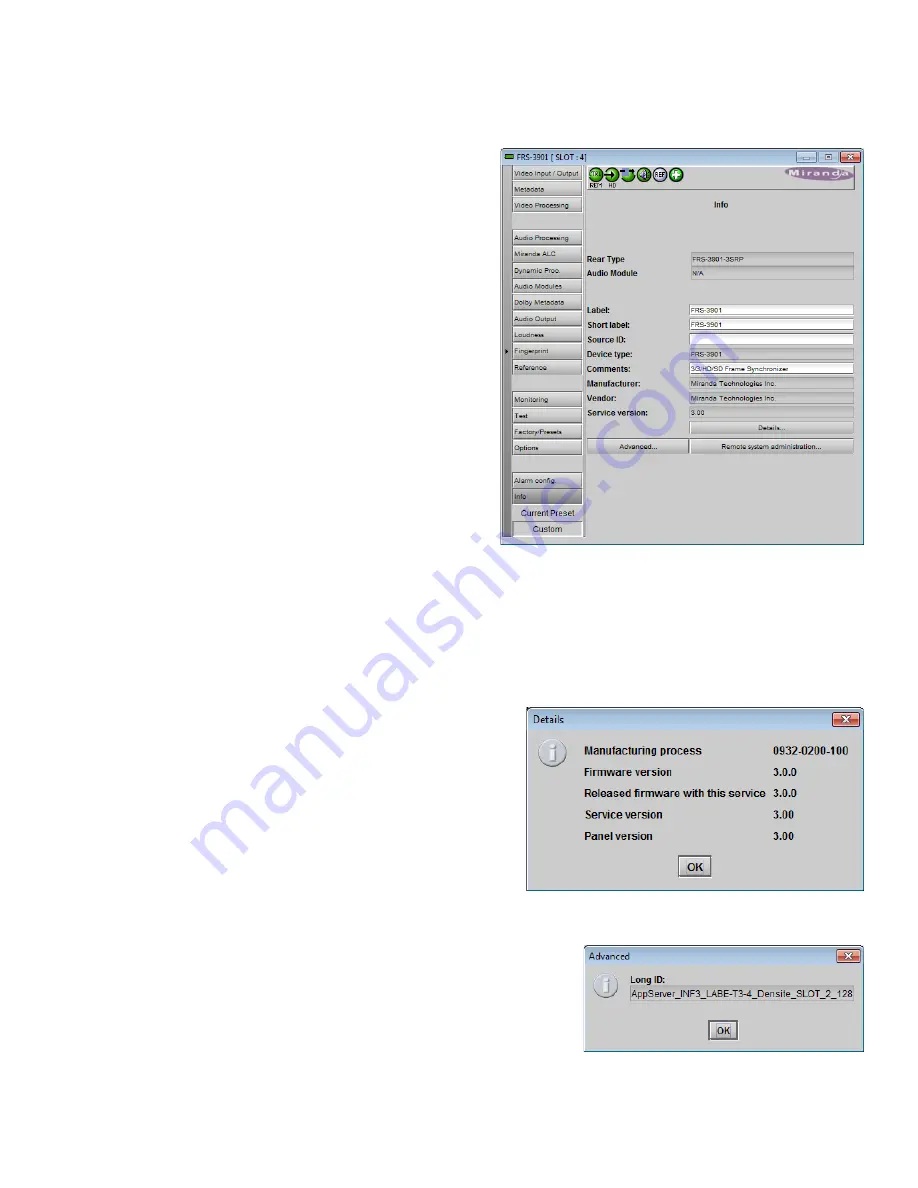
GUIDE TO INSTALLATION AND OPERATION
FRS-3901 |
65
5.19 Info panel
The top two lines in this panel identify the model of this FRS-
3901, and the rear panel that is currently installed.
When the FRS-3901 is included in an iControl environment,
certain information about the card should be available to the
iControl system. The user can enter labels and comments
that will make this card easy to identify in a complex setup.
This information is entered into data boxes in the Info control
panel.
Rear Type:
specifies the rear module currently
installed.
Audio Module:
Identifies the audio module currently
installed on the FRS-3901, if any.
Label:
type the label that is shown for this FRS-
3901 when it appears in iControl
applications
Short Label
type the short-form label that iControl
uses in some cases (8 characters)
Source ID
type a descriptive name for this FRS-
3901
Comments:
type any desired text
The remaining data boxes show manufacturing information about this card.
Three buttons in the panel give access to other information.
•
Details…: Reports the Firmware version, service version,
and panel version for this card
•
Advanced…: Shows the Miranda LongID for this card. The Miranda
LongID is the address of this FRS-3901 in the iControl network.
Figure 5-66 Advanced window
Figure 5-65 Details window
Figure 5-64 Info panel
















































