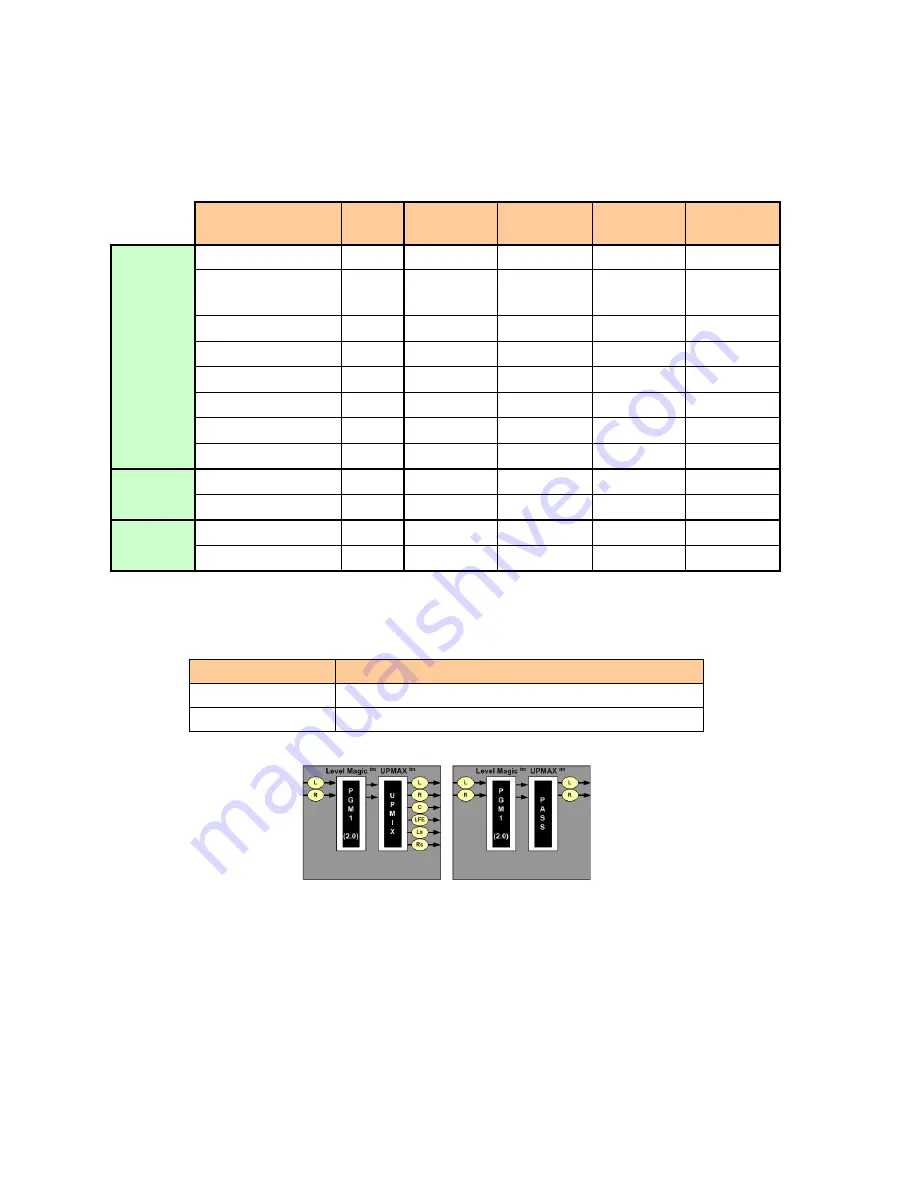
GUIDE TO INSTALLATION AND OPERATION
92
| FRS-3901
6.6.4.5 Presets
The four available “Factory” presets are configured as follows:
Preset name
Units
Factory TV
uni
Factory
Sport
Factory
Show
Factory
Movie
Leveler
Input Gain
dB
0
0
0
0
Operating Level
Loudness Target
dBFS
LKFS
-24
-24
-24
-24
Zero Zone Above
dB
0
0
0
0
Zero Zone Below
dB
0
0
0
0
Max Gain
dB
10
10
12
8
Freeze level
dBFS
-50
-42
-44
-57
Silent level
dBFS
-70
-70
-70
-70
Time
sec/min
40 sec
20 sec
40 sec
2 min
Transient
Processor
Response
-
Mid
Hard
Mid
Soft
Max. gain
dB
10
10
10
6
Limiter
Max Peak Level
dBFS
-6
-6
-6
-6
Processing
-
Uni
Live
Speech
Uni
The upmix operating modes will differ depending on the ALC model and the program configuration. See the table
below for the list of upmix operating modes versus the ALC PGM1 program config.
PGM 1 Config.
Upmix Operating Mode
2
Pass, Upmix (refer to the figures below).
6
Pass, Upmix, AutoMAX-II, Follow Metadata
6.6.4.6 Upmix mode feedback
iControl indicates the current upmix mode (Upmix or Pass) when operating in AutoMAX-II or Follow Metadata mode.
See the examples in the figures below. Note the grey channels, the “Auto/Meta” indicators and the Upmix/Pass labels.
















































