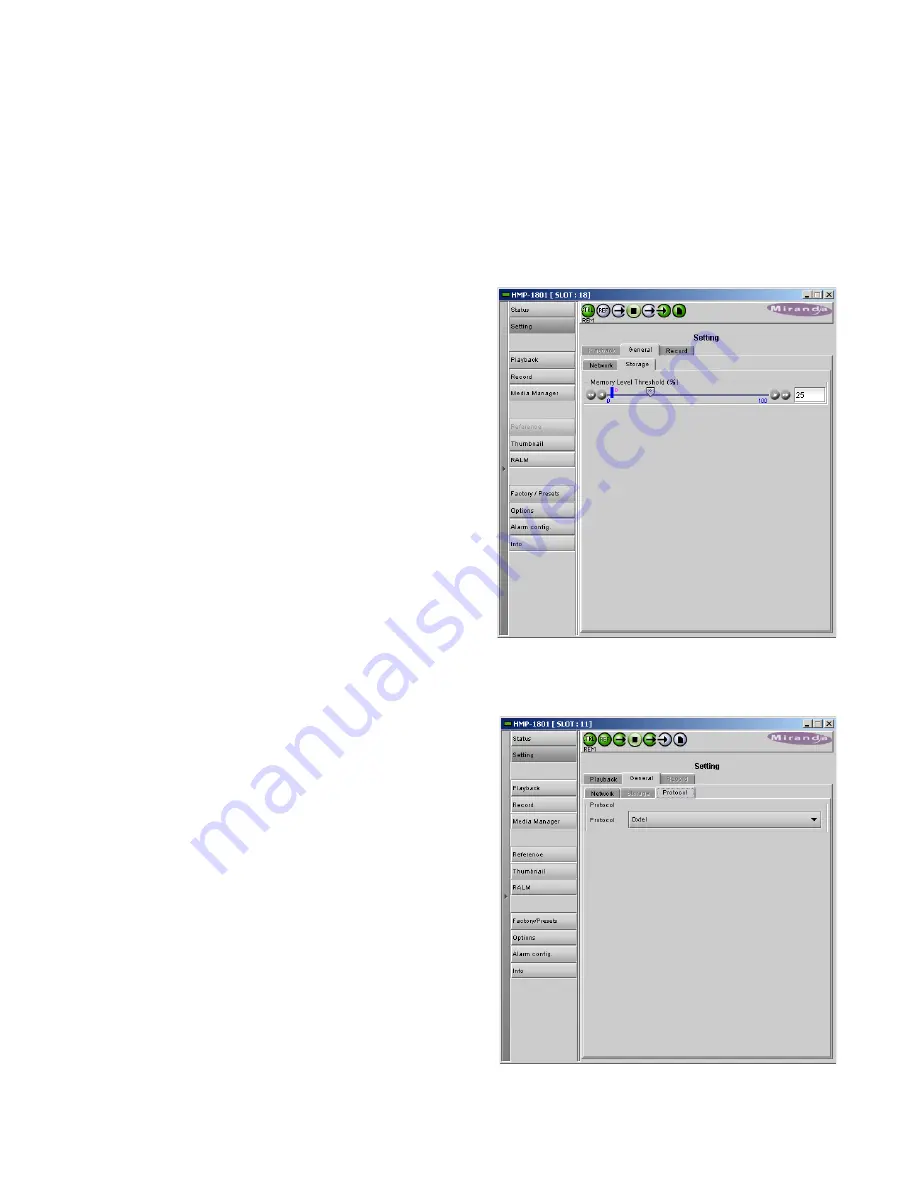
GUIDE TO INSTALLATION AND OPERATION
20
| HMP-1801
•
Select the appropriate option in the confirmation screen. The IControl panel will disappear on reboot and you’ll
need to reopen it.
ETH Speed Duplex
Options: Auto negotiate, 100 BASE-TX FD, 100 BASE-TX HD, 10 BASE-T FD, 10 BASE-T HD
3.4.3.2 The General / Storage tab
Use the slider in this tab to set the memory level threshold.
This is the threshold at which the card will flag a
memory low
error.
3.4.3.3 The General / Protocol tab
Use the pulldown to select the protocol.
Choices:
•
Oxtel
•
VDCP
(note: available only for firmware versions 5.1.0 and up)
Figure 3.6 Settings - General / Storage tab
Figure 3.7 Settings - General / Protocol tab
















































