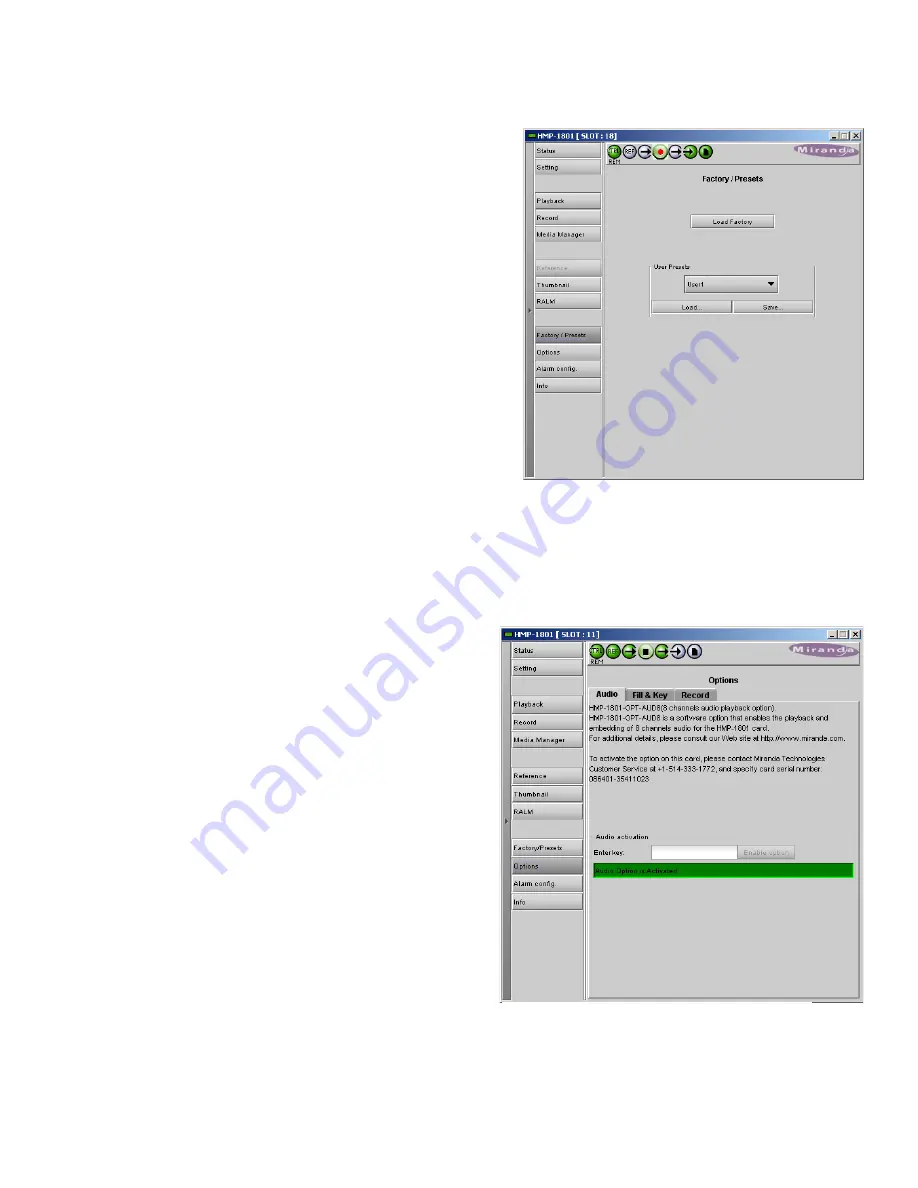
GUIDE TO INSTALLATION AND OPERATION
HMP-1801 |
33
3.4.10 The Factory / Presets panel
The HMP-1801 maintains “Factory Default” settings in its
memory, to which it can be restored at any time.
Click the
Load Factory
button to restore the card to its Factory
default settings.
User Presets
The HMP-1801 has memory registers which can hold up to 5
sets of user-defined parameter settings.
•
IP parameters are
not
included in the saved data
Select any one of the five presets using the pulldown list. The
name of the currently-selected User Preset is shown on the on
the pulldown icon (e.g.
User1
,
User2
,…
User5
)
•
Click
Load
to load the contents of the selected User
Preset into the HMP-1801. All parameter settings and
values will be replaced by the contents of the selected
User Preset.
•
Click
Save
to store the current parameter settings and
values from the HMP-1801 into the selected User Preset.
The existing contents of the preset will be overwritten.
3.4.11 The Options panel
There are three options available on the HMP-1801.
HMP-1801-OPT-AUD8 option (Audio)
This option enables the playback and embedding of eight
channels of audio for the HMP-1801 card.
Miranda supplies an activation key when the option is
purchased. The panel includes a data entry box “Enter Key”
where the activation key can be entered.
•
Enter the Key in the data box, and click the
Enable
Option
button to activate the feature.
Figure 3.28 Factory / Presets panel
Figure 3.29 Options panel - Audio
















































