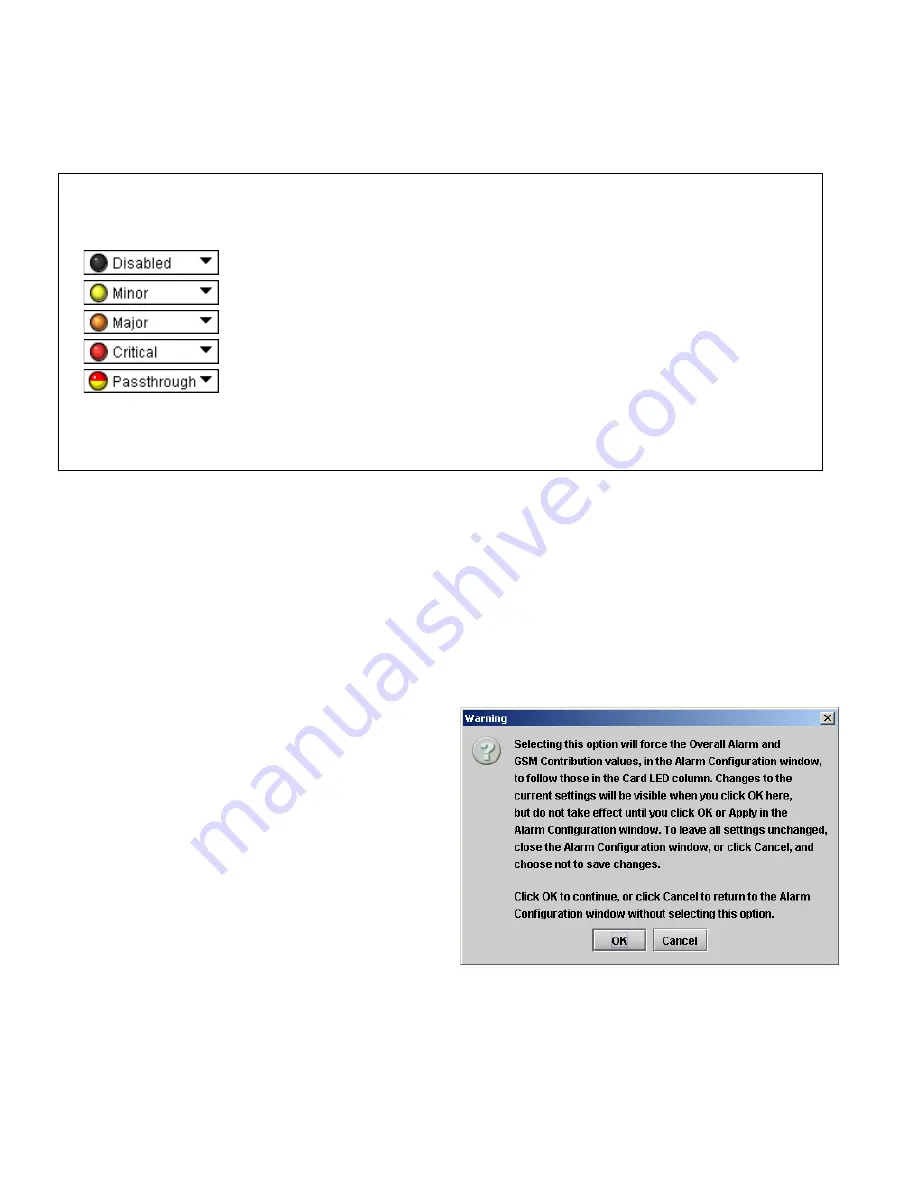
GUIDE TO INSTALLATION AND OPERATION
36
| HMP-1801
•
If the Overall alarm contribution is selected as Disabled, the GSM alarm contribution can be set to any available
value
•
If the Overall alarm contribution is selected as any level other than disabled, the GSM contribution is forced to
follow the Overall Alarm.
Levels associated with these alarms:
The pulldown lists may contain some or all of the following options:
The alarm makes no contribution (black icon)
The alarm is of minor importance (yellow icon)
The alarm is of major importance (orange icon)
The alarm is of critical importance (red icon)
The alarm exists but has no effect (used for text and composite alarms)
Shortcut: if you click on “Set All” in one of the columns beside a major heading in the Status/Name column, you
will open a pulldown list that lets you assign a level to all alarms in that section of the column simultaneously.
Log Events
iControl maintains a log of alarm events associated with the card. The log is useful for troubleshooting and identifying
event sequences. Click in the checkbox to enable logging of alarm events for each individual alarm.
At the bottom of the window are several other controls:
Overall alarm and GSM contribution follow card LED
Click in the checkbox to force the Overall alarm and GSM contribution to be identical to the Card LED status
•
All Overall alarms for which there is a Card LED alarm will be forced to match the Card LED alarm
•
All Overall Alarms for which there is no Card LED alarm will be forced to Disabled
A warning box will open allowing you to confirm the action,
since it will result in changes to the configuration and there
is no
undo
function.
Figure 3.33
Warning for Follow LED change
















































