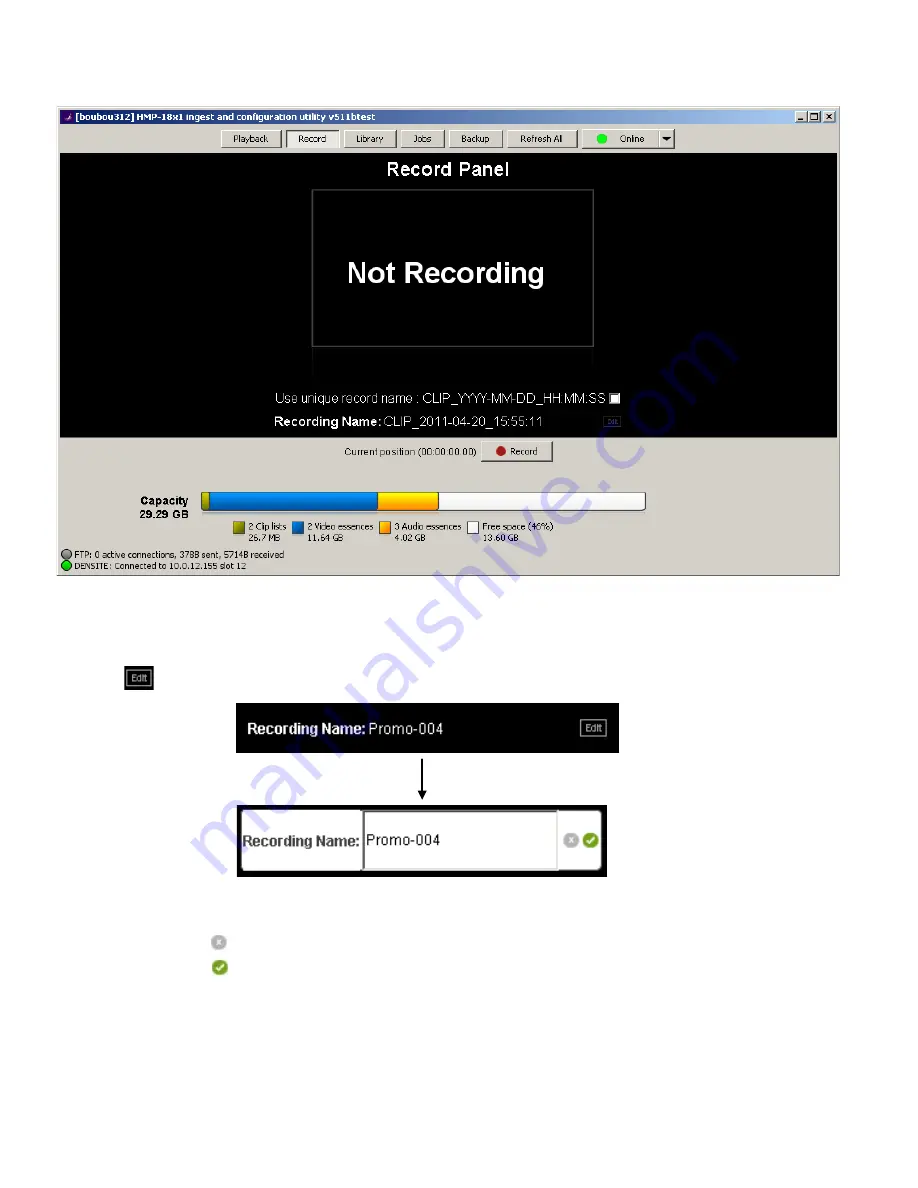
GUIDE TO INSTALLATION AND OPERATION
44
| HMP-1801
Figure 4.4 Ingest and Configuration Utility - Record panel
To name the clip to be recorded, click on the
Recording Name
display at the bottom of the screen
•
the icon beside this item is a reminder that it is editable
Use the cursor to select the current name, and type in the data box to edit or replace it.
•
Click the cancel [
] icon at the right to exit the edit mode and leave the old name unchanged
•
Click the accept [
] icon at the right to exit the edit mode and use the new name. Clicking in the “Recording
Name:” area has the same effect.
The bar chart at the bottom of the panel shows the memory usage on the HMP-1801’s flash memory. Use it to
determine whether there is enough free memory to complete your recording.
Click on the Record button to begin recording the current input and saving it under the name shown below the screen.
•
The elapsed time of the recording is shown beside the Record button
















































