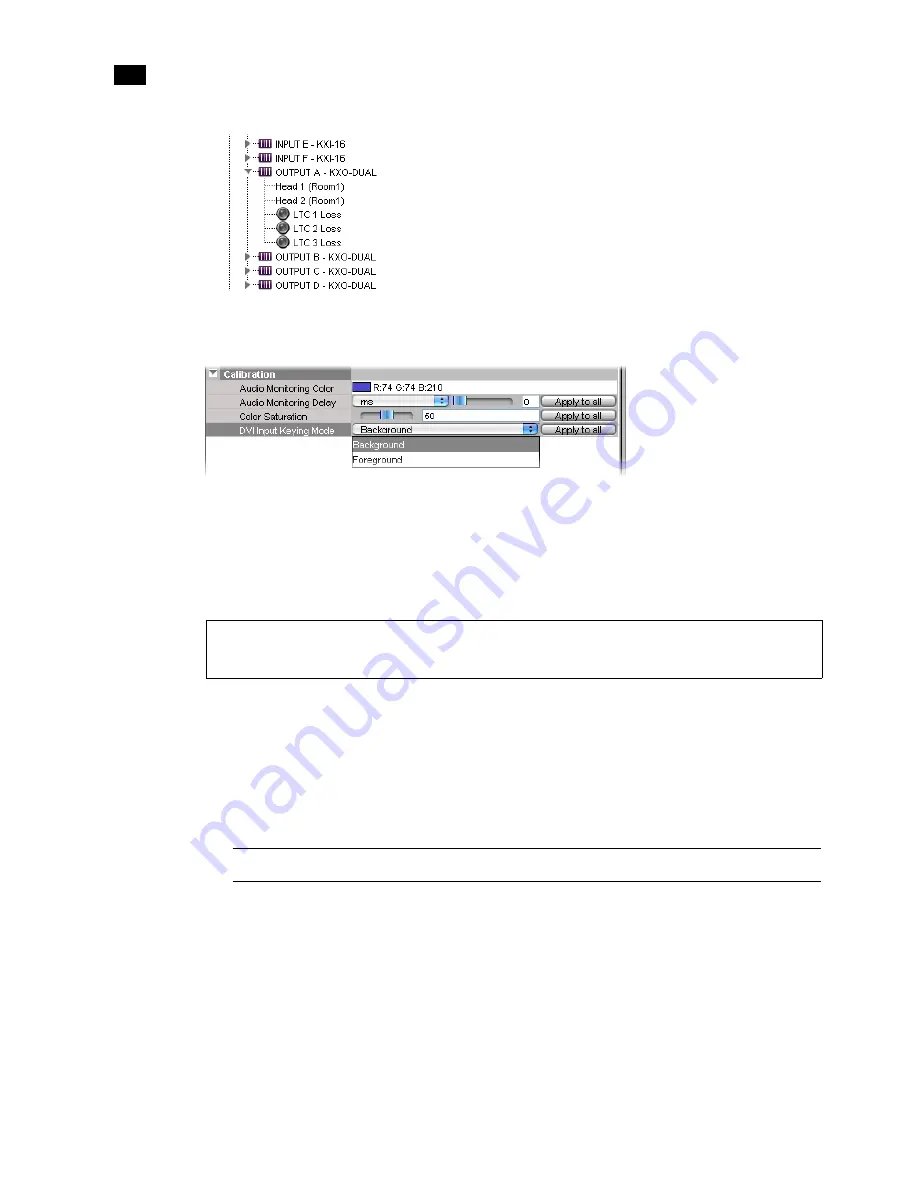
102
Calibrating the Kaleido-X
5
4. Select the head you wish to calibrate.
5. Click the
Properties
tab, and then select the appropriate value from the
DVI Input Keying Mode
list:
6. If appropriate, you may copy the settings from this head to
every output head
in the system: to apply
the selected DVI input keying mode globally throughout your system, click
Apply to all
.
This has the same effect as configuring every output head one by one, and selecting the same keying
mode for each.
Calibrating the Audio Monitoring Delay
Each of the output heads in the Kaleido-X multi-viewer is associated with two audio output channels. The
monitoring output is simultaneously available on one AES and two analog connections. For each head,
output parameters can be adjusted to optimize the relative timing of the audio and video signals on the
monitor wall display. The
Audio monitoring delay
calibration control provides this function.
To calibrate the audio monitoring delay for a head:
1. In the main window, click the
System
tab, and then click
Description/Calibrations
on the
second-level tab bar.
A hierarchical list representing the current system appears.
2. In the list, expand the multi-viewer whose output heads you wish to calibrate.
See also:
For more information about using content from the DVI input as background, refer to “Setting
up a Layout for Background Keying from the DVI Input” on page 184.
Note:
By design, the audio signal is approximately 37 ms ahead of the video.
Summary of Contents for Kaleido-X
Page 1: ...Kaleido X User s Manual Part Number M770 2800 111 1 June 2011 ...
Page 8: ...viii toc ...
Page 33: ...Loading a Layout 25 Kaleido X16 ...
Page 34: ...26 Getting Started 2 Kaleido X 4RU ...
Page 152: ...144 Creating Logical Sources 7 ...
Page 178: ...170 Setting Up Rooms 8 ...
Page 244: ...236 Creating Layouts 9 ...
Page 253: ...Detailed Directions 245 3 Under Properties General type a Friendly name for the Action ...
Page 256: ...248 Creating Actions 10 ...
Page 272: ...264 Managing Kaleido RCP2 Users 11 ...
Page 348: ...340 Tally Interface Devices 13 ...
Page 350: ......
Page 352: ...344 Using the Serial to TCP IP Dispatcher 15 ...
Page 406: ...398 Index ...
















































