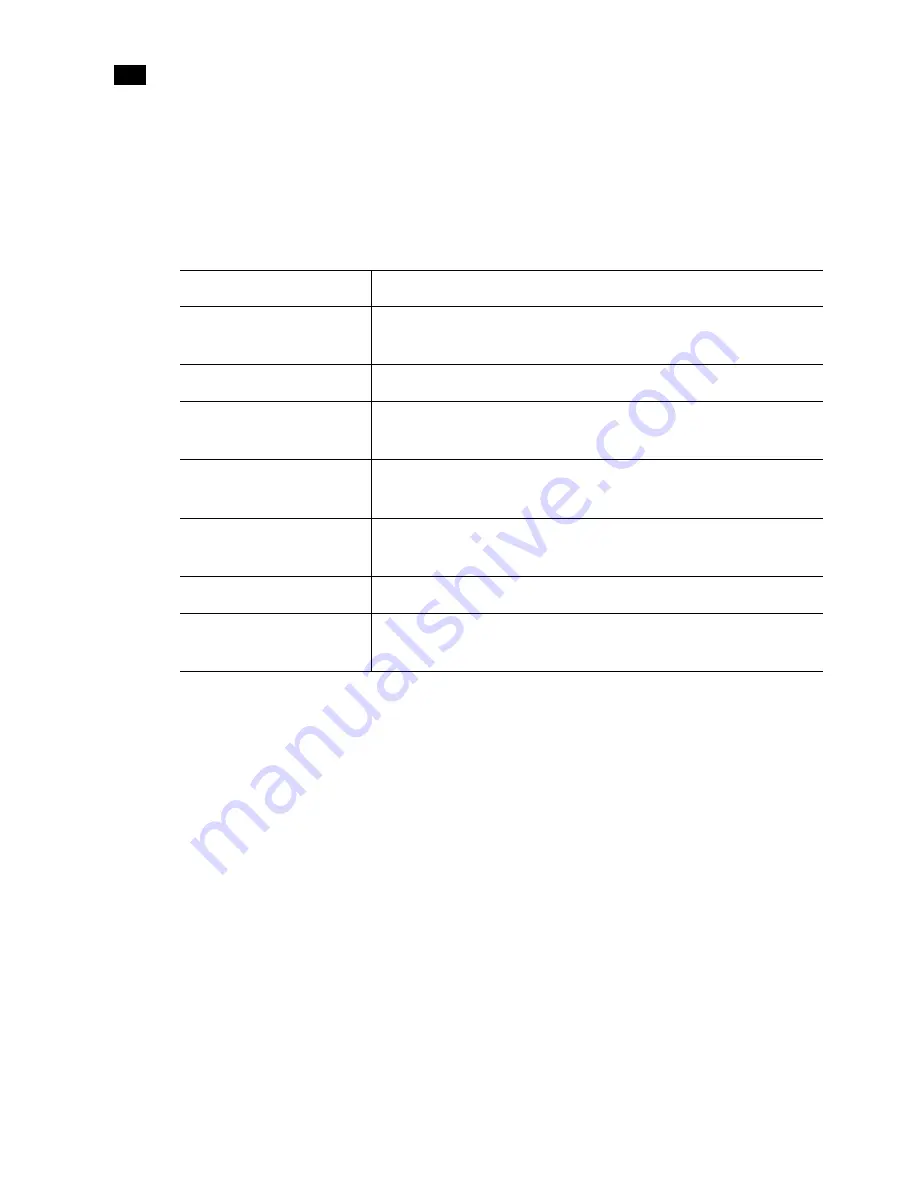
124
Configuring Alarms
6
– Program config
– Dialnorm for program 1
– VU and Peak meters come from the AES in PCM
Definitions
Audio Format
The format of each audio channel (PCM, Dolby AC-3, Dolby E, other or Unavailable) is reported as a text
attribute, that can be assigned to a text level within a logical source.
Metadata
The metadata extracted from the VANC and from the Dolby E is available as text in the XEdit hierarchical
system list, and therefore can be exposed via any layout element capable of displaying text levels from
logical sources (currently only UMDs).
Dialnorm
is displayed as a numeric value between -31 and -1 dB.
Program Config
is displayed as the Dolby E
Program Config description.
Unavailable
is displayed if the source is not being decoded, or is not Dolby E.
Logical Source Assignment
Logical source assignment is performed by dragging an AES pair onto a logical source’s audio level.
Term
Definition
Dolby E Stream
A coded (compressed) 8-channel digital stream that fits inside an AES channel
(L/R)
Dolby Metadata
Metadata of Dolby E type such as
dialnorm
and
program config
Dolby E Extracted [Metadata]
Dolby metadata extracted from a Dolby E stream. Includes audio level data from
encoded audio data
VANC Extracted [Metadata]
Dolby metadata extracted from VANC packets. Audio level data is probed
directly from the PCM AES signal
Embedded audio source or
channel
1 of the 8 SDI or HD-SDI embedded audio AES signals
AES Signal or Source
A bit stream for audio service
Multichannel Audio
Audio service or essence composed of more than 2 channels of audio (more
than Left and Right)
Summary of Contents for Kaleido-X
Page 1: ...Kaleido X User s Manual Part Number M770 2800 111 1 June 2011 ...
Page 8: ...viii toc ...
Page 33: ...Loading a Layout 25 Kaleido X16 ...
Page 34: ...26 Getting Started 2 Kaleido X 4RU ...
Page 152: ...144 Creating Logical Sources 7 ...
Page 178: ...170 Setting Up Rooms 8 ...
Page 244: ...236 Creating Layouts 9 ...
Page 253: ...Detailed Directions 245 3 Under Properties General type a Friendly name for the Action ...
Page 256: ...248 Creating Actions 10 ...
Page 272: ...264 Managing Kaleido RCP2 Users 11 ...
Page 348: ...340 Tally Interface Devices 13 ...
Page 350: ......
Page 352: ...344 Using the Serial to TCP IP Dispatcher 15 ...
Page 406: ...398 Index ...
















































