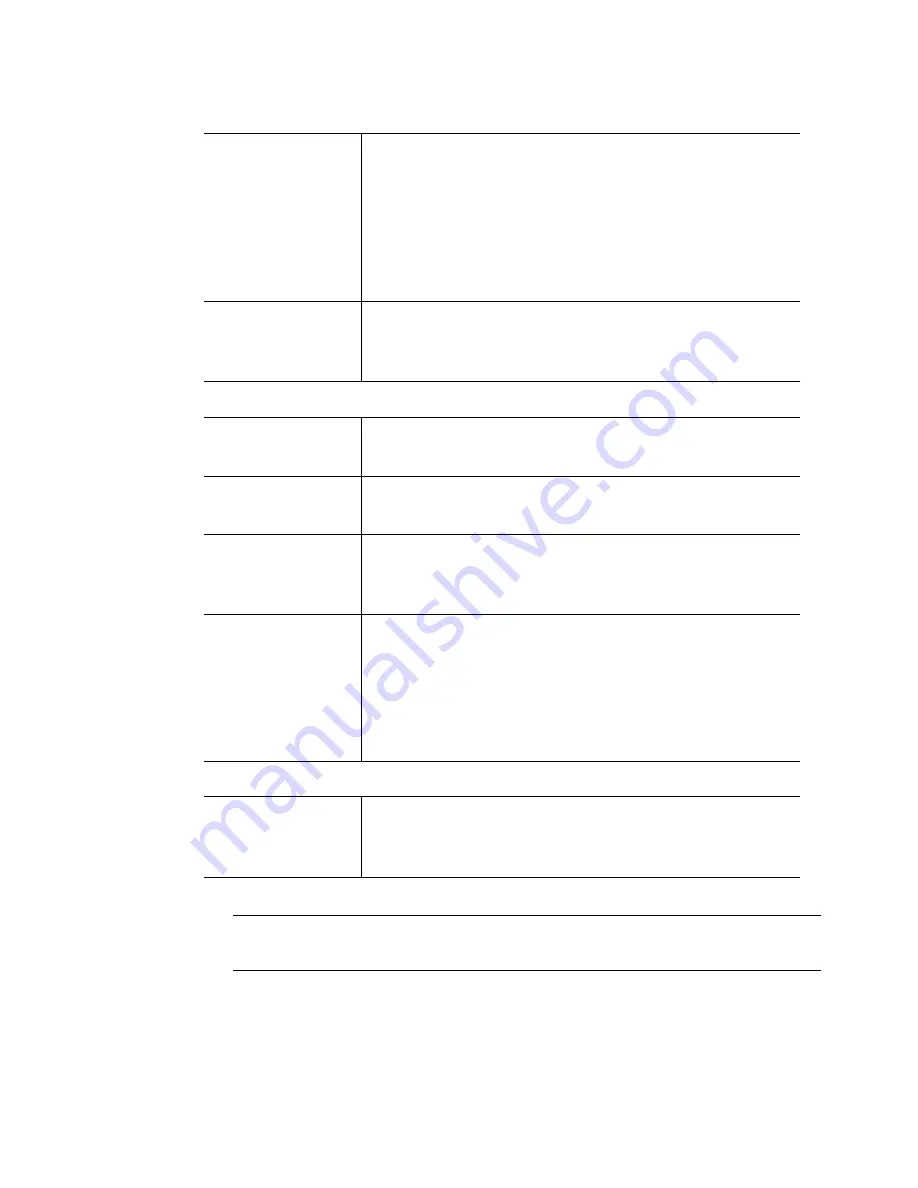
Configuring Video/Audio Alarm Threshold
127
Reset delay
The alarm reset delay is the time allowed for a
Video Freeze
alarm state to be
normal before the system actually clears the alarm. This helps eliminate the
false releasing of Video Freeze alarms. The default value is 0, on a range of 0
to 60 seconds. Note that when setting the reset delay to any value other than
0, it may happen that the freeze alarm will only be released after a long time
(longer than the value of the reset delay) if the video has short-duration
freezes during the reset delay interval.
SD/HD detection zone
Determine the video window area to be monitored for Freeze and Black
detection. Two detection zones can be configured: one for SD signals, one for
HD signals.
Audio Calibrations
Overload left/right
Select the level (in dBFS, dB, or dBu, depending on the signal source) above
which the audio signal will be considered overloaded.
Silence left/right
Select the level (in dBFS, dB, or dBu, depending on the signal source) below
which the audio signal will be considered silenced.
Out of phase
Select the sensitivity level below which the audio signal will be considered
out of phase. The sensitivity is a value between -1 and +1, where -1 means
completely out of phase and +1 means perfectly in phase.
Mono
An audio source is considered to be mono if the left and right signals are
perfectly in phase (i.e. more likely to be the same). Select the sensitivity level
above which audio will be considered mono. The sensitivity is a value
between -1 and +1, where -1 means that everything is considered to be
mono, and +1 means that only perfectly in phase audio will be considered
mono.
Metadata Calibration
DTVCC service presence
timeout
Set the delay (in seconds) after which a service presence alarm will be
triggered. This calibration applies to the six standard services. The default
value is 30 seconds, on a range of 1 to 360.
Note:
The video and metadata calibrations do not apply to the current version of the KMV-3901/3911
multi-viewer.
Summary of Contents for Kaleido-X
Page 1: ...Kaleido X User s Manual Part Number M770 2800 111 1 June 2011 ...
Page 8: ...viii toc ...
Page 33: ...Loading a Layout 25 Kaleido X16 ...
Page 34: ...26 Getting Started 2 Kaleido X 4RU ...
Page 152: ...144 Creating Logical Sources 7 ...
Page 178: ...170 Setting Up Rooms 8 ...
Page 244: ...236 Creating Layouts 9 ...
Page 253: ...Detailed Directions 245 3 Under Properties General type a Friendly name for the Action ...
Page 256: ...248 Creating Actions 10 ...
Page 272: ...264 Managing Kaleido RCP2 Users 11 ...
Page 348: ...340 Tally Interface Devices 13 ...
Page 350: ......
Page 352: ...344 Using the Serial to TCP IP Dispatcher 15 ...
Page 406: ...398 Index ...
















































