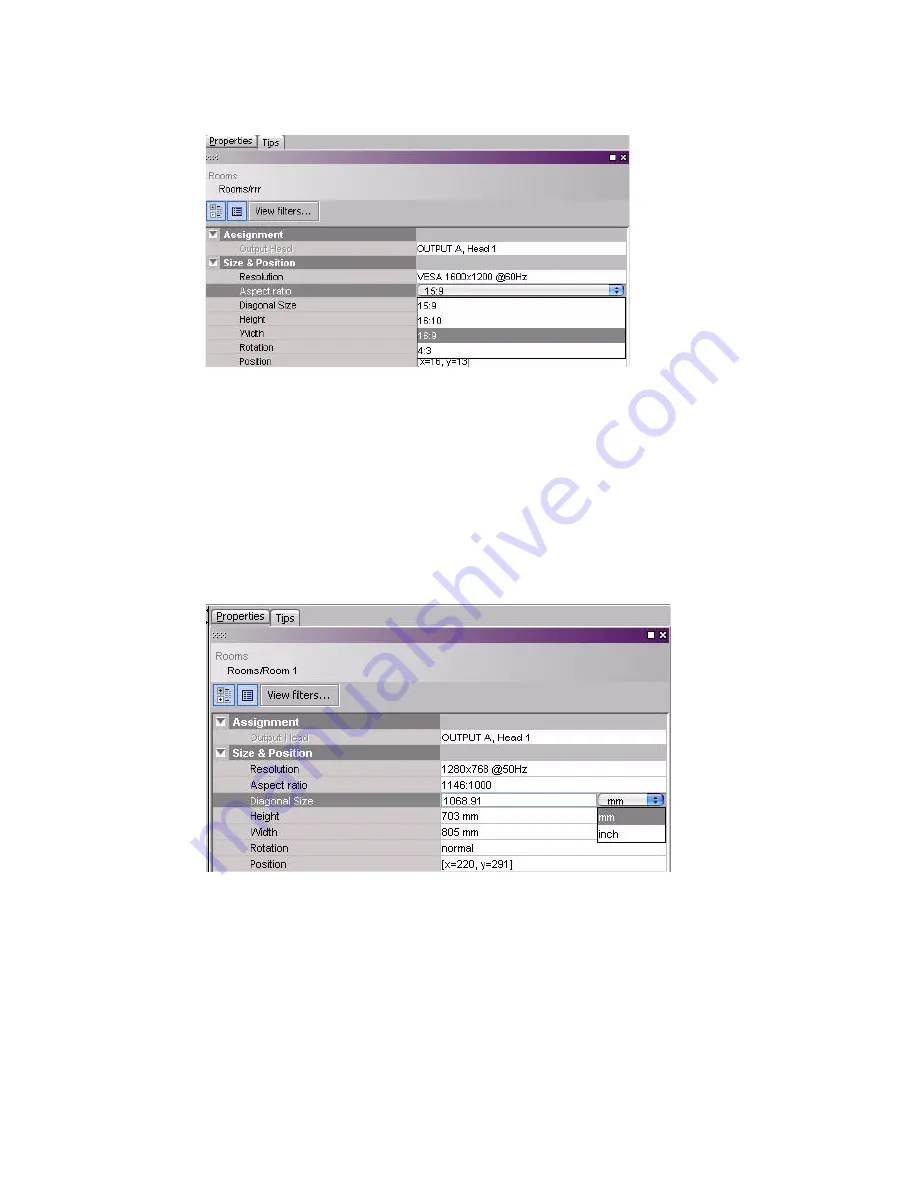
Configuring Displays
163
Aspect ratio presets
3. Select the appropriate aspect ratio from the list. Alternatively, type the desired ratio directly in the box.
4. On the
File
menu, click
Save
. Alternatively, click the Save button on the toolbar.
Changing a Display’s Diagonal Size
To change the diagonal size of a display in a room:
1. Click the display whose properties you wish to configure.
2. Click the
Diagonal size
box in the
Properties
pane:
Diagonal size
3. Select the appropriate unit of measurement from the list that appears inside the
Diagonal size
box,
and type the size.
4. On the
File
menu, click
Save
. Alternatively, click the Save button on the toolbar.
Summary of Contents for Kaleido-X
Page 1: ...Kaleido X User s Manual Part Number M770 2800 111 1 June 2011 ...
Page 8: ...viii toc ...
Page 33: ...Loading a Layout 25 Kaleido X16 ...
Page 34: ...26 Getting Started 2 Kaleido X 4RU ...
Page 152: ...144 Creating Logical Sources 7 ...
Page 178: ...170 Setting Up Rooms 8 ...
Page 244: ...236 Creating Layouts 9 ...
Page 253: ...Detailed Directions 245 3 Under Properties General type a Friendly name for the Action ...
Page 256: ...248 Creating Actions 10 ...
Page 272: ...264 Managing Kaleido RCP2 Users 11 ...
Page 348: ...340 Tally Interface Devices 13 ...
Page 350: ......
Page 352: ...344 Using the Serial to TCP IP Dispatcher 15 ...
Page 406: ...398 Index ...















































