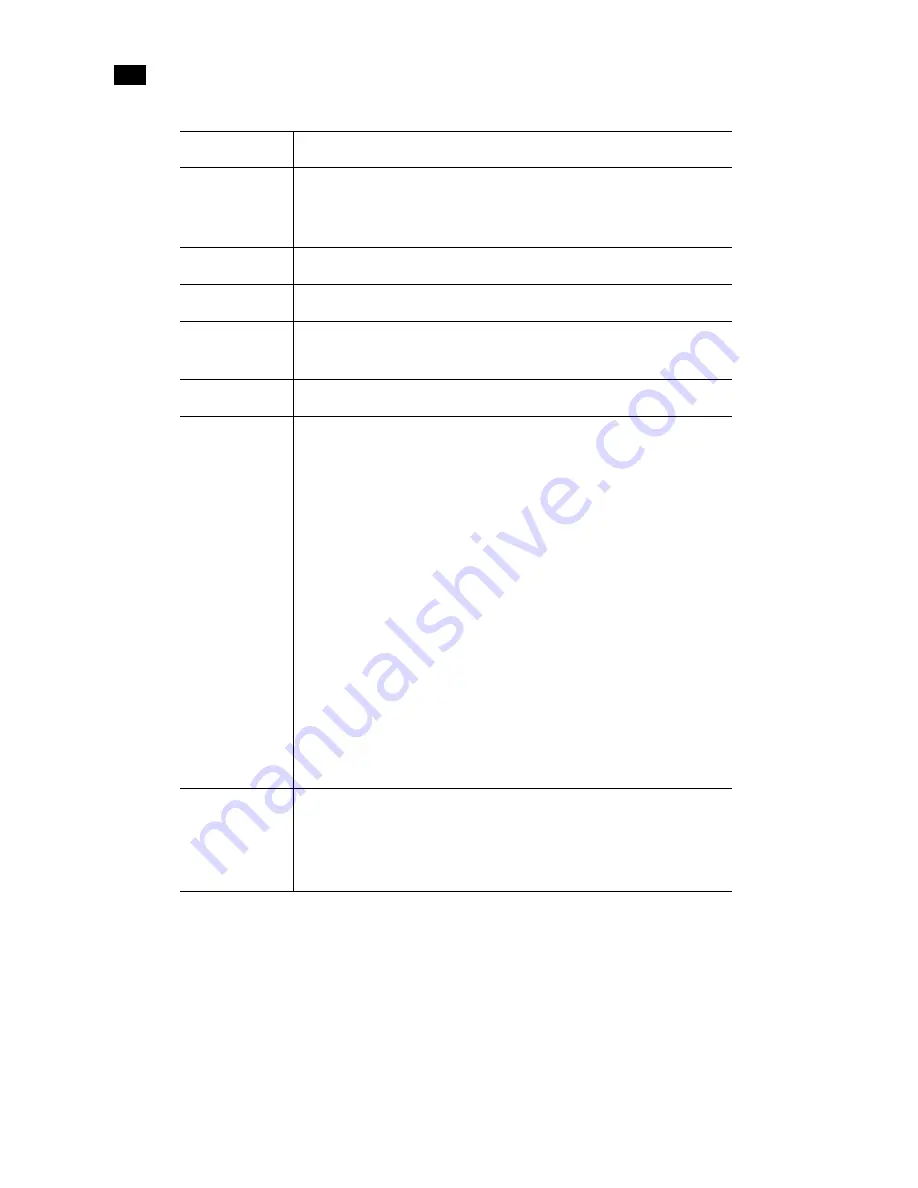
172
Creating Layouts
9
Video window
A
video window
is represented in XEdit by the blue rectangle inside a video
monitor. The video window does not necessarily cover the complete video
monitor’s area.
Video raster
Video signal that is displayed inside the video monitor on a monitor wall.
AFD VI
Active Format Description encoded in the Video Index.
AFD 2016
Active Format Description encoded in the ancillary data (according to the
SMPTE 2016 standard).
WSS
Wide Screen Signaling.
Automatic Aspect
Ratio
The aspect ratio of video displayed on the monitor wall can be automatically
adjusted. With multiple video players (monitors) on a monitor wall, in
multiple formats/aspect ratios, this makes it easy to switch from one format
to another in the same player. Automatic adjustment can be accomplished in
two ways:
•
Video monitor slaved to input:
A video monitor can be slaved to the
input format such that the video monitor will change its aspect ratio
according to the input signal type (e.g.SD, HD, DVI).
•
Video raster follows AFD/WSS
: A video monitor can be configured so that
WSS, AFD VI, or AFD 2016 metadata is used to crop (and/or add black bars
to) the video signal, giving the video raster the correct aspect ratio. This
metadata can be reported as friendly text inside a UMD. Its presence can
also be made available in alarms as well as via SNMP traps.
Note:
The Automatic Aspect Ratio feature can also be configured for each
multi-viewer input (see “Calibrating Automatic Aspect Ratio Decoding” on
page 110).
Composite
monitor
A
composite monitor
(also referred to as a
composite
, a
monitor
or a
tile
) is a
group of primary elements that can be seen as a single object within a layout.
Composite monitors typically include a video window, one or more audio
level meters, and a UMD with two tallies.
Term
Description
Summary of Contents for Kaleido-X
Page 1: ...Kaleido X User s Manual Part Number M770 2800 111 1 June 2011 ...
Page 8: ...viii toc ...
Page 33: ...Loading a Layout 25 Kaleido X16 ...
Page 34: ...26 Getting Started 2 Kaleido X 4RU ...
Page 152: ...144 Creating Logical Sources 7 ...
Page 178: ...170 Setting Up Rooms 8 ...
Page 244: ...236 Creating Layouts 9 ...
Page 253: ...Detailed Directions 245 3 Under Properties General type a Friendly name for the Action ...
Page 256: ...248 Creating Actions 10 ...
Page 272: ...264 Managing Kaleido RCP2 Users 11 ...
Page 348: ...340 Tally Interface Devices 13 ...
Page 350: ......
Page 352: ...344 Using the Serial to TCP IP Dispatcher 15 ...
Page 406: ...398 Index ...
















































