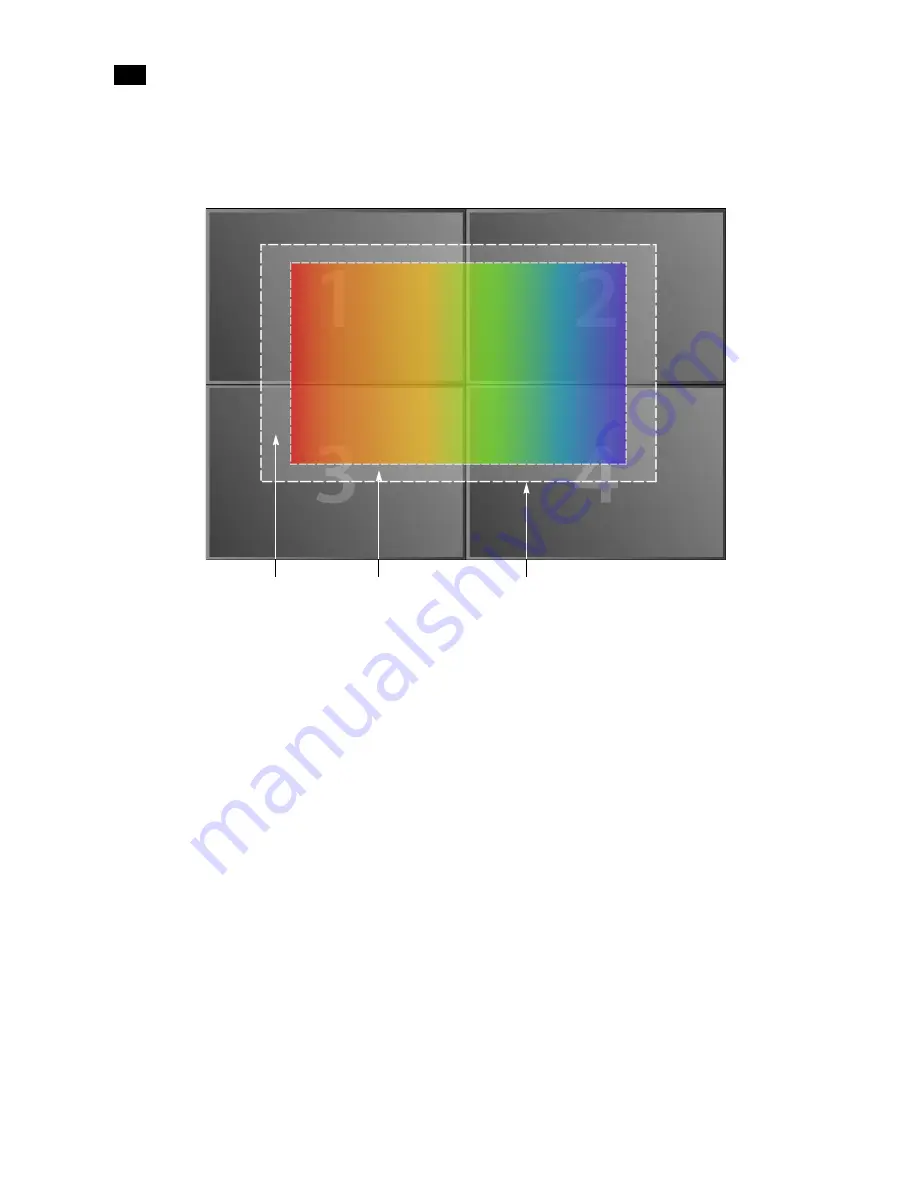
180
Creating Layouts
9
• Do not span a layout element beyond a maximum of 3000 × 1800 pixels. When spanning or scaling
video monitors in a layout, avoid heavy cropping settings (generally avoid exceeding 15% in any
direction).
• There is no special configuration to be done in XEdit.
Duplicating Monitors
To duplicate a monitor within a layout:
1. Click the monitor you wish to duplicate.
2. On the
Edit
menu, click
Duplicate
. Alternatively, press Ctrl+D.
A copy of the monitor is added to the layout.
3. Move the new monitor to the appropriate position on the layout.
4. Press Ctrl+D again, and repeat until the desired number of copies of the monitor are added to the
layout.
The new copies are automatically positioned at intervals matching the relative positions of the original
monitor and its first duplicate.
Automatically Populating a Grid-Type Layout
Use the
Auto-layout
tool, to quickly create a layout containing several rows of up to 256 identical
composites.
Maximum size of spanned video
element = 3000 x 1800 pixels
Maximum horizontal
cropping = 15%
Maximum vertical
cropping = 15%
Summary of Contents for Kaleido-X
Page 1: ...Kaleido X User s Manual Part Number M770 2800 111 1 June 2011 ...
Page 8: ...viii toc ...
Page 33: ...Loading a Layout 25 Kaleido X16 ...
Page 34: ...26 Getting Started 2 Kaleido X 4RU ...
Page 152: ...144 Creating Logical Sources 7 ...
Page 178: ...170 Setting Up Rooms 8 ...
Page 244: ...236 Creating Layouts 9 ...
Page 253: ...Detailed Directions 245 3 Under Properties General type a Friendly name for the Action ...
Page 256: ...248 Creating Actions 10 ...
Page 272: ...264 Managing Kaleido RCP2 Users 11 ...
Page 348: ...340 Tally Interface Devices 13 ...
Page 350: ......
Page 352: ...344 Using the Serial to TCP IP Dispatcher 15 ...
Page 406: ...398 Index ...
















































