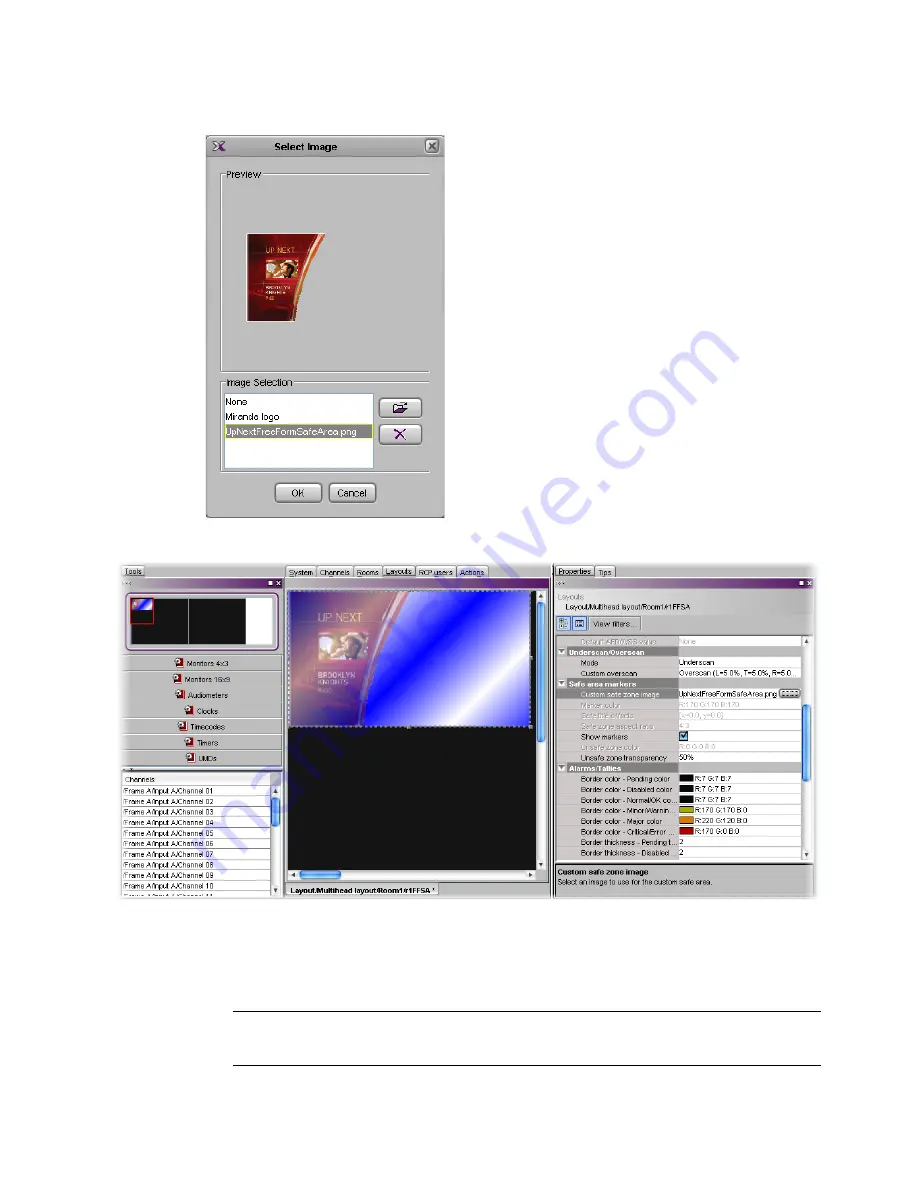
Configuring Video Monitors
191
.
8. The image appears on the video monitor:
9. To adjust the transparency level of the image, click the
Unsafe zone transparency
box, then move the
slider or type the desired transparency value directly in the box. At 0% the portions of the image that
correspond to the unsafe area are opaque; at 100% the entire image is transparent.
Note:
When a custom safe zone image is selected, the following attributes are not available:
Marker
color
,
Safe title offsets
,
Safe zone aspect ratio
, and
Unsafe zone color
.
Summary of Contents for Kaleido-X
Page 1: ...Kaleido X User s Manual Part Number M770 2800 111 1 June 2011 ...
Page 8: ...viii toc ...
Page 33: ...Loading a Layout 25 Kaleido X16 ...
Page 34: ...26 Getting Started 2 Kaleido X 4RU ...
Page 152: ...144 Creating Logical Sources 7 ...
Page 178: ...170 Setting Up Rooms 8 ...
Page 244: ...236 Creating Layouts 9 ...
Page 253: ...Detailed Directions 245 3 Under Properties General type a Friendly name for the Action ...
Page 256: ...248 Creating Actions 10 ...
Page 272: ...264 Managing Kaleido RCP2 Users 11 ...
Page 348: ...340 Tally Interface Devices 13 ...
Page 350: ......
Page 352: ...344 Using the Serial to TCP IP Dispatcher 15 ...
Page 406: ...398 Index ...
















































