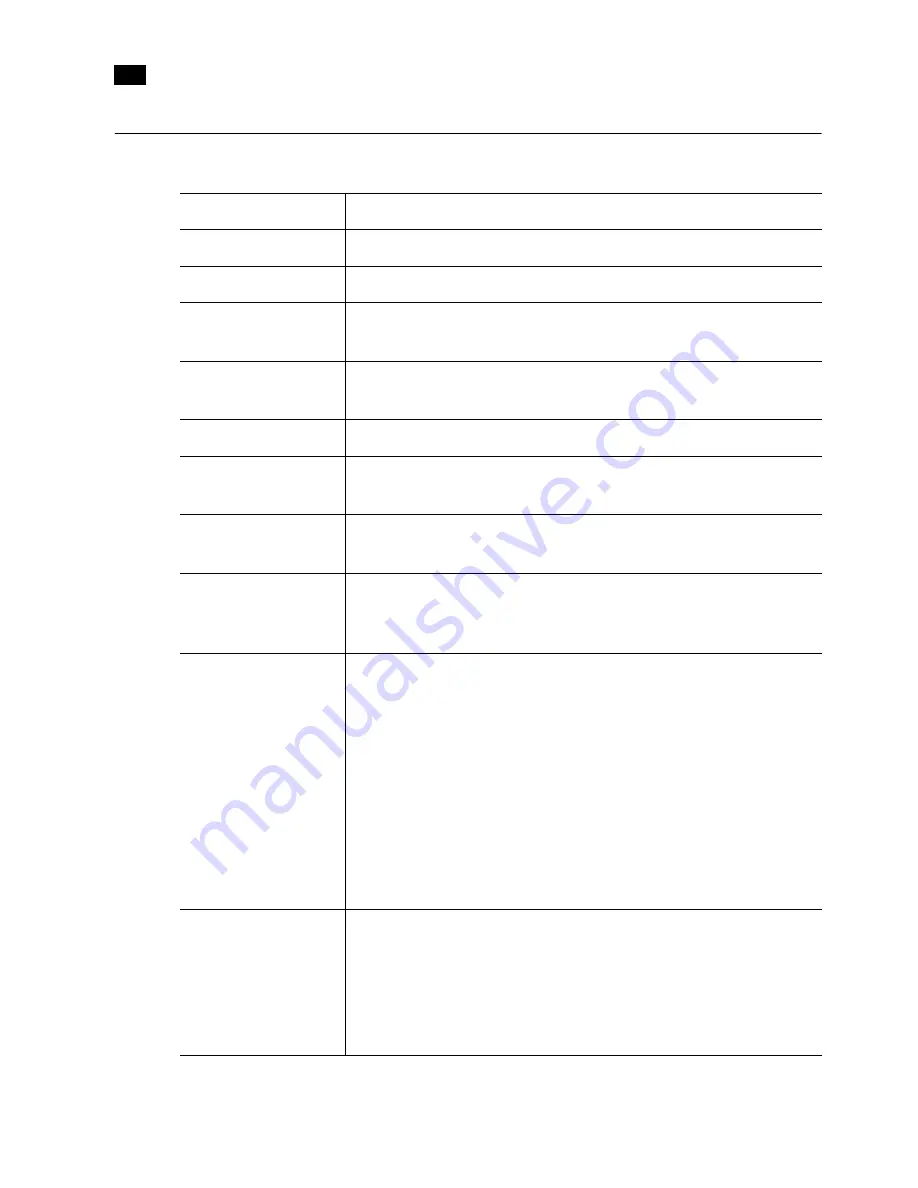
238
Creating Actions
10
Key Concepts
Term
Description
Floating action
A background action
Layout
A group of monitors (or composite monitors) arranged for display on a monitor wall.
XAdmin
The application used to perform administrative functions (e.g. configure network
settings) on a Kaleido-X.
XEdit
The application used to create and modify rooms, layouts and other components of
a Kaleido-X monitoring system.
Composite monitor
A group of primary monitors.
Monitor
A graphical component used in the creation of a layout. Typical monitors include
UMDs, time code monitors, audio monitors, video monitors, and clocks.
Action item
Action elements that are associated with a specific action (e.g. Load Layout, Set GPI
Out, etc.).
System list
Refers to the hierarchical list visible under XEdit’s System tab, which gives a virtual
representation of the system hardware (i.e. Kaleido-X frame and peripheral
devices).
Trigger
Refers to the event that causes an action to be invoked. For a monitor wall action, a
trigger could be a double click on a monitor. Background actions are triggered by
alarms or by a Gateway command. When defining an action for a monitor, you could
specify, for instance, that a specific full screen layout be displayed on the monitor
wall in response to the trigger.
on Change
: background action is triggered by any change in alarms status
on Disabled
: background action is triggered when an alarm is disabled
on Normal/OK
: background action is triggered when an alarm reverts to normal
on Minor/Warning
:
supported for Gateway alarms only
on Major
:
supported for Gateway alarms only
on Critical/Error
: background action is triggered by a critical alarm
Triggering of actions
Any Kaleido-X alarm can be used as a trigger to invoke a background (floating)
action.
The end event of any Kaleido-X countdown timer can be used as a trigger to invoke
a background (floating) action.
Gateway commands sent by an external device can be used to trigger actions
created in XEdit.
Summary of Contents for Kaleido-X
Page 1: ...Kaleido X User s Manual Part Number M770 2800 111 1 June 2011 ...
Page 8: ...viii toc ...
Page 33: ...Loading a Layout 25 Kaleido X16 ...
Page 34: ...26 Getting Started 2 Kaleido X 4RU ...
Page 152: ...144 Creating Logical Sources 7 ...
Page 178: ...170 Setting Up Rooms 8 ...
Page 244: ...236 Creating Layouts 9 ...
Page 253: ...Detailed Directions 245 3 Under Properties General type a Friendly name for the Action ...
Page 256: ...248 Creating Actions 10 ...
Page 272: ...264 Managing Kaleido RCP2 Users 11 ...
Page 348: ...340 Tally Interface Devices 13 ...
Page 350: ......
Page 352: ...344 Using the Serial to TCP IP Dispatcher 15 ...
Page 406: ...398 Index ...
















































