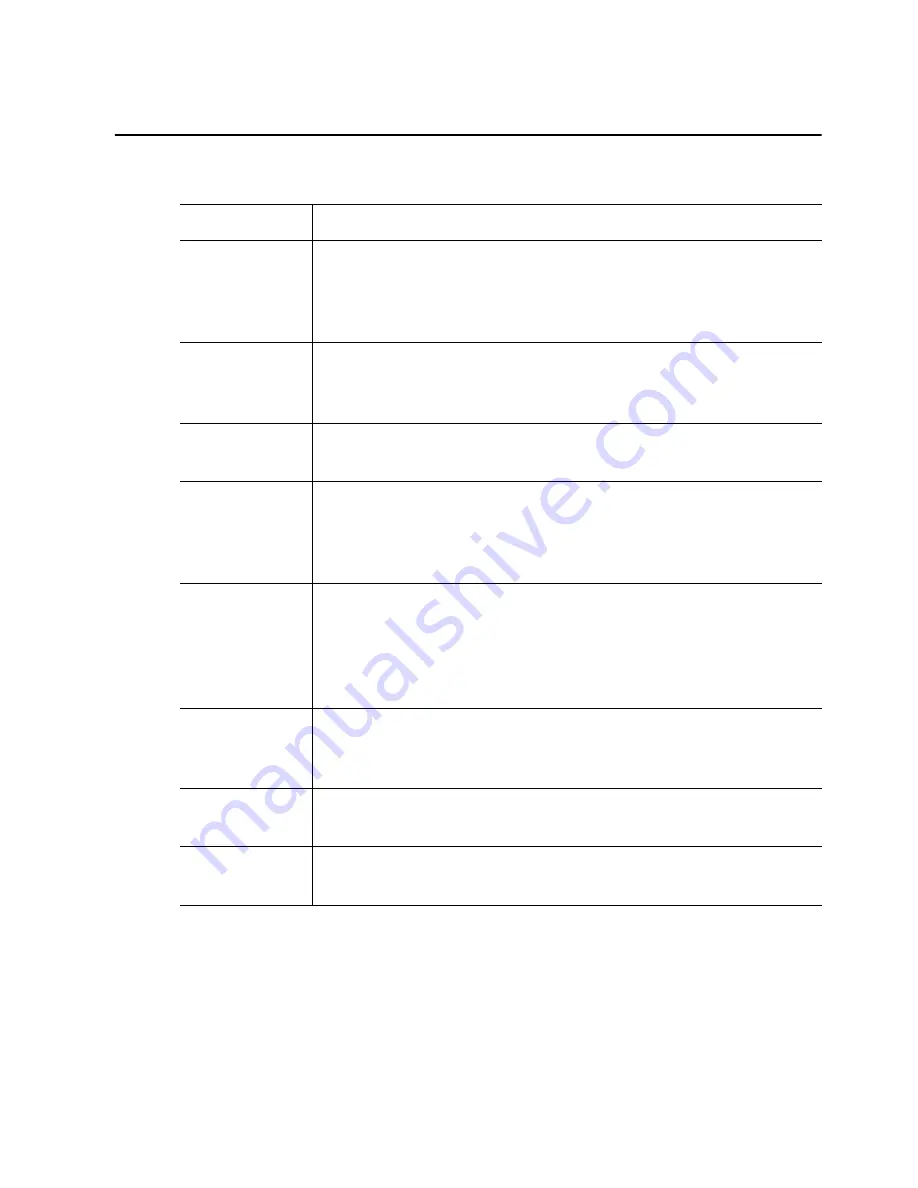
Key Concepts
267
Key Concepts
Term
Description
External Router
In XEdit’s Equipment library,
External Router
refers to an upstream router that will be
controlled by the multi-viewer. For example, the multi-viewer can request a specific
source from the external router to be routed to a specific video monitor on the monitor
wall.
Physical router
In XEdit, a physical router is a software representation of router equipment. Physical
routers hold information on how to communicate with the equipment, as well as the
number of physical levels associated with the router.
Physical level
Some router equipment can have multiple physical levels, which are subsets of the
physical router’s inputs and outputs.
Protocol
The instruction set and parameters used to communicate with and control a device. The
router protocols supported in iControl are also supported by Kaleido-X, and vice-versa
(although there might be a slight lag between the time the latest software versions are
released).
Router controller
Router controller
refers to any software or hardware that can request a crosspoint change
on a router. The Router Control Software Single Bus and Matrix View applications (also
part of the iRouter Router Control Software packaged with iControl Application Servers)
are examples of router controllers. They are integrated with the Kaleido-X Software, and
can be launched from the Kaleido-X home page.
Logical router
A logical router is a software abstraction that permits the control of multiple physical
routers/levels as a single entity. Logical routers have a unique matrix ID within a router
manager.
Logical level
A logical level defines the mapping between logical and physical inputs, and the mapping
between the logical and physical outputs.
Matrix ID
A unique identifier used by a router controller to identify which router is the target of a
switching command.
Summary of Contents for Kaleido-X
Page 1: ...Kaleido X User s Manual Part Number M770 2800 111 1 June 2011 ...
Page 8: ...viii toc ...
Page 33: ...Loading a Layout 25 Kaleido X16 ...
Page 34: ...26 Getting Started 2 Kaleido X 4RU ...
Page 152: ...144 Creating Logical Sources 7 ...
Page 178: ...170 Setting Up Rooms 8 ...
Page 244: ...236 Creating Layouts 9 ...
Page 253: ...Detailed Directions 245 3 Under Properties General type a Friendly name for the Action ...
Page 256: ...248 Creating Actions 10 ...
Page 272: ...264 Managing Kaleido RCP2 Users 11 ...
Page 348: ...340 Tally Interface Devices 13 ...
Page 350: ......
Page 352: ...344 Using the Serial to TCP IP Dispatcher 15 ...
Page 406: ...398 Index ...
















































