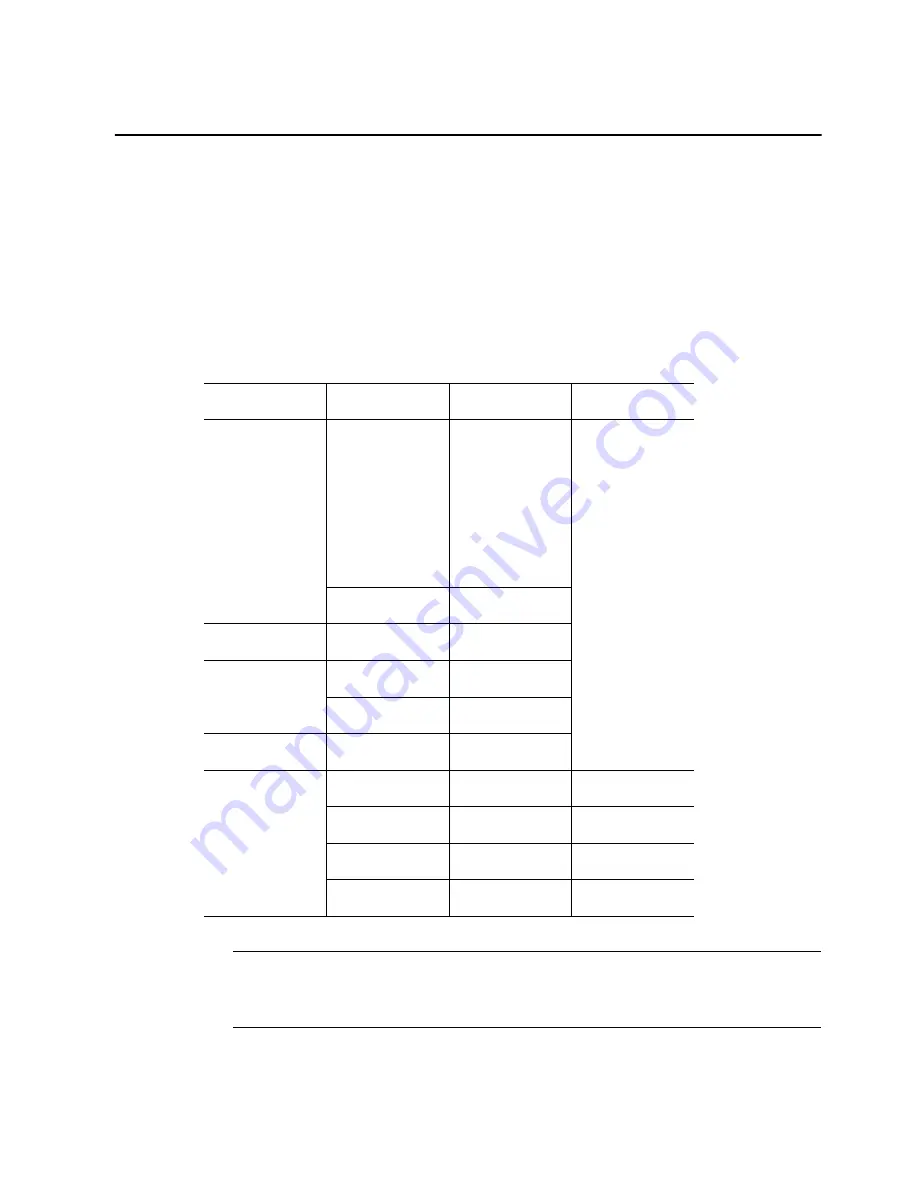
Ross Video Production Switcher
313
Ross Video Production Switcher
A multi-viewer can receive dynamic source names and tally information from a Ross Video production
switcher (Synergy 2, 3, 4 SD/MD and Vision models). The procedures below describe how to set up the
multi-viewer to interface with a Ross Video switcher.
To set up the Ross Video production switcher:
1. Enable the contribution serial tally interface on one of the switcher’s ports, by using the switcher’s
installation menu: from the HOME menu, press
More
>
Setup
>
Installation
>
Comm Setup
, and
then configure the serial tally device as follows:
2. Physically connect one end of an RJ-45 straight-through cable to the multi-viewer’s RS-422 port.
Menu
Field
Value
Sub-value
Type
Com Port
[any REMOTE or
PERIPH port
(depending on
device), or the
EDITOR port (on a
Synergy 100
panel)]
Device
Serial Tally
SelectDevice
Device
Contrib
Comm Setting
Baud
38 400-115 200
Parity
NONE
Comm Type
Type
RS-422
Extra Option
Option
Rate
26
Option
Data Txfr
Complete
Option
Start
None
Option
At Black
All Off
Note:
For more information on installing port devices, please refer to your Ross switcher documentation.
The communication parameters listed above are recommended values. Other values may also work, but
remember that both the switcher and the multi-viewer must be configured with the same values.
Summary of Contents for Kaleido-X
Page 1: ...Kaleido X User s Manual Part Number M770 2800 111 1 June 2011 ...
Page 8: ...viii toc ...
Page 33: ...Loading a Layout 25 Kaleido X16 ...
Page 34: ...26 Getting Started 2 Kaleido X 4RU ...
Page 152: ...144 Creating Logical Sources 7 ...
Page 178: ...170 Setting Up Rooms 8 ...
Page 244: ...236 Creating Layouts 9 ...
Page 253: ...Detailed Directions 245 3 Under Properties General type a Friendly name for the Action ...
Page 256: ...248 Creating Actions 10 ...
Page 272: ...264 Managing Kaleido RCP2 Users 11 ...
Page 348: ...340 Tally Interface Devices 13 ...
Page 350: ......
Page 352: ...344 Using the Serial to TCP IP Dispatcher 15 ...
Page 406: ...398 Index ...
















































