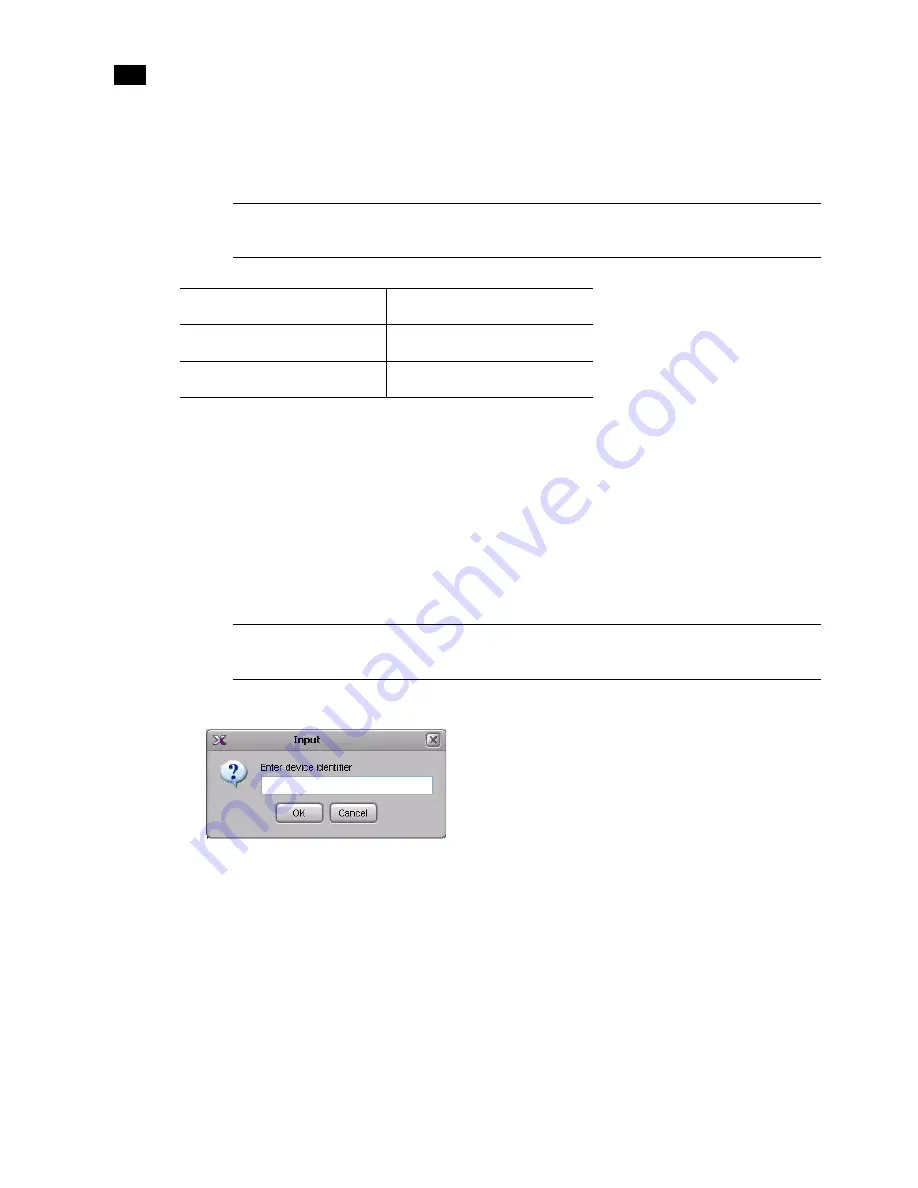
314
Tally Interface Devices
13
3. Using the
straight
DE-9S-to-RJ-45 adapter (part no. 1737-3000-102), connect the other end of the
cable to the enabled serial tally port on the switcher.
To set up the multi-viewer:
1. Launch XEdit.
2. In the main window, click the
System
tab, and then click
Description/Calibrations
on the second-
level tab bar. The main pane displays the System hierarchical list, and the
Tools
pane displays the
equipment library when the root of the System list is selected.
3. Drag the
Kalypso
device from the equipment library onto the root of the System hierarchical list.
Alternatively, right-click the list root, and then click
Insert Kalypso
on the shortcut menu.
A window appears, prompting you for a device identifier.
Device identifier input window
4. Type a name for the Kalypso module in the
Enter device identifier
box, and click
OK
.
5. Click the
Interconnects
tab.
6. Position the pointer over the multi-viewer icon, then click and drag towards the Kalypso device icon.
A line representing the connection between the multi-viewer and the device appears.
Note:
Since the protocol is unidirectional, only the transmit pins are required from the switcher’s remote
port. See “RS-422 Connection Diagram” on page 28 for pinouts on the multi-viewer.
Required pins
Signal
7
TX+
2
TX-
Note:
On the multi-viewer, Kalypso is the module that receives and interprets serial tally information
from Ross Video production switchers.
Summary of Contents for Kaleido-X
Page 1: ...Kaleido X User s Manual Part Number M770 2800 111 1 June 2011 ...
Page 8: ...viii toc ...
Page 33: ...Loading a Layout 25 Kaleido X16 ...
Page 34: ...26 Getting Started 2 Kaleido X 4RU ...
Page 152: ...144 Creating Logical Sources 7 ...
Page 178: ...170 Setting Up Rooms 8 ...
Page 244: ...236 Creating Layouts 9 ...
Page 253: ...Detailed Directions 245 3 Under Properties General type a Friendly name for the Action ...
Page 256: ...248 Creating Actions 10 ...
Page 272: ...264 Managing Kaleido RCP2 Users 11 ...
Page 348: ...340 Tally Interface Devices 13 ...
Page 350: ......
Page 352: ...344 Using the Serial to TCP IP Dispatcher 15 ...
Page 406: ...398 Index ...















































