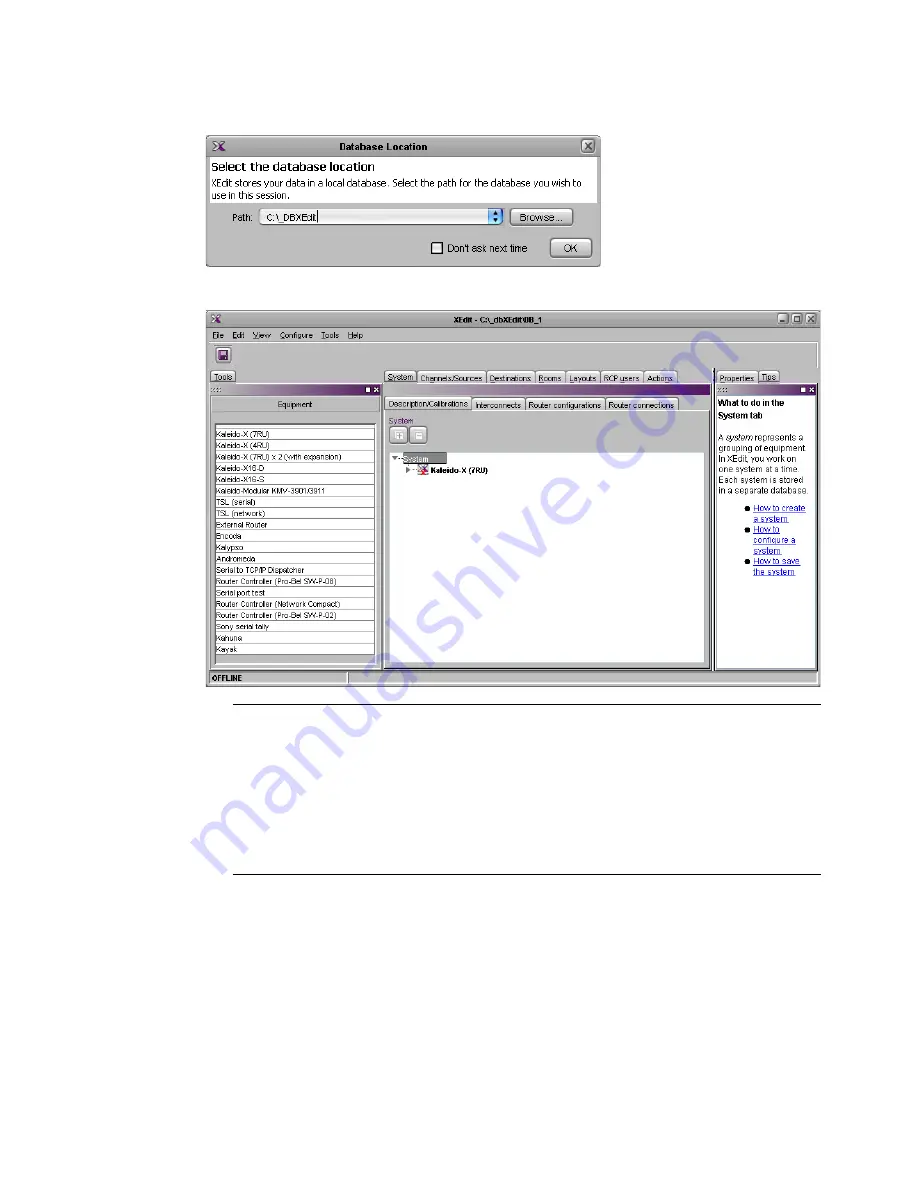
Detailed Directions
379
7. Once the installation process has completed, XEdit’s main application window appears:
Installing the Java Runtime Environment
XEdit is a Java Web Start application, and thus requires the Java Runtime Environment to be installed on
your system. When you try to access XEdit from the Kaleido-X home page, the system will automatically
detect the Java Runtime Environment (J2SE) version on your computer, and, if necessary, will prompt you
to install version 1.6.0 update 20. Alternatively, you can download the J2SE installer from your multi-
viewer by clicking the link at the bottom of the Kaleido-X home page.
Notes
• Once it has been downloaded from the multi-viewer, the XEdit application remains on your PC,
and can be launched from the shortcut icon that was created on your desktop in step 5 above.
• You may need to upgrade your Audio Bridge Terminal and Kaleido-RCP2 devices (if available) to
the latest firmware. The update files can be found on the DVD that shipped with your multi-
viewer. Please refer to the
Kaleido-RCP2 Guide to Installation and Operation
, and to the
Audio
Bridge Terminal Guide to Installation and Operation
(available on the DVD) for instructions on
how to determine the firmware level, and how to perform the upgrade for these devices.
Summary of Contents for Kaleido-X
Page 1: ...Kaleido X User s Manual Part Number M770 2800 111 1 June 2011 ...
Page 8: ...viii toc ...
Page 33: ...Loading a Layout 25 Kaleido X16 ...
Page 34: ...26 Getting Started 2 Kaleido X 4RU ...
Page 152: ...144 Creating Logical Sources 7 ...
Page 178: ...170 Setting Up Rooms 8 ...
Page 244: ...236 Creating Layouts 9 ...
Page 253: ...Detailed Directions 245 3 Under Properties General type a Friendly name for the Action ...
Page 256: ...248 Creating Actions 10 ...
Page 272: ...264 Managing Kaleido RCP2 Users 11 ...
Page 348: ...340 Tally Interface Devices 13 ...
Page 350: ......
Page 352: ...344 Using the Serial to TCP IP Dispatcher 15 ...
Page 406: ...398 Index ...
















































