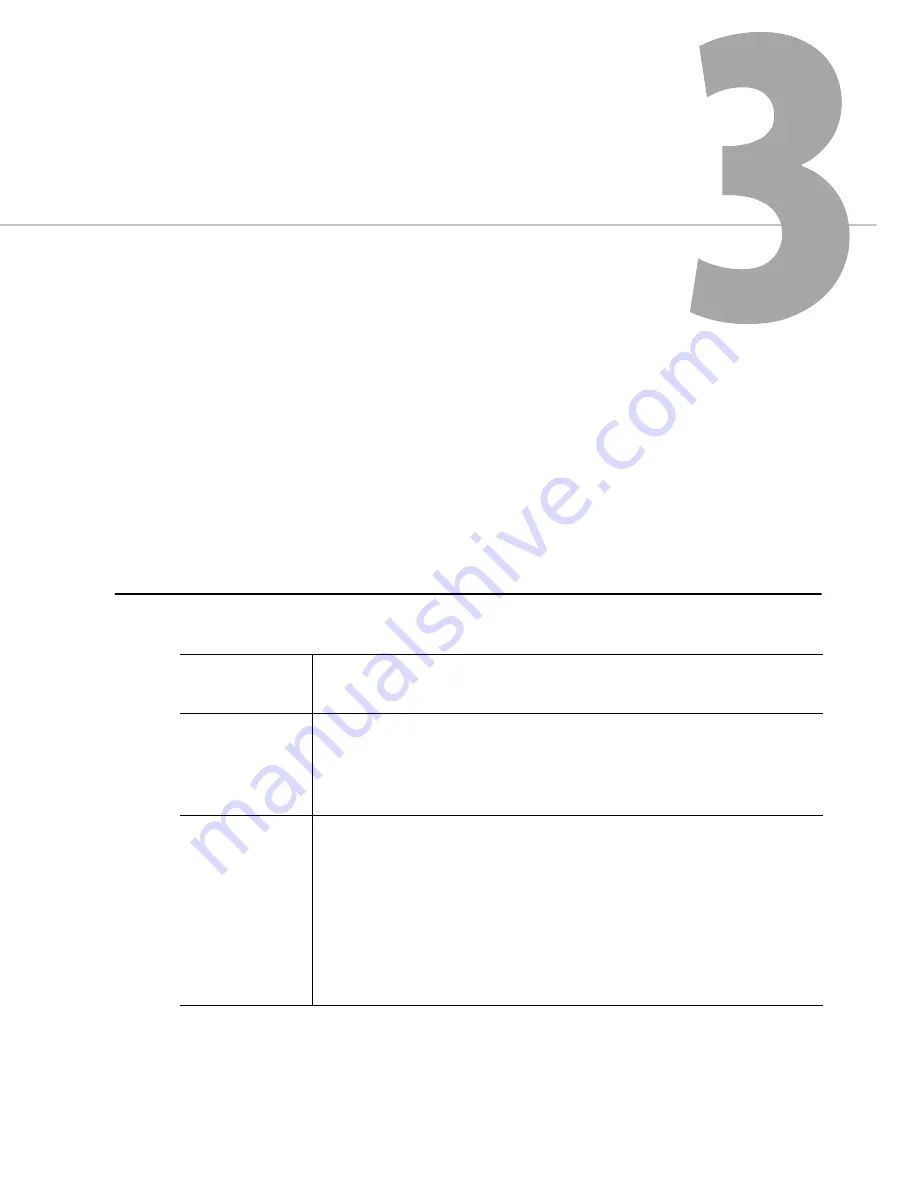
31
Operation of the Monitor Wall
This section introduces the Kaleido-X monitor wall features.
Key Concepts
Monitor wall
The
monitor wall
refers to the group of display screens that are connected to the output
modules of a specific Kaleido-X system.
Room
A
room
is a visual grouping of display screens. A room represents the physical displays,
positioned and sized as viewed by the user in an actual room. Rooms can include
full screen
zones
, and are defined and configured by using the XEdit application. See “Logging on to
the Monitor Wall Using the Kaleido-RCP2” on page 35.
Automatic
resolution detection
Automatic resolution detection
eases the initial setup of a new display monitor by
automatically determining the best resolution supported by the display. This ensures that
the multi-viewer will be configured for the best video quality. When a new display is
connected, the multi-viewer will detect the EDID of the display on boot-up, and will set
the correct resolution accordingly. This means that displays can be hot-swapped. If an
existing display is replaced by a new one, the Kaleido-X will automatically change the
resolution without the need for a system restart. See “Setting a Display Monitor’s Output
Resolution” on page 59.
Summary of Contents for Kaleido-X
Page 1: ...Kaleido X User s Manual Part Number M770 2800 111 1 June 2011 ...
Page 8: ...viii toc ...
Page 33: ...Loading a Layout 25 Kaleido X16 ...
Page 34: ...26 Getting Started 2 Kaleido X 4RU ...
Page 152: ...144 Creating Logical Sources 7 ...
Page 178: ...170 Setting Up Rooms 8 ...
Page 244: ...236 Creating Layouts 9 ...
Page 253: ...Detailed Directions 245 3 Under Properties General type a Friendly name for the Action ...
Page 256: ...248 Creating Actions 10 ...
Page 272: ...264 Managing Kaleido RCP2 Users 11 ...
Page 348: ...340 Tally Interface Devices 13 ...
Page 350: ......
Page 352: ...344 Using the Serial to TCP IP Dispatcher 15 ...
Page 406: ...398 Index ...
















































