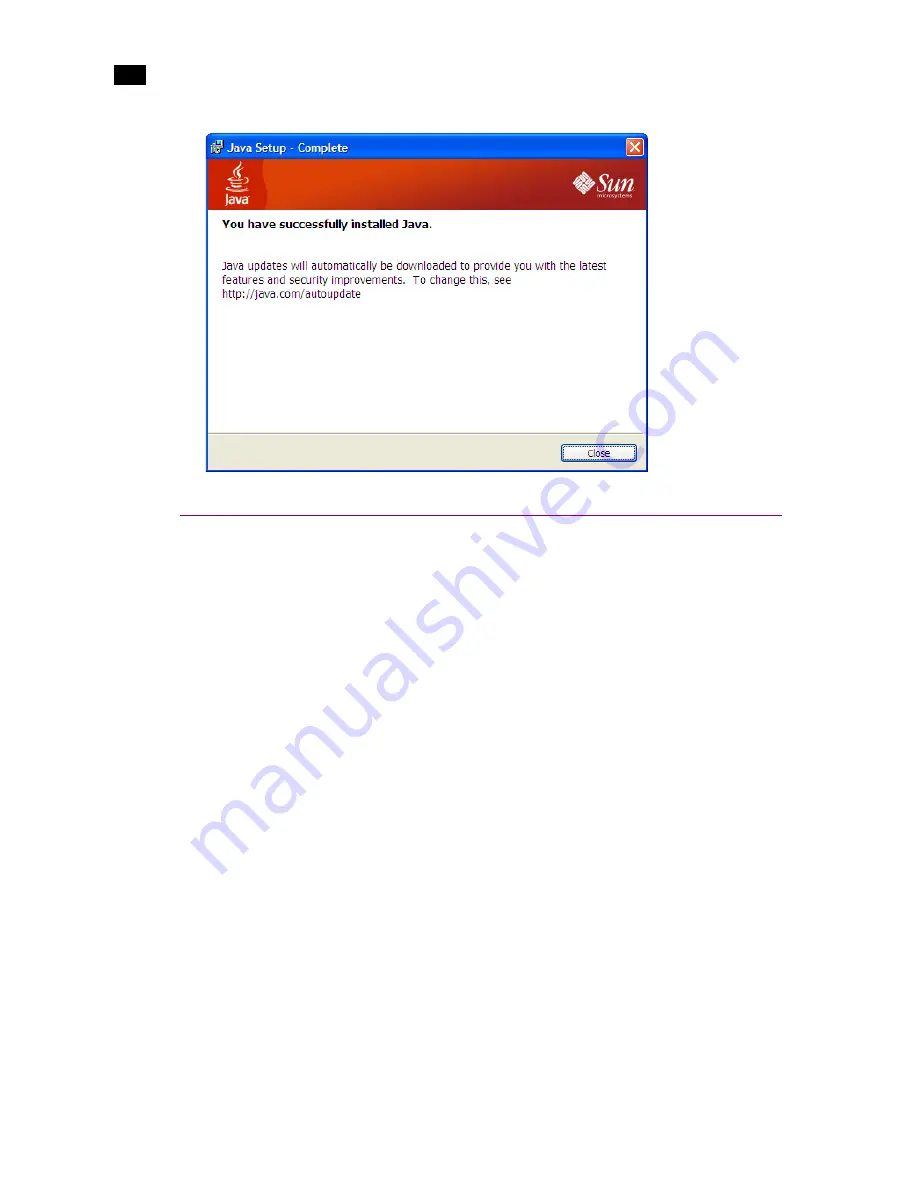
382
Administration and Servicing
16
Obtaining EDID Data From Display Screens When Using the DXF-100 Interface
The DXF-100 is a transmitter/receiver combination that allows a digital flat panel display to be located up
to 1,000 meters (3,300 feet) away from the signal source. The transmitter and receiver are interconnected
by a single multimode optical fiber, and connect to the source and display using DVI connectors.
The DXF-100 must be configured for its target display,
before
it is connected to the multi-viewer, otherwise
the Extended display identification data (EDID) information listed in XAdmin’s Status and Options page for
the corresponding output card will not reflect the actual values for the target display. XAdmin would not
be reporting the actual timing data from the display, but default values corresponding to the maximum
resolution supported by the DXF-100, i.e. 1920 × 1200. The DXF-100 interface is unidirectional from the
transmitter (multi-viewer) to the receiver (display). For XAdmin to show timing data from the display, the
EDID information needs to be transmitted in the reverse direction: from the display to the multi-viewer.
To obtain a display’s timing information in XAdmin:
•
Connect the display directly to the DVI output of the multi-viewer, by using a copper cable. (This is not
always practical, since the display can be far or mounted on a wall.)
•
Alternatively, connect the DXF-100 transmitter to the DVI input connector on the display, and then
connect it to its power supply. The LED will flash for a few seconds while the transmitter reads and
stores the EDID information from the display. When the LED stops flashing, disconnect the transmitter
from the display and reconnect it to the multi-viewer. The EDID information from the display will now
be visible in XAdmin. The EDID information from the display will now be visible to the multi-viewer. If
the multi-viewer is configured to adapt itself to the native resolution of the display, the resolution for
the output will change automatically.
Summary of Contents for Kaleido-X
Page 1: ...Kaleido X User s Manual Part Number M770 2800 111 1 June 2011 ...
Page 8: ...viii toc ...
Page 33: ...Loading a Layout 25 Kaleido X16 ...
Page 34: ...26 Getting Started 2 Kaleido X 4RU ...
Page 152: ...144 Creating Logical Sources 7 ...
Page 178: ...170 Setting Up Rooms 8 ...
Page 244: ...236 Creating Layouts 9 ...
Page 253: ...Detailed Directions 245 3 Under Properties General type a Friendly name for the Action ...
Page 256: ...248 Creating Actions 10 ...
Page 272: ...264 Managing Kaleido RCP2 Users 11 ...
Page 348: ...340 Tally Interface Devices 13 ...
Page 350: ......
Page 352: ...344 Using the Serial to TCP IP Dispatcher 15 ...
Page 406: ...398 Index ...
















































