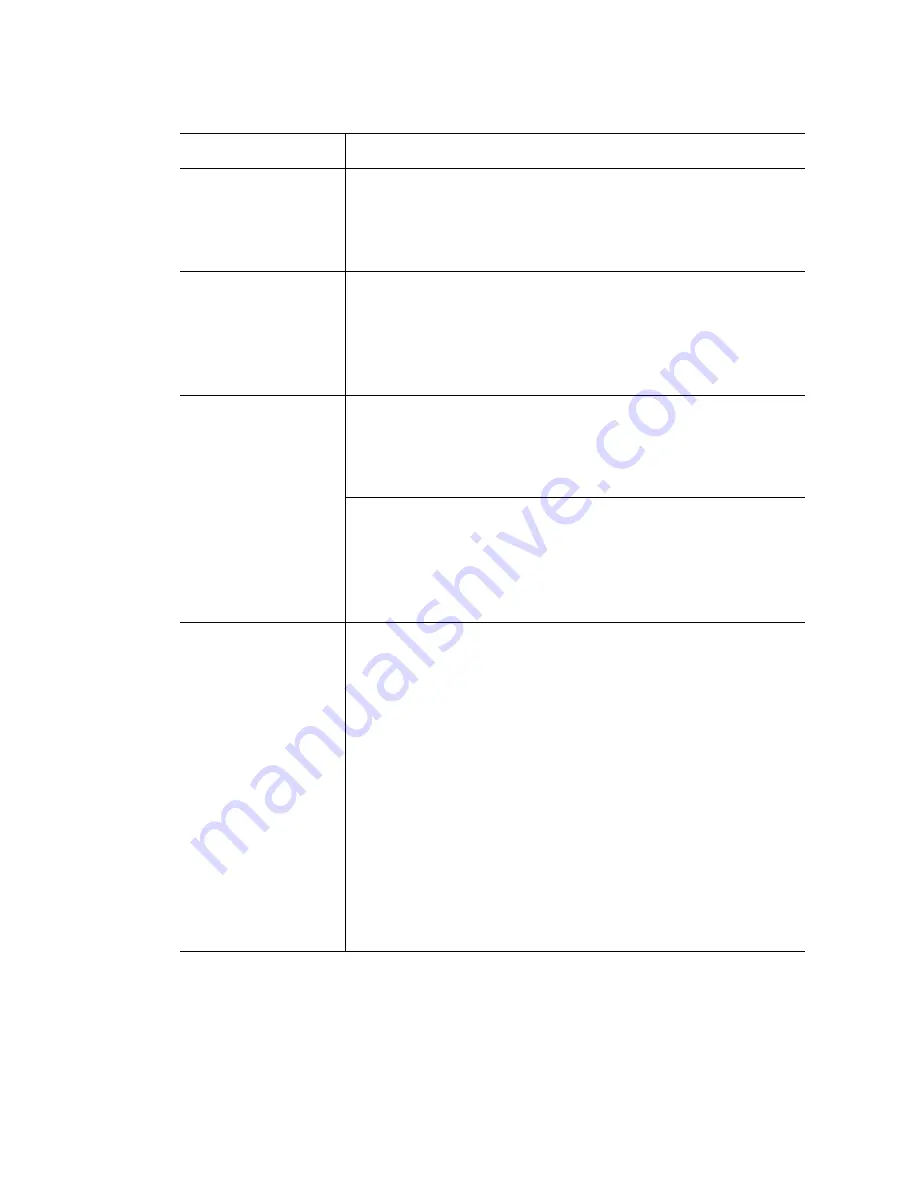
Key Concepts
65
Cluster
A cluster refers to multiple multi-viewers, configured so that they can be
operated as a single system from a room comprising up to 48 displays fed by the
different multi-viewers’ outputs. The complete cluster system can include up to
128 displays. See “Creating a Cluster” on page 79.
Cascade
A cascade refers to up to three
KMV-3901/3911
multi-viewers, configured so that
they can be operated as a single system from a room. The cascade makes it
possible to monitor up to 24 video inputs, on a single monitor wall display. Refer
to the KMV-3901/3911 Cascade Step-by-Step Configuration guide, for more
information.
Logical source
A
logical source
(called a
channel,
in earlier versions of the documentation) refers
to a group of physical audio, video, or metadata sources, and text attributes. A
logical source can be used as a whole, and assigned to a virtual monitor. See
“Creating Logical Sources” on page 135, for details.
Cards
Cards are added to, and removed from a Kaleido-X (7RU) or Kaleido-X (4RU)
multi-viewer. There are different, specialized types of cards: input cards, output
cards, a GPI/genlock card, expansion cards and internal router cards. Refer to the
appropriate
Hardware Description & Installation Manual
available on the DVD
that shipped with your system, for more information.
Virtual card slots
The Kaleido-X16 introduced the concept of
virtual card slots
that represent a set
of hardware features directly on the multi-viewer’s main board. In XEdit, the
Kaleido-X16 virtual card slots contain representations of GPI/genlock, input,
output, and internal router cards that are equivalent to their physical
counterparts on the Kaleido-X (4RU) and Kaleido-X (7RU) models. Likewise, the
KMV-3901/3911 multi-viewers have virtual card slots with representations of
GPI/genlock, input, and output cards.
There are, however, some differences in the Kaleido-X16 and KMV-3901/3911
multi-viewer models are presented in XEdit, compared to the other Kaleido-X
models:
• Cards in virtual slots are always present by default, and cannot be
removed in XEdit.
• There are no status icons next to a virtual card slot (e.g. inserted or
empty card slot icon).
Term
Description
Summary of Contents for Kaleido-X
Page 1: ...Kaleido X User s Manual Part Number M770 2800 111 1 June 2011 ...
Page 8: ...viii toc ...
Page 33: ...Loading a Layout 25 Kaleido X16 ...
Page 34: ...26 Getting Started 2 Kaleido X 4RU ...
Page 152: ...144 Creating Logical Sources 7 ...
Page 178: ...170 Setting Up Rooms 8 ...
Page 244: ...236 Creating Layouts 9 ...
Page 253: ...Detailed Directions 245 3 Under Properties General type a Friendly name for the Action ...
Page 256: ...248 Creating Actions 10 ...
Page 272: ...264 Managing Kaleido RCP2 Users 11 ...
Page 348: ...340 Tally Interface Devices 13 ...
Page 350: ......
Page 352: ...344 Using the Serial to TCP IP Dispatcher 15 ...
Page 406: ...398 Index ...















































