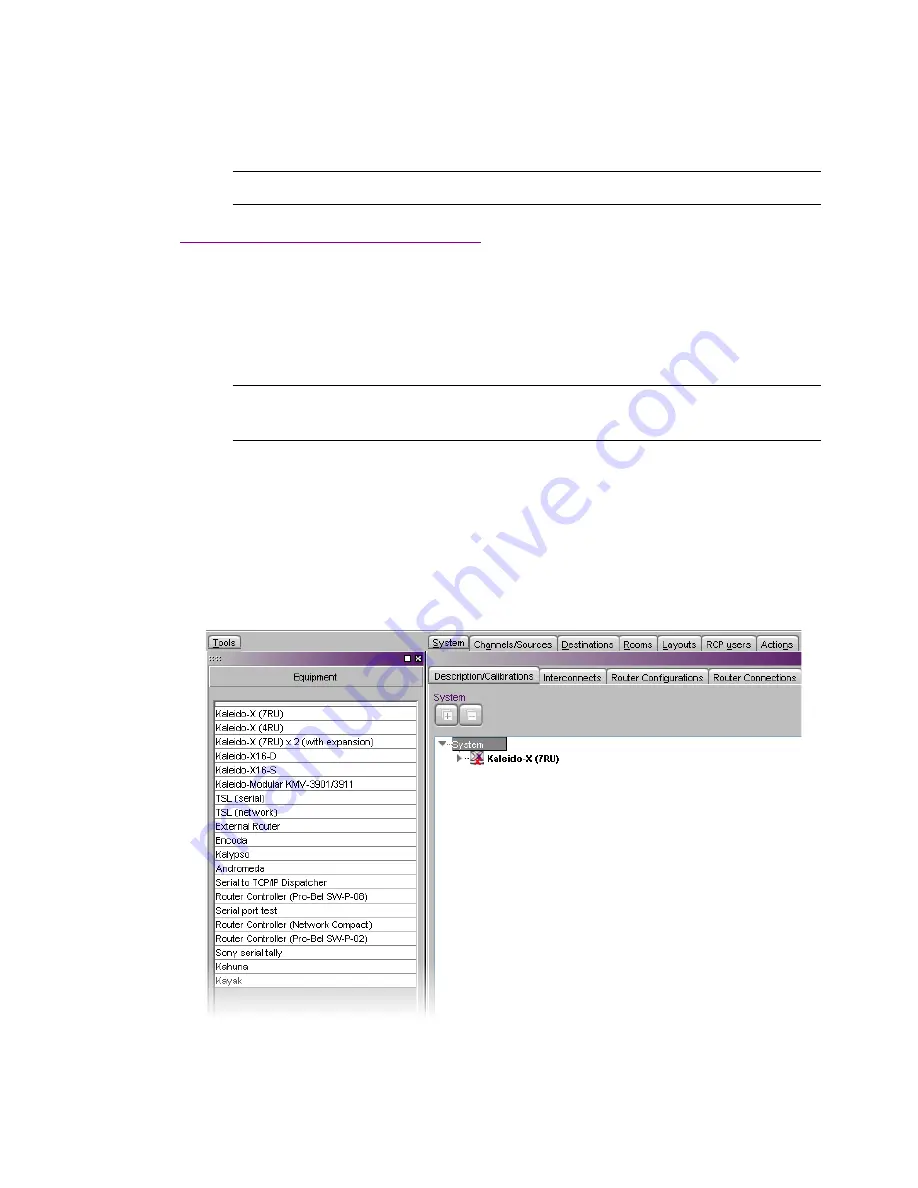
Creating a Single Multi-Viewer System
77
The content of the local workspace is updated with data from the backup.
Creating a Single Multi-Viewer System
When first opening XEdit in offline mode, the database contains the default configuration for a
Kaleido-X (7RU) system, including a fully-populated frame (all cards present) as a starting point. If you
have a different multi-viewer type—i.e. a Kaleido-Modular, a Kaleido-X16, a Kaleido-X (4RU) or an
expansion system—, then you need to replace the default multi-viewer type.
To create a system with a single multi-viewer:
1. Launch XEdit.
2. In the main window, click the
System
tab, and then click
Description/Calibrations
on the second-
level tab bar.
The main pane displays the System hierarchical list, and the
Tools
pane displays the equipment library
when the root of the System list is selected:
Note:
XEdit will
not
prompt for confirmation.
Note:
For the purpose of creating a system, an expansion system—Kaleido-X (7RU) × 2—is considered
as a single multi-viewer. For instructions on creating a
cluster
system, see “Creating a Cluster” on page 79.
Summary of Contents for Kaleido-X
Page 1: ...Kaleido X User s Manual Part Number M770 2800 111 1 June 2011 ...
Page 8: ...viii toc ...
Page 33: ...Loading a Layout 25 Kaleido X16 ...
Page 34: ...26 Getting Started 2 Kaleido X 4RU ...
Page 152: ...144 Creating Logical Sources 7 ...
Page 178: ...170 Setting Up Rooms 8 ...
Page 244: ...236 Creating Layouts 9 ...
Page 253: ...Detailed Directions 245 3 Under Properties General type a Friendly name for the Action ...
Page 256: ...248 Creating Actions 10 ...
Page 272: ...264 Managing Kaleido RCP2 Users 11 ...
Page 348: ...340 Tally Interface Devices 13 ...
Page 350: ......
Page 352: ...344 Using the Serial to TCP IP Dispatcher 15 ...
Page 406: ...398 Index ...
















































