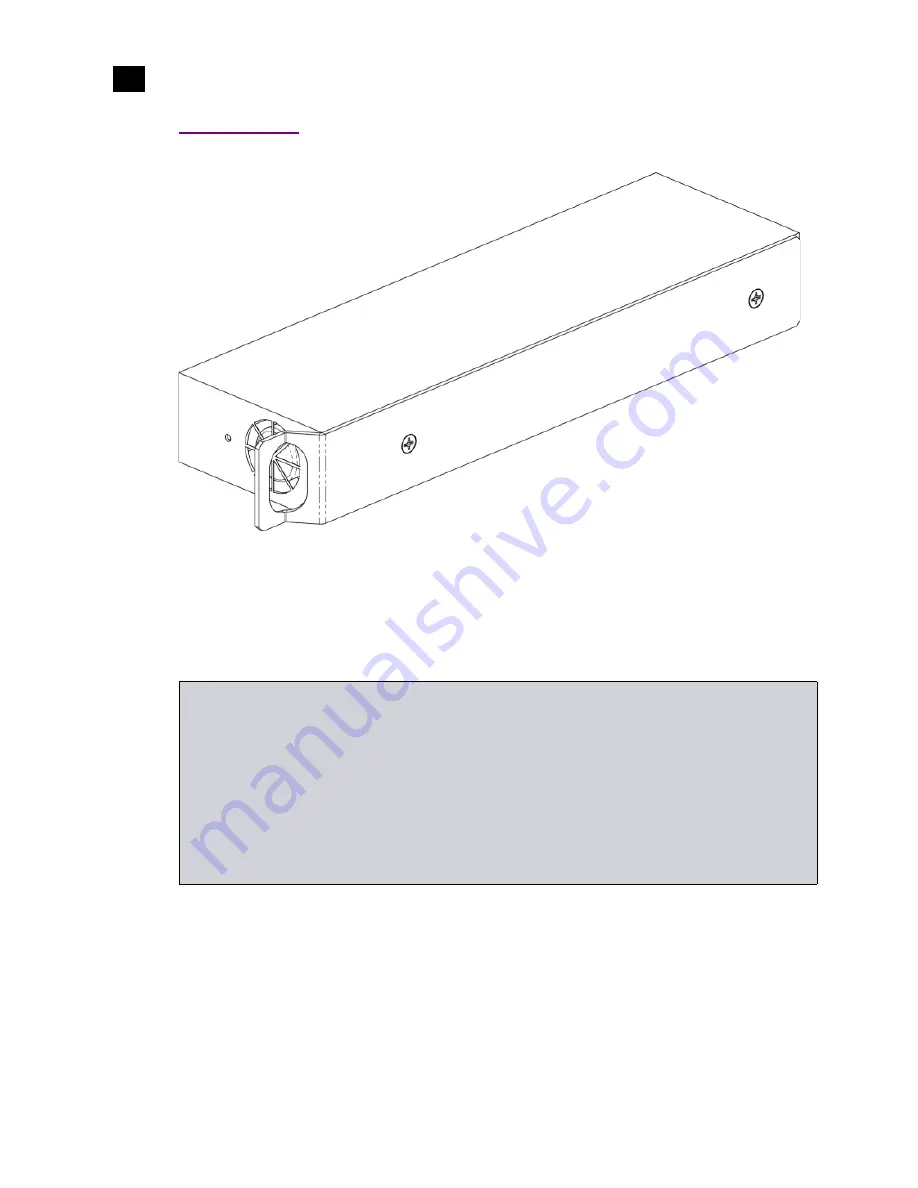
8
Kaleido-X16 Installation
Power Supplies
1
Power Supplies
Power supply for the Kaleido-X16 frame
The Kaleido-X16 frame is powered by dual redundant, current-sharing power supply units (PSUs). The
PSUs are installed and removed from the front of the frame and are hot-swappable, so that a defective
supply may be replaced without removing the Kaleido-X16 frame from service. When facing the front of
the frame, the PSU on the left side is referred to as
PSU A
and the PSU on the right side is
PSU B
.
Access the power supplies by removing the front door of the frame. Viewed from the front of the frame,
the PSUs are located on the left-hand and right-hand sides of the frame:
IMPORTANT:
If your frame has only one PSU, it must be installed in Slot A (left side of frame)
There are two power supplies: an operational PSU and a redundant PSU. The system operates with
a single PSU. If you choose to have only one PSU installed in your Kaleido-X16 frame, you must do
the following:
• Clear the
PSU B Installed
check box for this Kaleido-X16 frame in XAdmin (see the “Configuring
the PSU B Installed Option in XAdmin” section in the “Setting Up the Kaleido-X16” chapter of the
Kaleido-X16 Quick Start Guide).
• Install the single PSU (PSU A) in Slot A (the left side of the frame when facing the front of the
frame) (see “Installing a Power Supply” on page 9).
Summary of Contents for Kaleido-X16
Page 4: ......
Page 32: ...26 Kaleido X16 Installation Replacing a Defective Power Supply 1 ...
Page 80: ...74 Specifications Physical Dimensions 3 ...
Page 82: ......














































