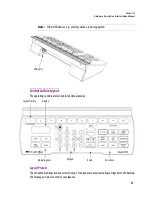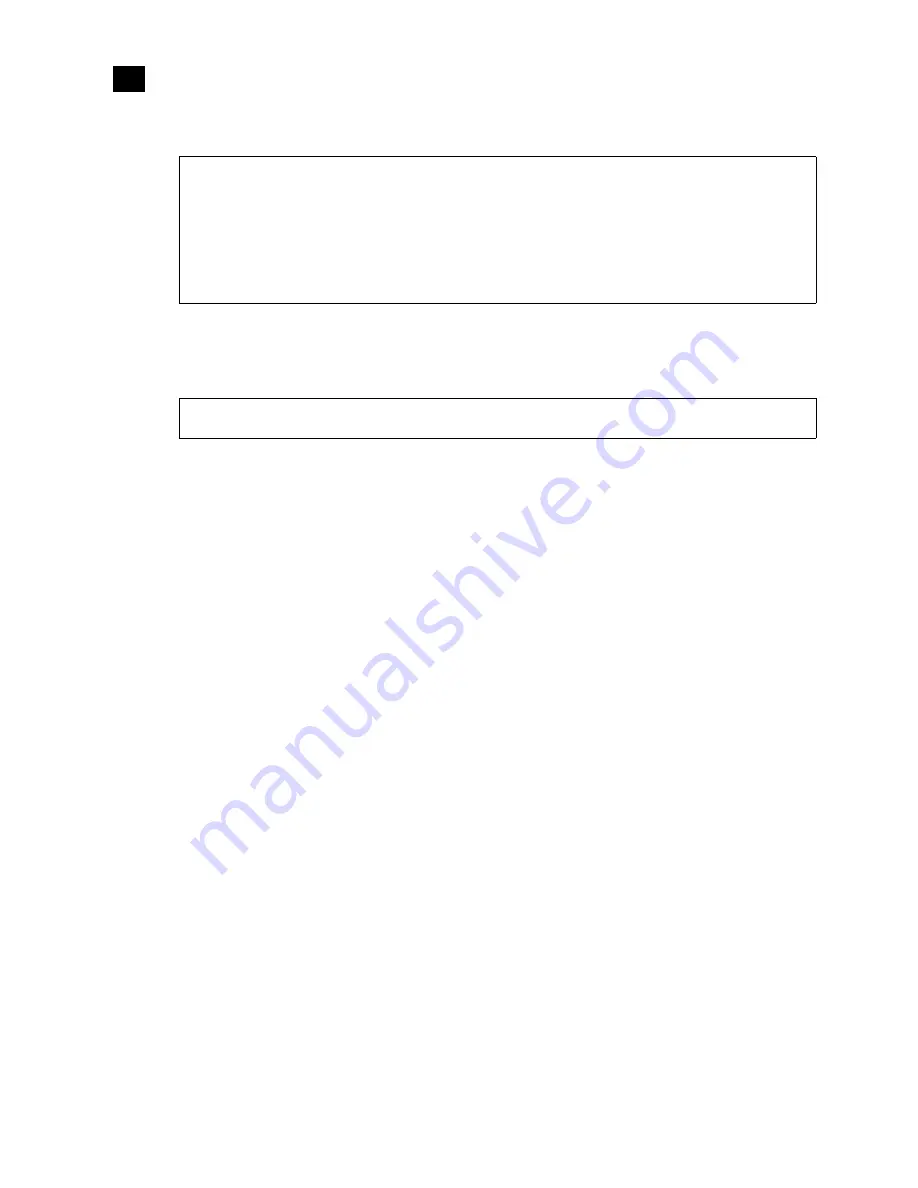
22
Kaleido-X16 Installation
Ethernet
1
Ethernet
The Kaleido-X16 supports one Ethernet connection through an RJ-45 connector.
USB
The Kaleido-X16 supports three USB 1.0 connections. Connect a mouse, keyboard, or USB flash memory for
a software upgrade or data backup. Two connectors are on the rear connector panel (see diagram at the
beginning of the section called “Control” on page 18), and one is on the front of the frame behind the front
cover:
See also:
For more information about:
• GPI specifications, see “GPI” on page 68.
• triggering GPI output events, see “Triggering GPI Output Events” in the “Operation of the Monitor
Wall” chapter of the Kaleido-X User’s Manual.
• calibrating GPI lines, see “Calibrating GPI Lines” in the “Calibrating the Kaleido-X” chapter of the
Kaleido-X User’s Manual.
See also:
For more information about Ethernet specifications, see “Ethernet” on page 69.
Summary of Contents for Kaleido-X16
Page 4: ......
Page 32: ...26 Kaleido X16 Installation Replacing a Defective Power Supply 1 ...
Page 80: ...74 Specifications Physical Dimensions 3 ...
Page 82: ......