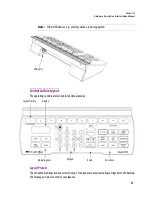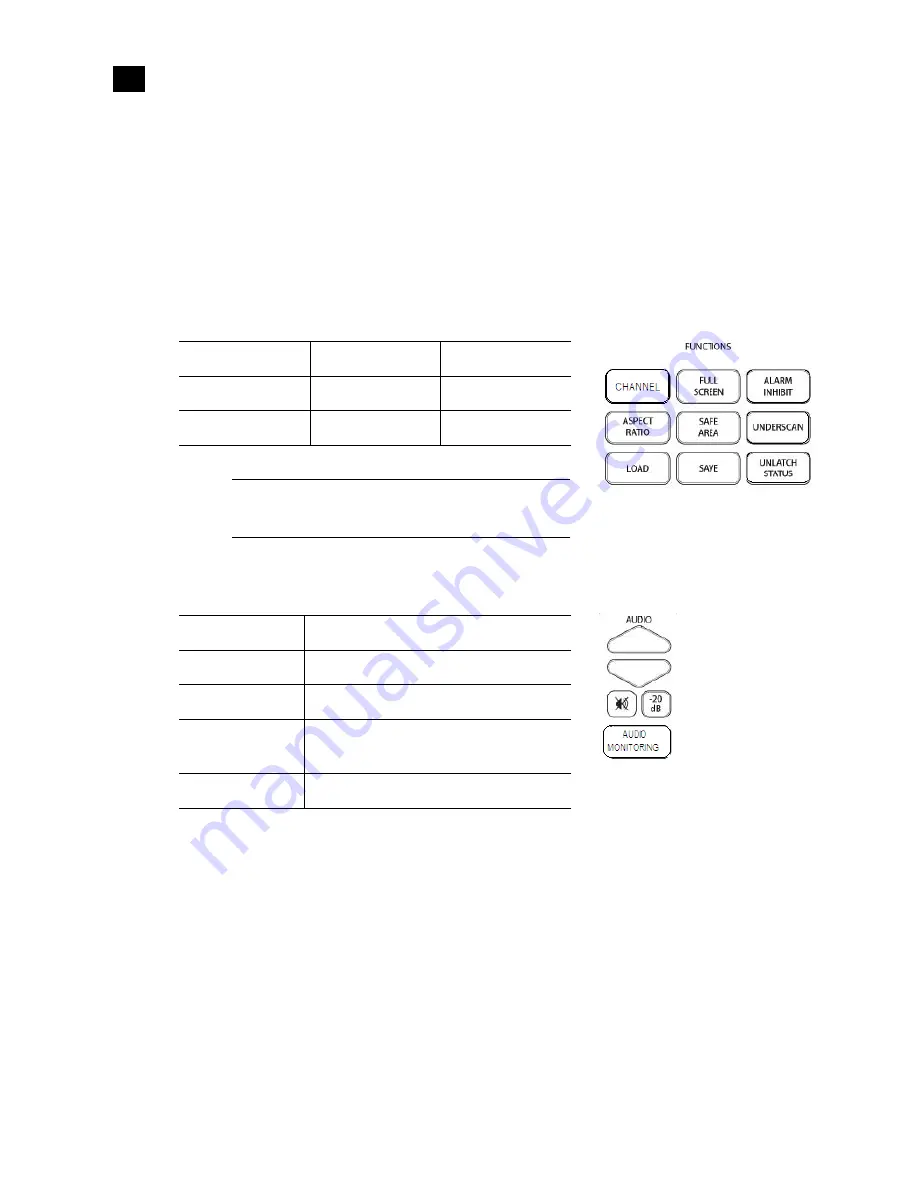
30
Peripheral Equipment
Functions
2
• Pressing and holding one of the preset buttons for 8 seconds will store the current layout to that button,
allowing the user to easily return to it later.
• The layout associated with each button can be configured beforehand in XEdit.
You can insert a labeled strip into the built-in slot located above the keys to identify the saved layouts.
Functions
These function keys activate operating modes or functions on the Kaleido-X16.
Audio
Keypad
The keypad buttons have double functions. Use the MOUSE LOCK button (top left) to switch between the
two modes:
CHANNEL
FULL SCREEN
ALARM INHIBIT
ASPECT RATIO
SAFE AREA
UNDERSCAN
LOAD
SAVE
UNLATCH STATUS
Note:
The exact functionality of these buttons is
determined by the configuration of the Kaleido-X16.
UP ARROW
Increase the audio monitoring volume
DOWN ARROW
Decrease the audio monitoring volume
MUTE
Mute the audio monitoring (push on/push off)
-20dB
Attenuate the audio monitoring gain by 20dB
(push on/push off)
AUDIO MONITORING
Audio source selection
Summary of Contents for Kaleido-X16
Page 4: ......
Page 32: ...26 Kaleido X16 Installation Replacing a Defective Power Supply 1 ...
Page 80: ...74 Specifications Physical Dimensions 3 ...
Page 82: ......