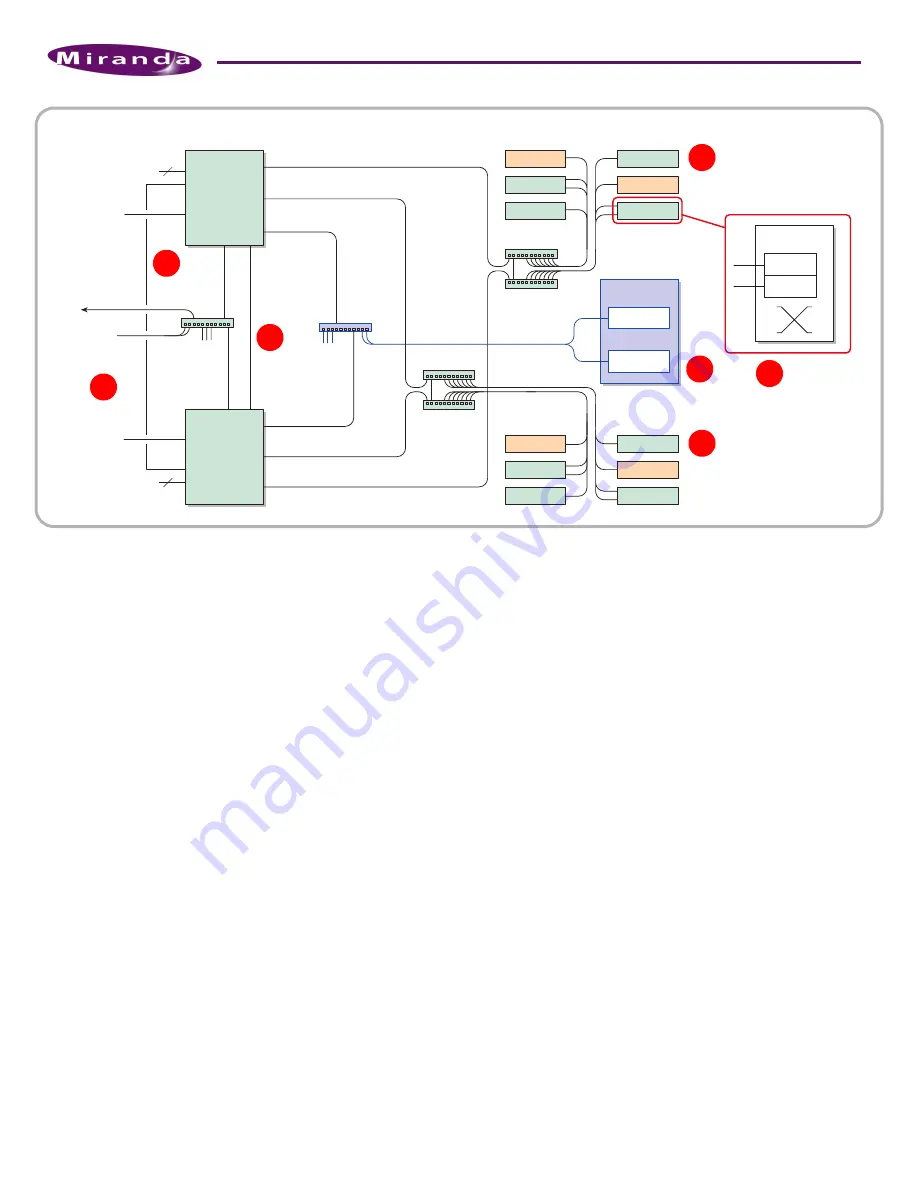
4
Product Number: QG0005-05 Revision: A0; Date: 6/18/10
NV9000 Control System
Miranda customer support. (Note that a
panel ID
is not an
IP address.)
Virtual control panels (a separately purchased option) can
be installed on your PCs. Each virtual panel also has a
panel ID. The installation method is the same for all vir-
tual panel types. Refer to the virtual panel documentation.
Panel IDs are important in the configuration software.
3) If your system includes a master control subsystem, con-
nect the master control network port of the system con-
troller to the Ethernet switch of the master control
network.
(Each MCPM in the NV5128-MC frame connects to the
master control network.)
This guide does not address master control planning and
setup. Consult Miranda customer support or obtain mas-
ter control documentation from the Miranda website if
you need a master control system.
4) Connect one or more PCs to the system controller.
Each NV9000 user at your facility might wish to have a set
of virtual panels, or to use the EC9700 or EC9710 GUIs.
These software control panels allow remote or distributed
control of the NV9000 system. One or more persons will
use NV9000-SE Utilities to configure the system.
Regarding NV9000-SE Utilities, you have a choice:
•
Install NV9000-SE Utilities directly on the system con-
troller.
•
Install NV9000-SE Utilities on one or more PCs con-
nected to the system controller.
•
Do both.
Connect any PCs you want connected to the controller to
a switch on the ‘House Net’. Set the PC’s IP address to a
fixed, unique value on the house network. The default
house network is 192.168.20.
xxx
with a subnet mask of
255.255.255.0. Use any value for
xxx
from 3 to 254.
5) If you have a redundant NV9000 system, make cross-con-
nections between the two system controllers.
Connect the COM1 ports (DE9) on the two controllers
using an RS-232 crossover cable. See Figure 2 for the loca-
tion of COM1.
Connect the control net ports on the two controllers using
an Ethernet crossover cable.
Part 3: Install NV9000-SE Utilities
NV9000-SE Utilities is a software application to create com-
plete NV9000 configurations. It allows you to configure rout-
ers and control panels, and to perform system maintenance.
(A configuration must be uploaded to the system controller
and the system controller must be restarted for the configura-
tion to take effect.)
NV9000-SE Utilities can run directly on the system controller
or it can run on any PC connected on the ‘House Net’ of the
system controller.
NV9000-SE Utilities can also be used “offline” to create
NV9000 configurations that you can transport and use at dif-
ferent locations.
Figure 3. Connections in a Redundant System
COM1
Panel & Router Net 2
COM Ports
COM Ports
Panel & Router Net 1
Master Control Net
Master Control Net
House Net
NV9000
GUIs
Panel & Router Net 1
M.C. Panels,
Config. PCs,
GUIs
M.C. Net
NV5128-MC
Tally
Control Net
(crossover
Ethernet
cable)
Config.
PCs,
GUIs
MCPM 1
NV Router
NVConfig
System Net
System Net
Tally
Router
Panel & Router Net 2
Router
Prim. Ctrl.
Sec. Ctrl.
Panel
Panel
Tally
Tally
Router
Router
Panel
Panel
House
Net
House
Net
Controller 1
Controller 2
NVConfig2
COM1
(crossover
RS-232
cable)
MCPM
n
1
4
2
3
5
5
2
USO
RESTRITO




























