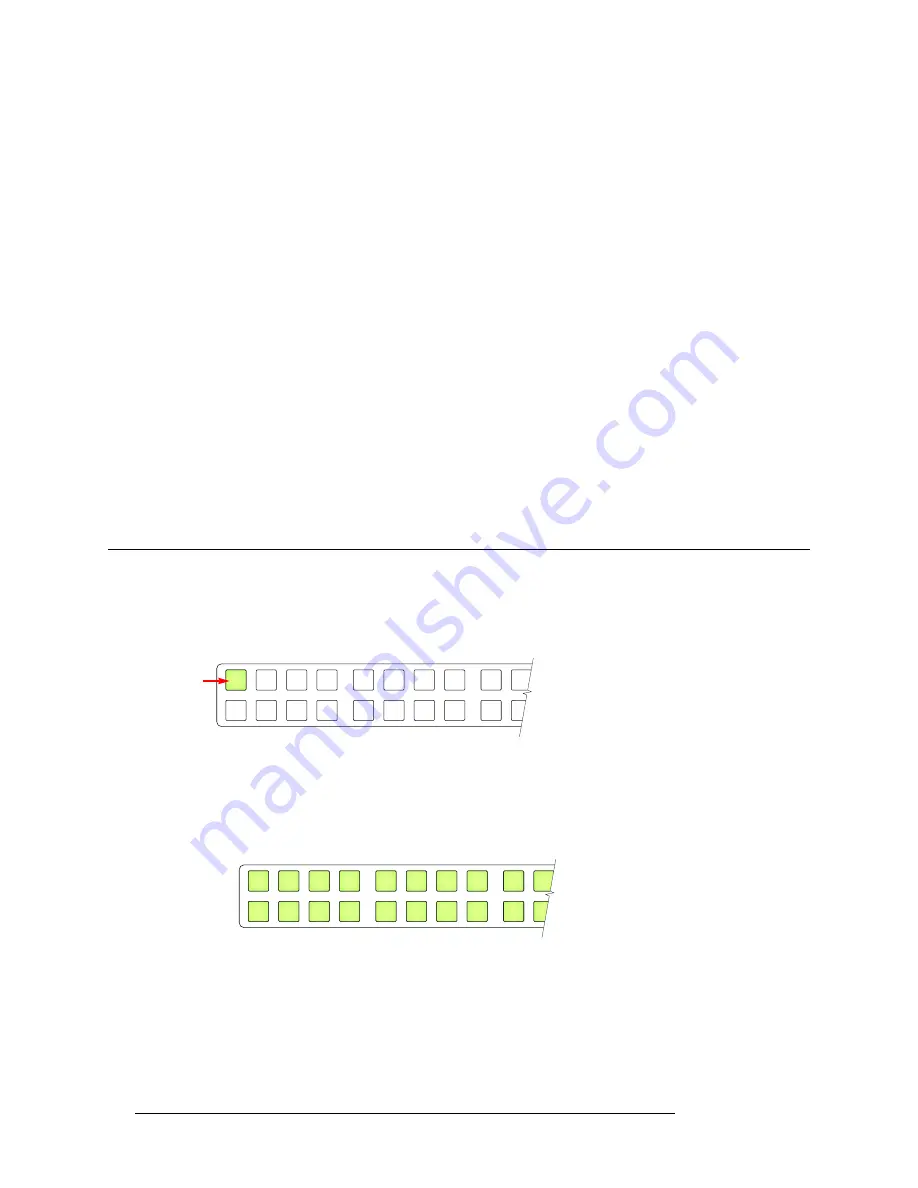
28
Rev 1.0 • 18 Aug 10
5. Operation
Self-Test
Case 5
—
NV9602 Extension, Limited X-Y Mode
Takes in limited X-Y mode are all-level. Follow these steps:
1 Optionally press ‘Destination Shift’ (on the NV9602) to toggle between the destination sets.
2 Press a destination button on the NV9602 or NV9604 to start the take. The ‘Destination’ field
of the NV9602 display shows the destination you chose.
3 Optionally press ‘Source Shift’ (on the NV9602) to toggle between the source sets.
4 Press a source button on the NV9602 or NV9604 to complete the take. The ‘Status’ field of the
NV9602 display shows the source you chose.
Case 6
—
NV9602 Extension, Multi-Destination Mode
Takes in multi-destination mode are all-level. Source buttons in multi-destination mode specify the
destination to which the source is routed. Follow these steps:
1 Optionally press ‘Source Shift’ (on the NV9602) to toggle between the source sets.
2 Press a source button on the NV9602 to complete the take. The ‘Status’ field of the NV9602
display shows the source you chose and the ‘Destination’ field of the display shows the destina-
tion assigned to that source.
S
The NV9604 has limited use in multi-destination mode. Only its salvo buttons are usable.
Self-Test
You can perform a short test of the NV9604 when it is disconnected from its network and powered
up.
The panel powers up with 1 button illuminated in green. Here we call it the “self-test” button:
Press the self-test button to proceed to the color test. This test has 4 parts:
• All buttons turn low-tally amber.
• All buttons turn high-tally amber.
• All buttons turn low-tally green.
• All buttons turn high-tally green. This is an example:
To proceed through this test, press the self-test button (still in the same place although it is now
changing color) 3 more times.
Self-test
button















































