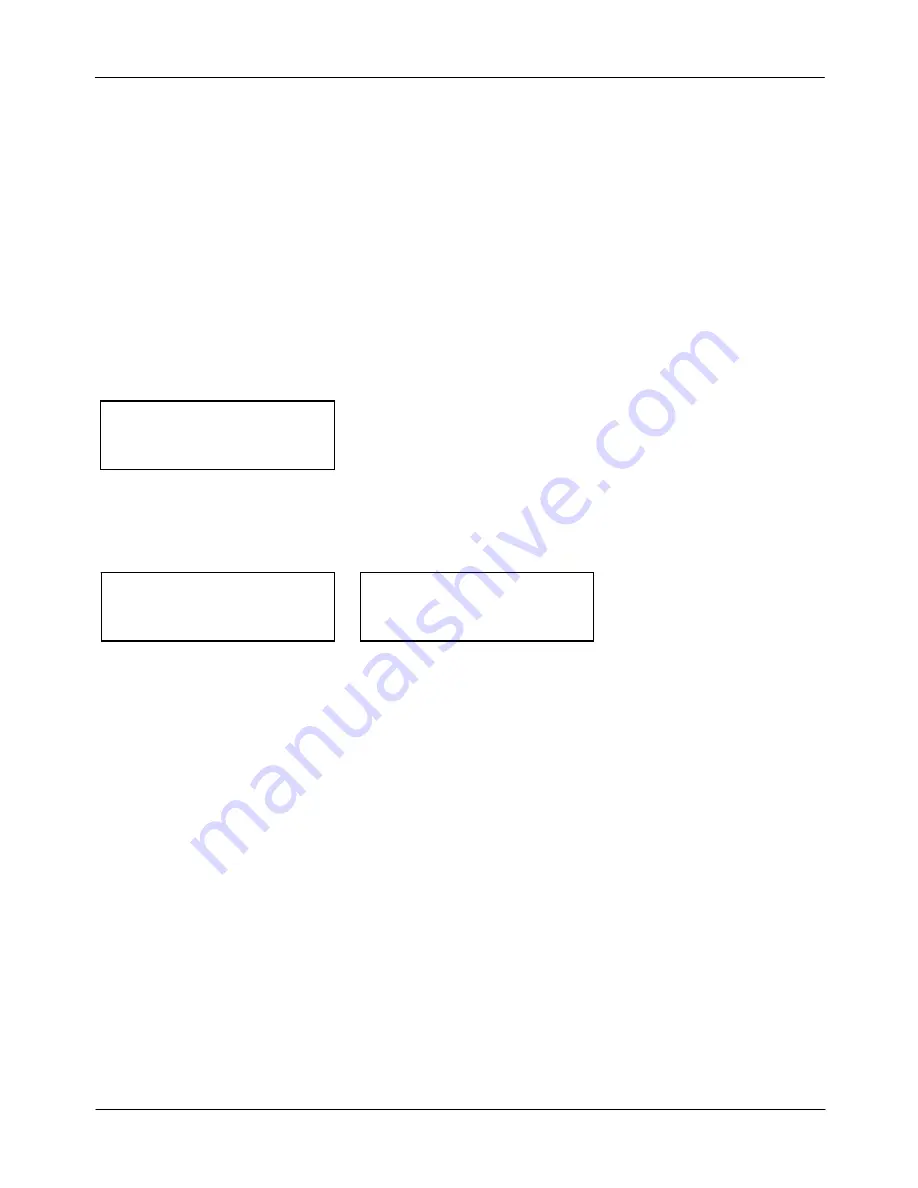
GUIDE TO INSTALLATION AND OPERATION
14
| RCP-100
1. DCOM is ON, (and follows the IP address if it is changed)
2. DCOM is changed from OFF to ON and the DSRV IP is different from the IP address.
In each case, press the encoder knob to save the new configuration once it has been selected. The RCP-
100 must be restarted before the new configuration takes effect.
An RCP-100 acting as a client-only panel must have all these selections set to OFF.
A stand-alone RCP-100 must have DSRV set to ON, and either or both of ICOM or DCOM set to ON,
depending on which types of frames are to be controlled. The user can save processor resources and speed
up system response by turning OFF communication with frame types which are not being controlled (i.e turn
ICOM OFF if there are only Densité frames to be controlled)
DSRV IP
Pressing DSRV IP opens a screen to set the IP address of the RCP-100 where Directory services task
DSRV is running. If the RCP-100 is client of an iControl Appserver, enter the Appserver’s address
DIR SERVICES
192.168.210.3
192 | 168 | 210 | 003
Panel Name:
If a panel name has been set using the Telnet client, then it will be displayed as shown. If no name has been
set, the display will indicate (NOT CONFIGURED):
PANEL NAME:
PANEL NAME:
userPanelName
(NOT CONFIGURED)
To set the panel name using the Telnet client, proceed as follows:
1 Start
Telnet
2
Connect to the RCP-100 using the RCP-100’s IP address. The Telnet prompt
RCP100.XXX
will be
displayed, where
XXX
is the last group in the IP address.
3
Type the command:
panelname yourchoice
and then push <enter>
4
RCP-100 will respond with the message:
panel name changed to: yourchoice
5
Close the Telnet session
4.4 Device
Control
Mode
In order for the RCP-100 to control a device, the device selection mode must be off (DEVICE pushbutton
LED is OFF), and the device must not be locked.








































