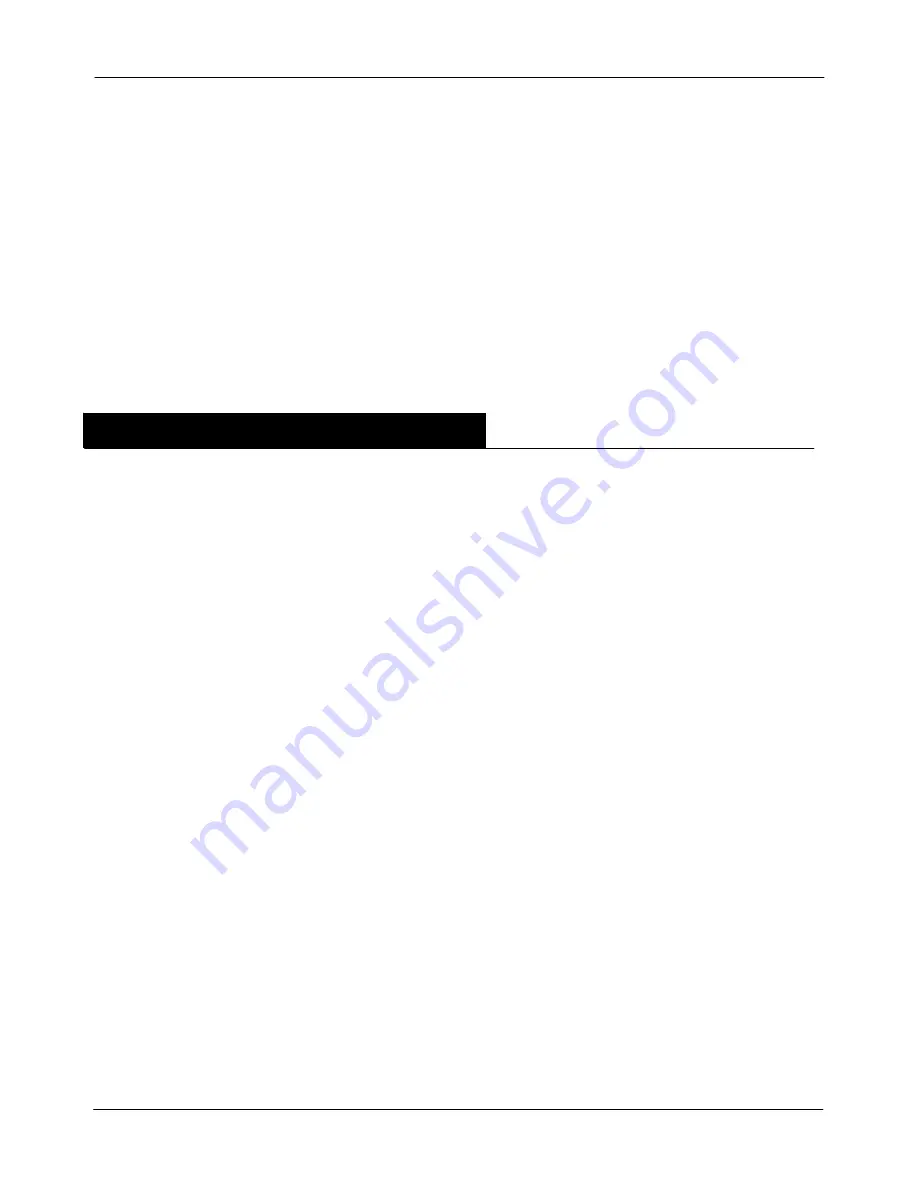
GUIDE TO INSTALLATION AND OPERATION
RCP-100 |
21
RCP100.xxx> copytoflash
Erasing and copying may take several minutes.
Moving data to flash disk...
Disk data copied to flash memory.
RCP100.xxx>
16.
After the files are copied into the RCP-100 flash memory, type the command
restart
RCP-100 will restart with the new upgrade.
17.
Close the Telnet and WS_FTP applications.
18.
Re-establish the initial settings for the RCP-100 (Imaging and Densité communicators activation,
Directory Services activation if necessary)
6 Specifications
Physical
Dimensions:
1 RU x 236mm (8”) deep
Full spec. temp. range:
0-40ºC
Voltage input range:
100-240V~, 50/60Hz
Power:
15W
max.
Connectors
RS-232
DE-9M (port A and B)
RS-422
DE-9F
(port
B)
Ethernet:
RJ-45 (Ethernet 10BASE-T control)

































