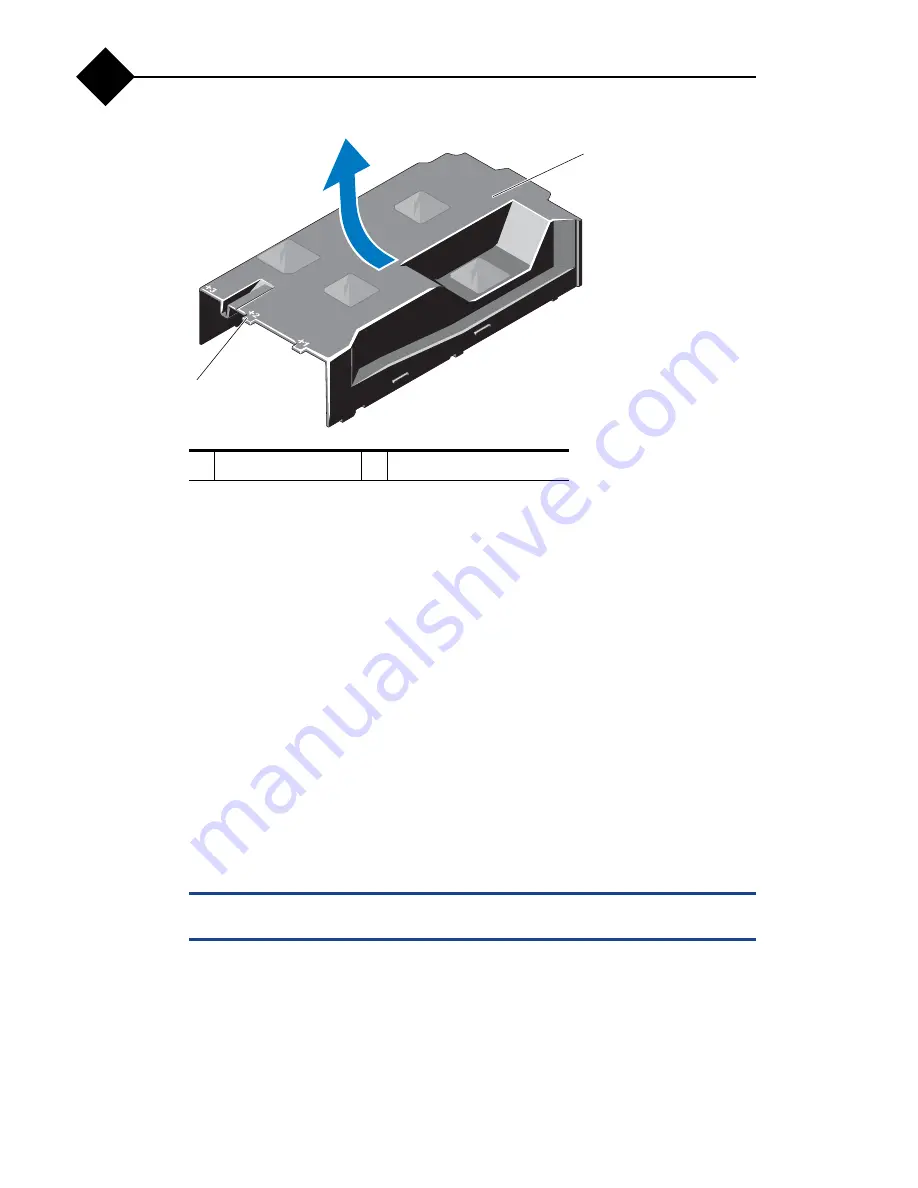
Installing Appliance Components
26
2
Figure 9
Removing and Installing the Cooling Shroud
Installing the Cooling Shroud
To install the cooling shroud:
1.
Align the tabs on the right side of the cooling shroud with the cutouts in the
right chassis wall.
2.
Lower the right end of the shroud into the chassis cutouts and rotate the left
end down inside the left chassis wall.
3.
Close the appliance (
4.
Reconnect the appliance to the electrical outlet and power on the appliance, and
attached peripherals.
Hard Drives
Your appliance configuration consists of twelve, 3.5-inch drive bays.
All drives are installed at the front of the appliance and connect to the appliance
board through the SAS backplane. Hard drives are supplied in special
hot-swappable hard-drive carriers that fit in the hard-drive bays.
c
Do not power off or reboot your appliance while the drive is being formatted.
Doing so can cause a drive failure.
1
numbered fan bays
2
cooling shroud
2
1
Summary of Contents for 7700 Series
Page 6: ...6 ...
Page 10: ...10 Preface ...
















































