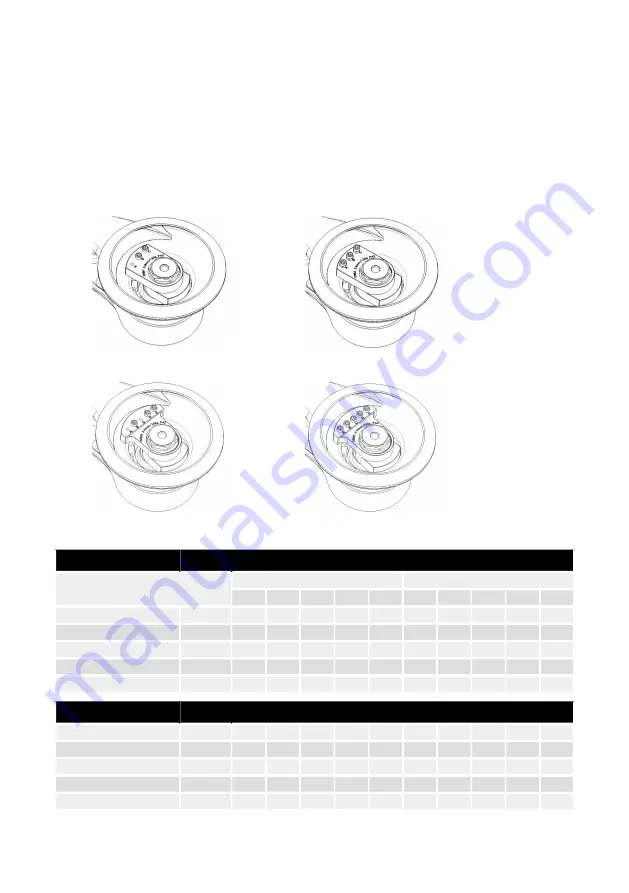
Reducing vibration when sanding with pad saver or interface
When pad saver or interface is used for sanding, this set-up may increase the level of vibration. Your Mirka tool has a
feature that allowing to reduce this vibration. To reduce vibration that may occur when a pad saver or interface is used,
please follow these steps:
1.
Disconnect power cable.
2.
Remove backing pad.
3.
Add hex nuts and screws in accordance with the table below, tighten to 2 Nm.
Note! If the sander is used with an interface it is recommended that the speed is set to a maximum of 7,000 rpm.
2. Machine configuration for use with pad saver or interface.
1. Machine configuration out of box.
4. Machine configuration for use with pad saver or interface.
3. Machine configuration out of box.
Set-up out of box
Picture
Model
Hex nut
Screw
E
D
C
B
A
E
D
C
B
A
-
-
-
-
-
-
-
X
X
-
1
DEROS 550
-
-
-
-
-
-
-
X
X
-
1
DEROS 625
-
-
-
-
-
-
-
X
X
-
1
DEROS 650
-
-
-
-
-
X
X
-
X
-
3
DEROS 680
-
-
-
-
-
-
-
X
X
-
1
DEROS 5650
Set-up for padsaver/interface
Picture
Model
-
-
X
X
X
-
-
X
X
X
2
DEROS 550
-
-
X
X
-
-
-
X
X
-
2
DEROS 625
-
-
X
X
X
-
-
X
X
X
2
DEROS 650
-
-
-
-
-
X
X
X
X
X
4
DEROS 680
-
-
X
X
X
-
-
X
X
X
2
DEROS 5650
Mirka® DEROS & 325X, 350X, 550X, 625X, 650X, 680X & 5650X
15
en (original)













































